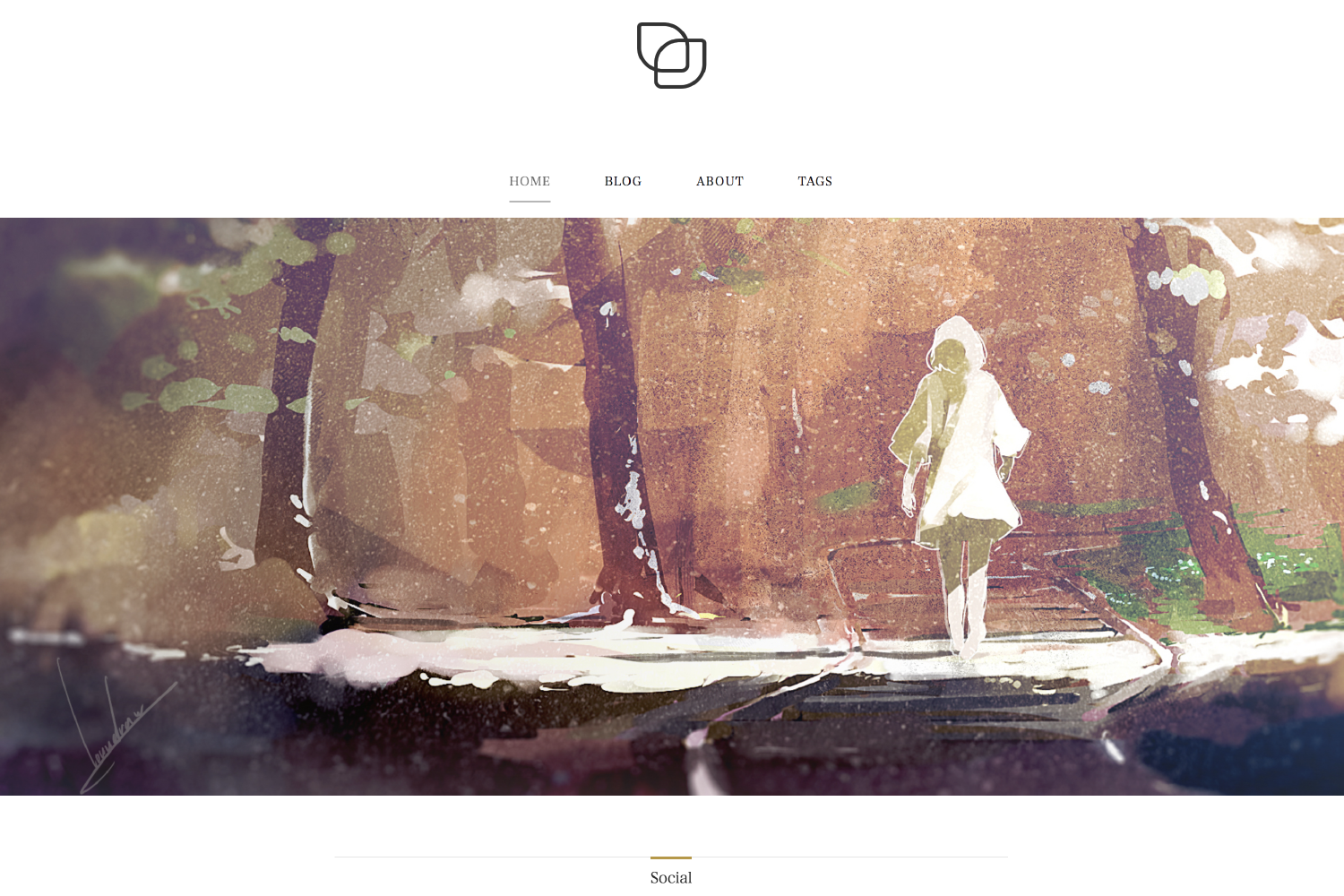❄️ Hugo theme yuki. She is as pure as the snow.
- Responsive
- Syntax highlighting with highlightjs
- Social links(Customize)
- Custom Pages
- Support for Related Content
- Support for tags
- Google Analytics
- SCSS
In your hugo site directory, run:
$ mkdir themes
$ cd themes
$ git clone https://github.com/iCyris/hugo-theme-yukiUse hugo's -t hugo-theme-yuki or --theme=hugo-theme-yuki option with hugo commands.
e.g.
$ hugo server -t hugo-theme-yukiPlease see the sample config.toml.
Posts should generally go under a content/post directory. Typically you would run:
hugo new post/your-new-post.mdFor posts to appear on your site, you may need draft = false in the post's front matter or use the --buildDrafts option when building.
Custom pages such as an About page should preferably go under content/pages or be present at the root of the content directory.
hugo new pages/about.mdIf you're contributing CSS changes, there are two ways:
- Simply make changes on
/static/scss/custom.css, the style will be overwrited. - Use SASS. Directly make changes on the
*.scssfiles and recompilestyle.scssorhighlight.scss.
Licensed under the MIT License. See the LICENSE file for more details.