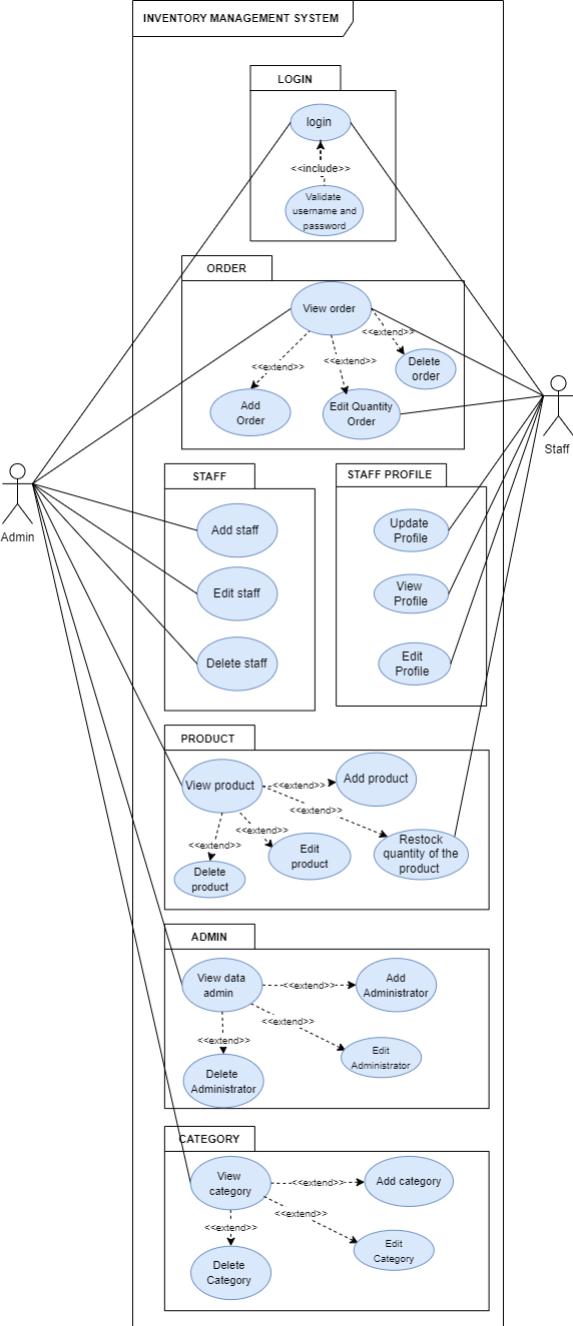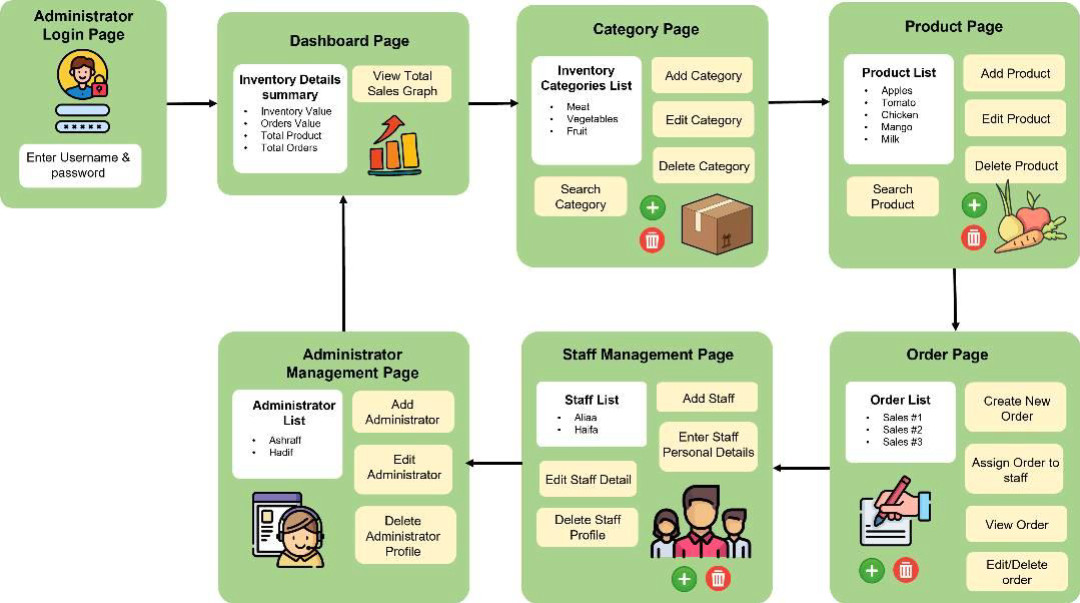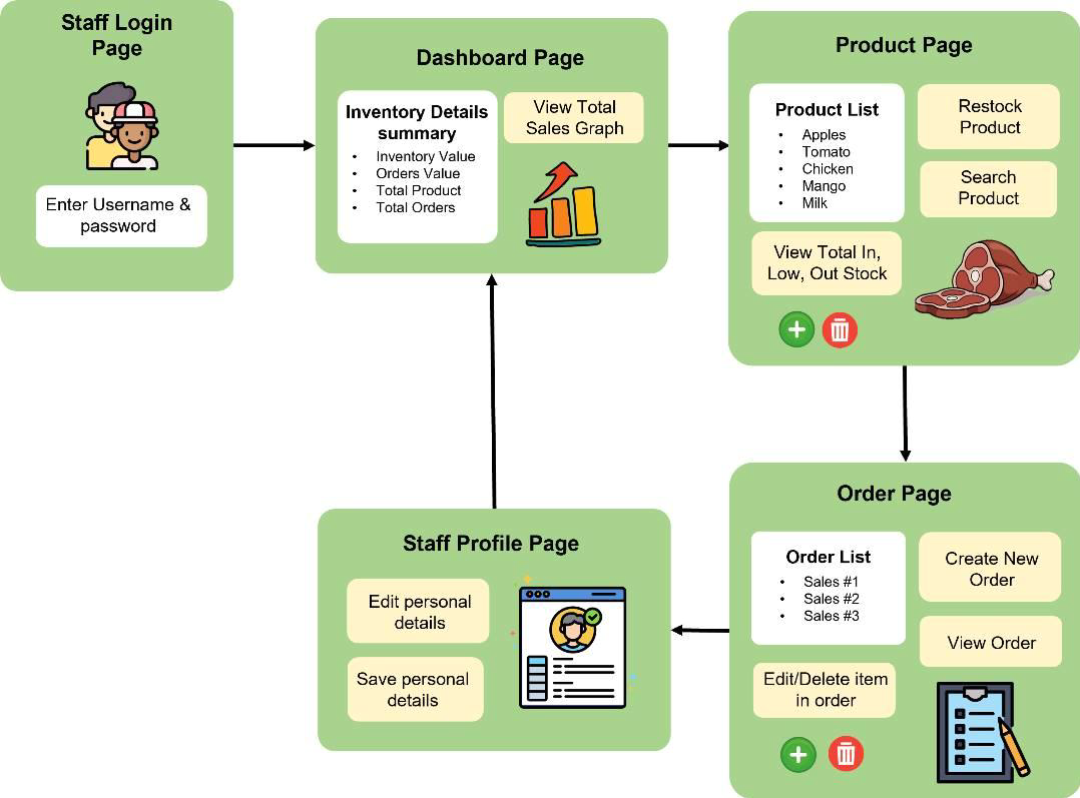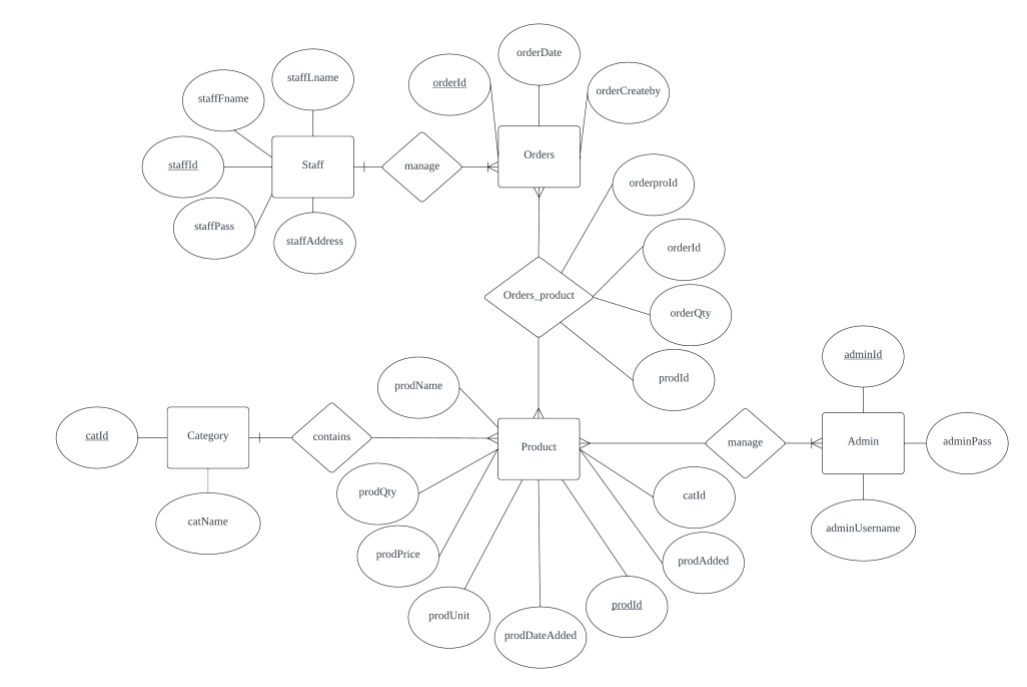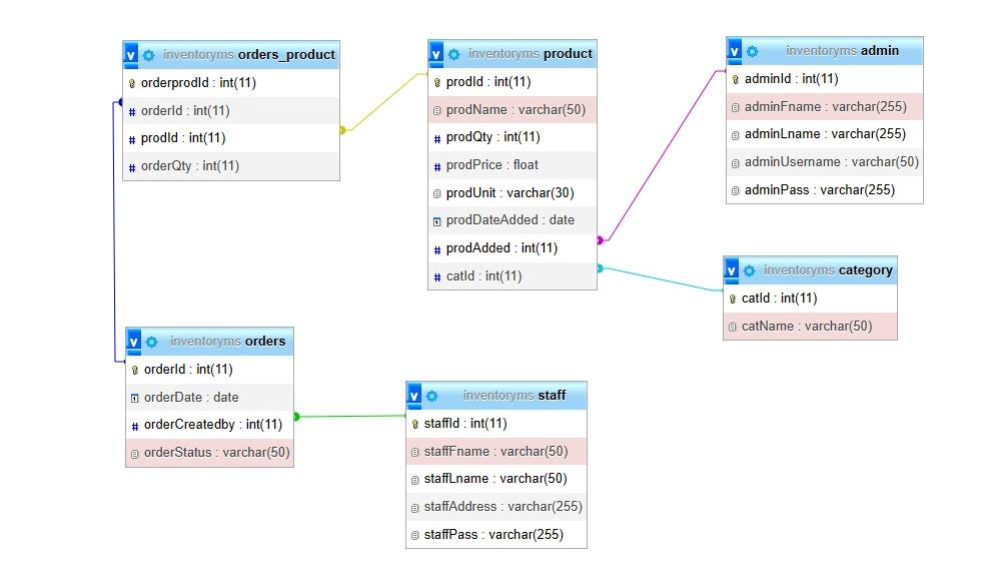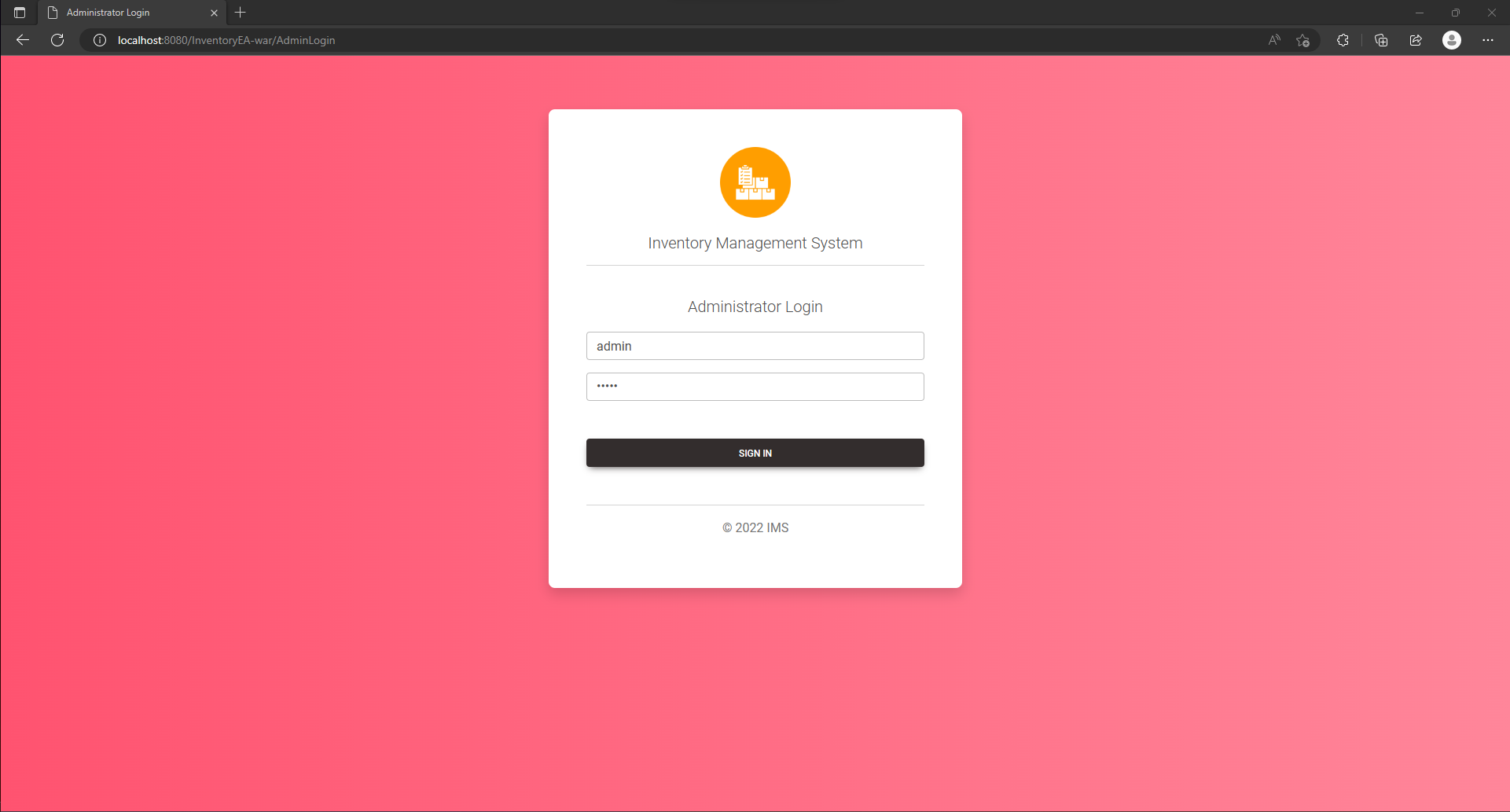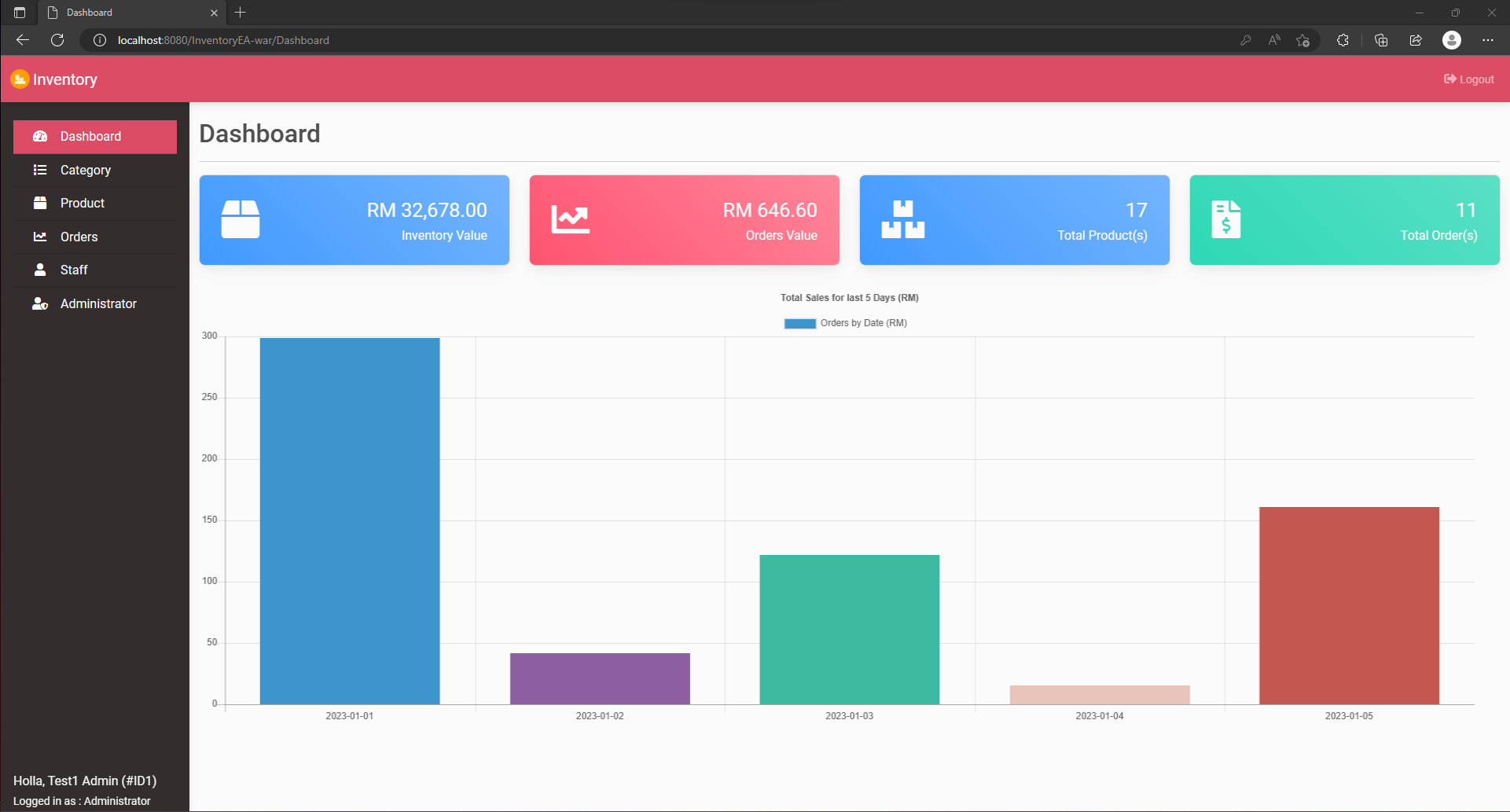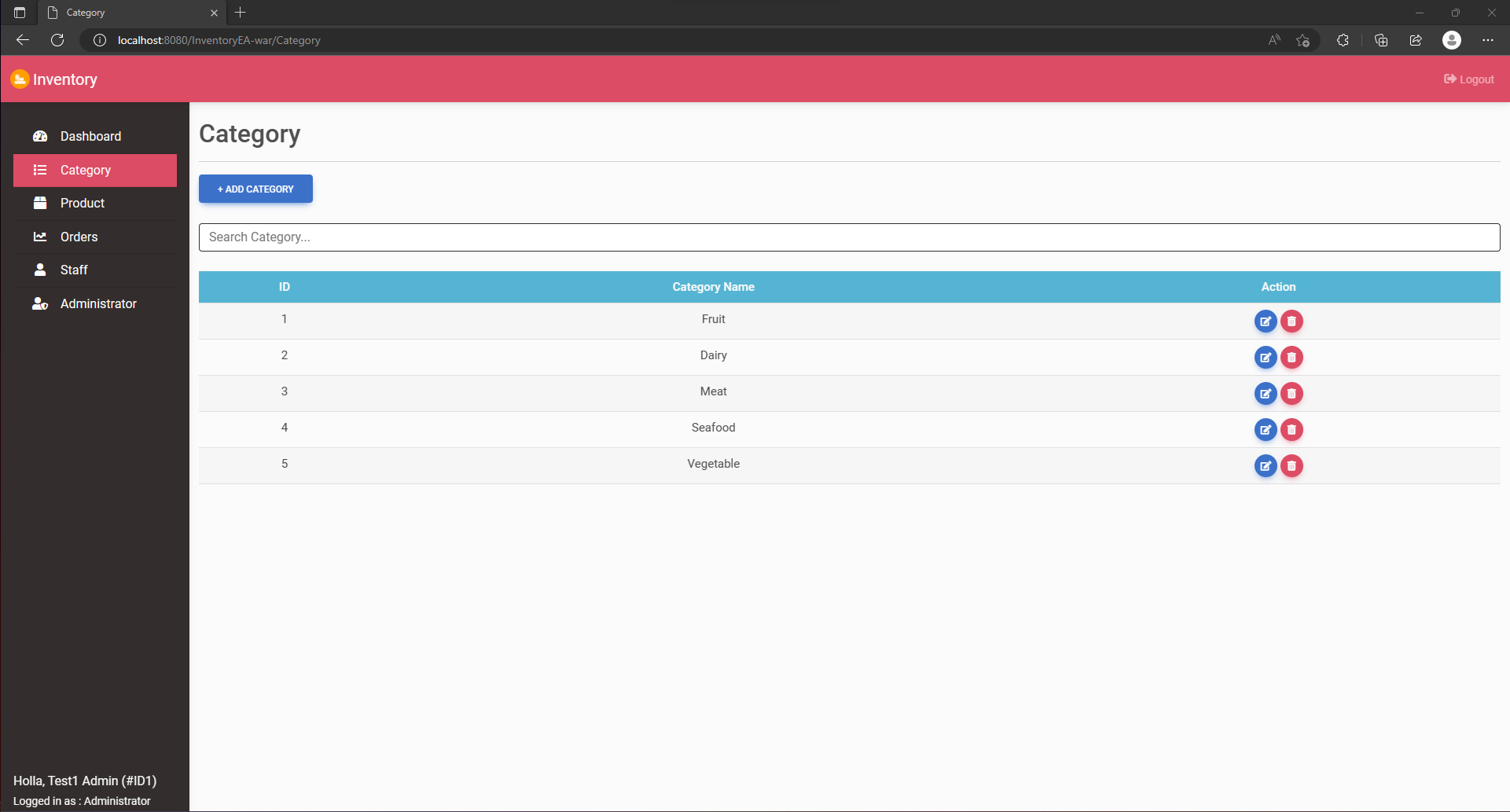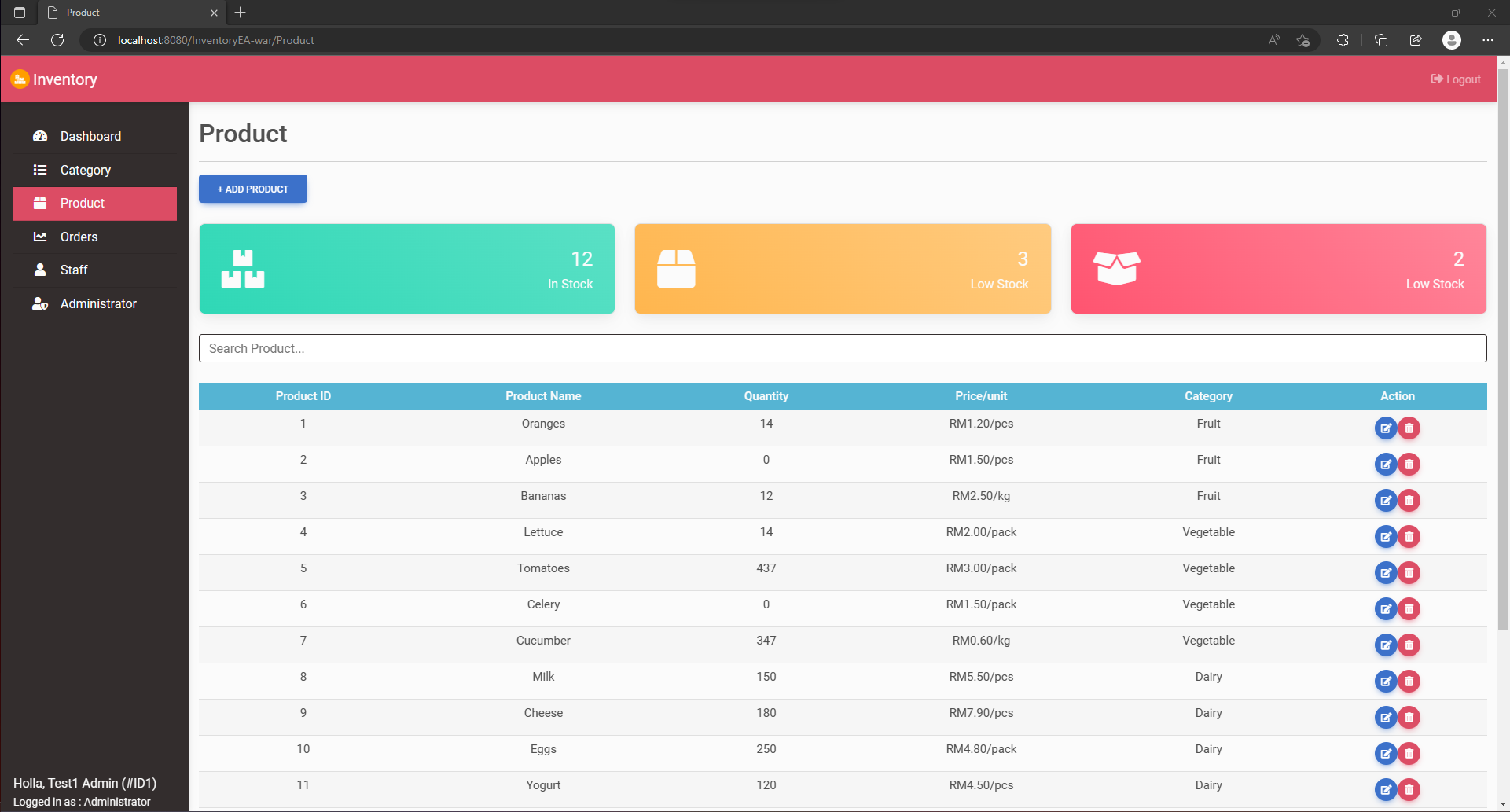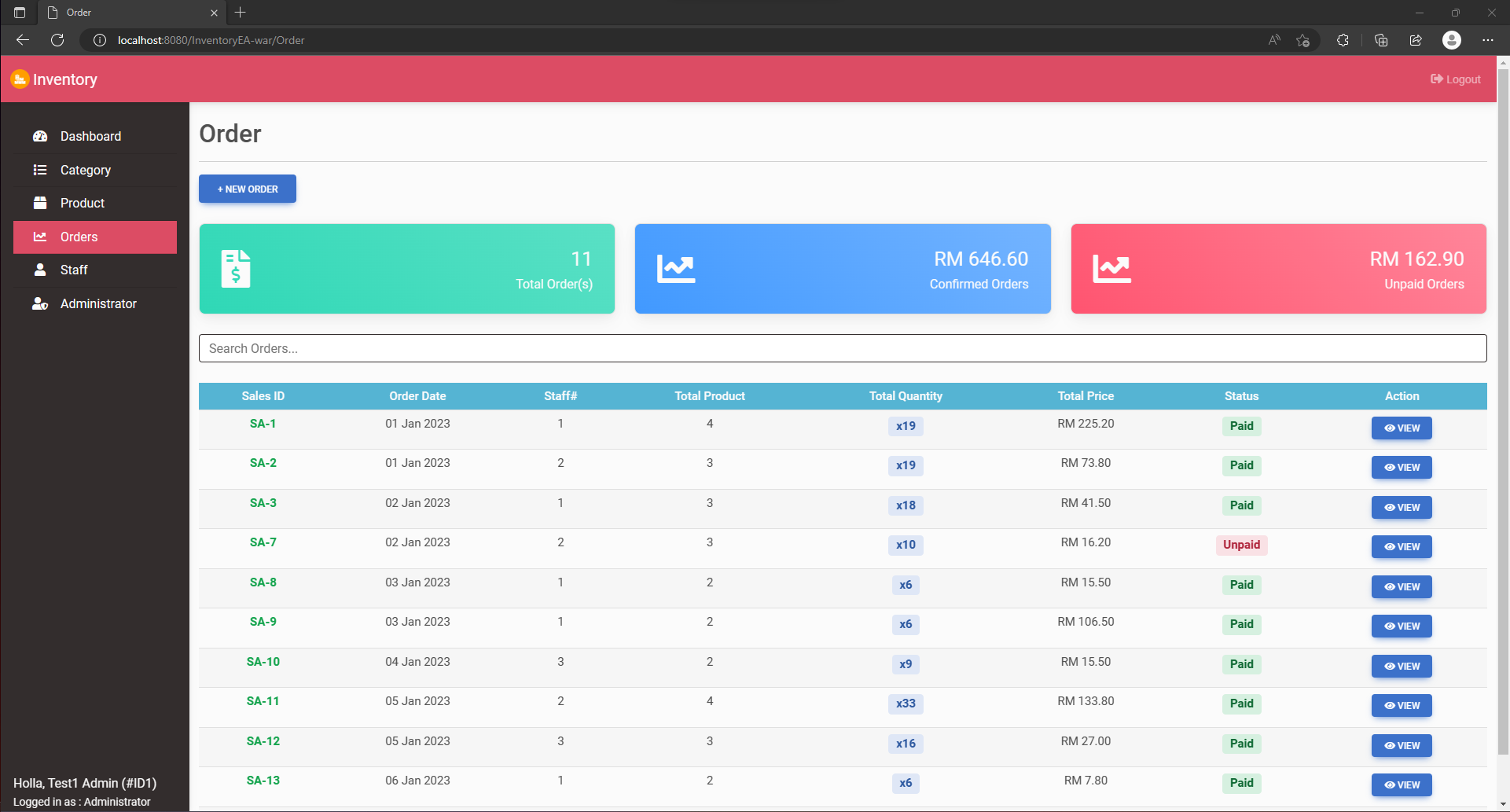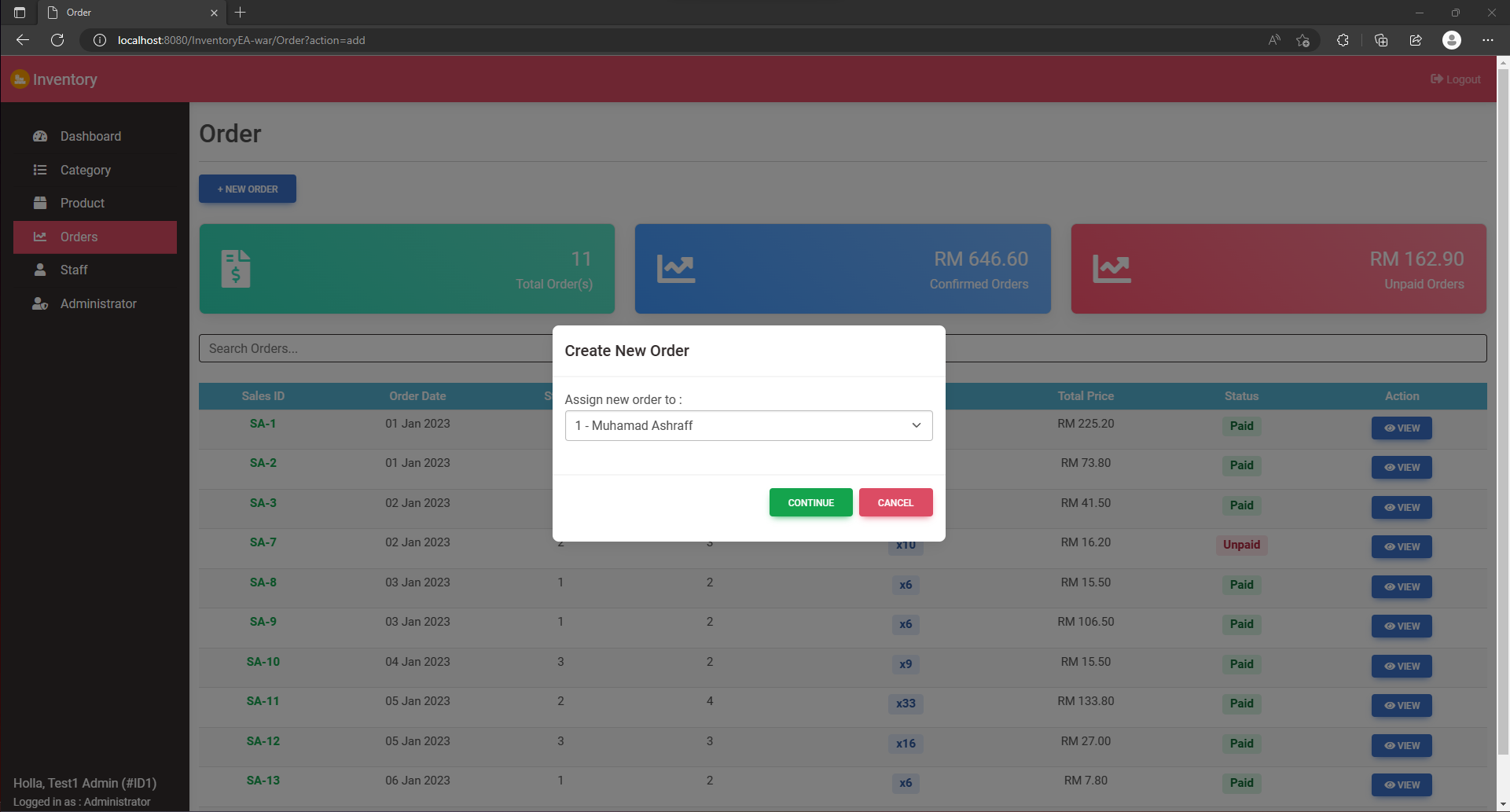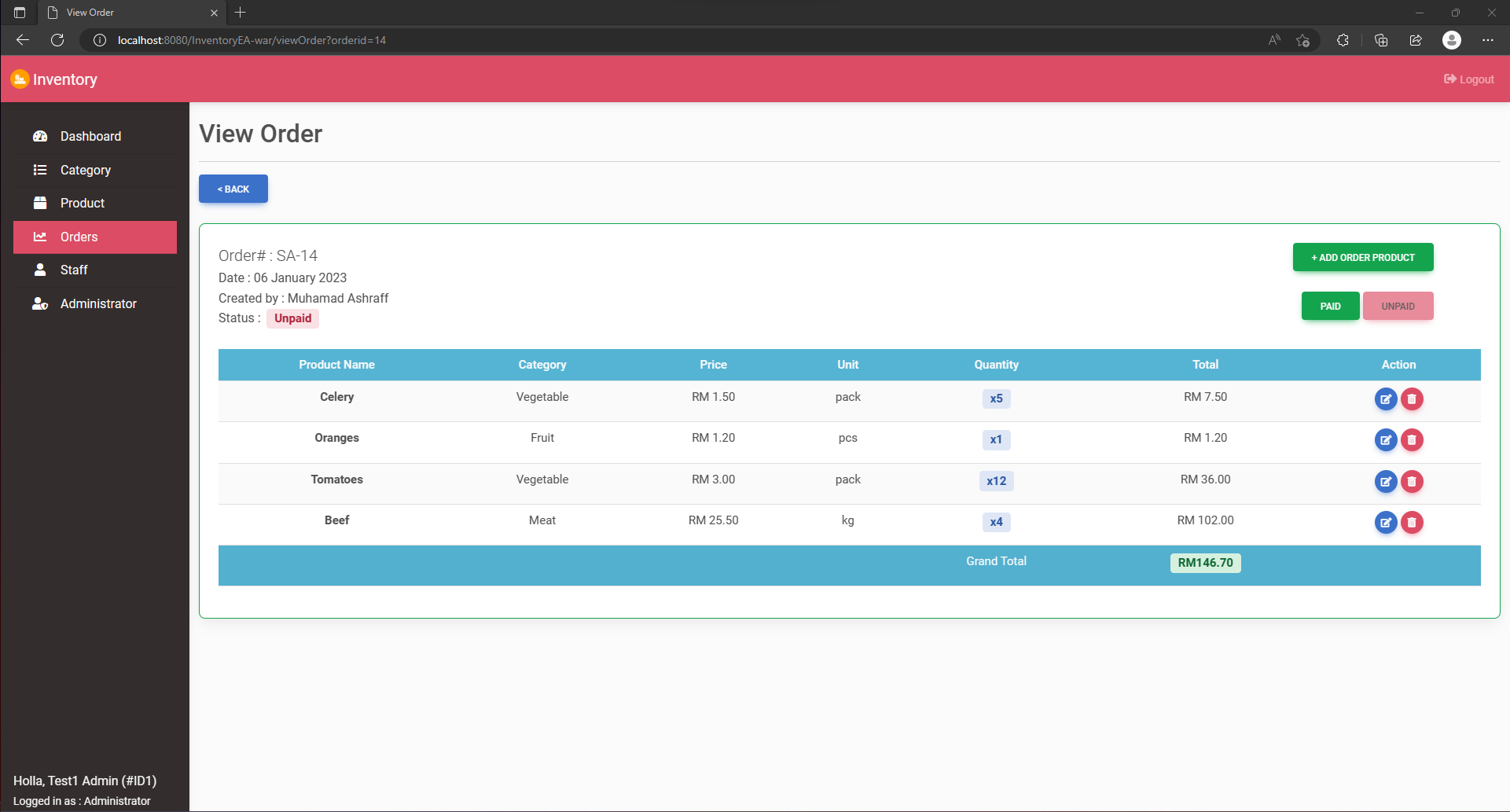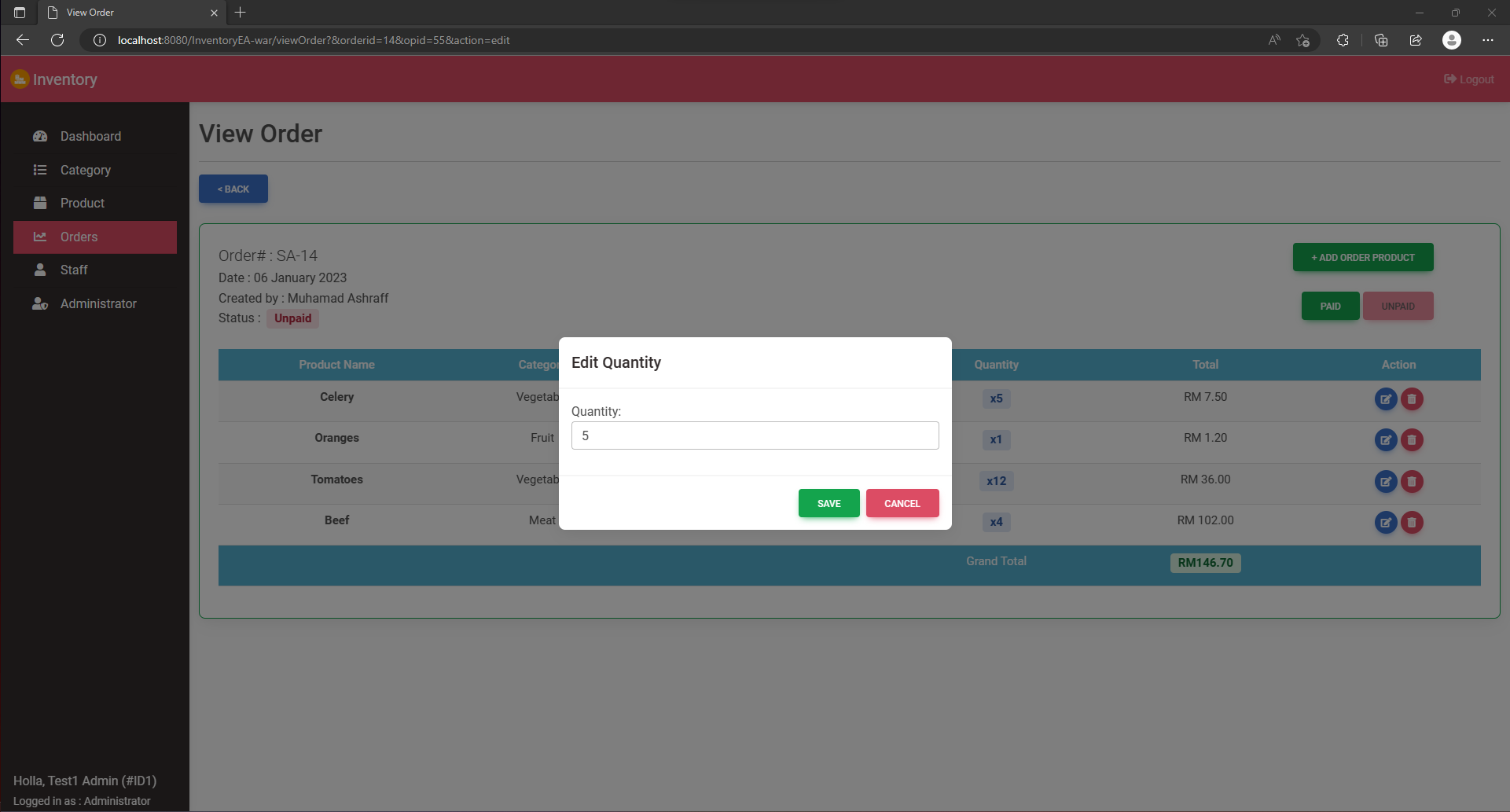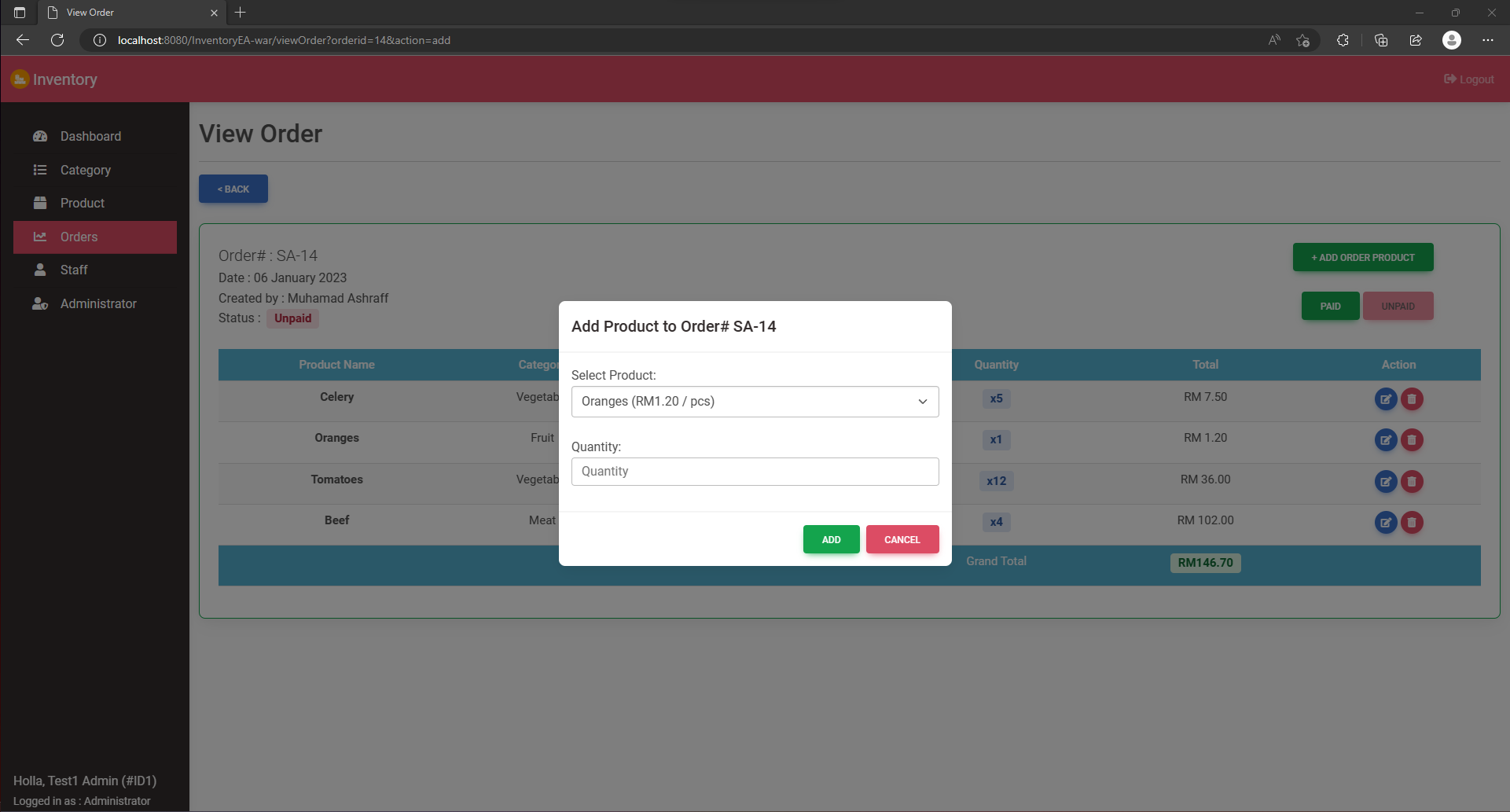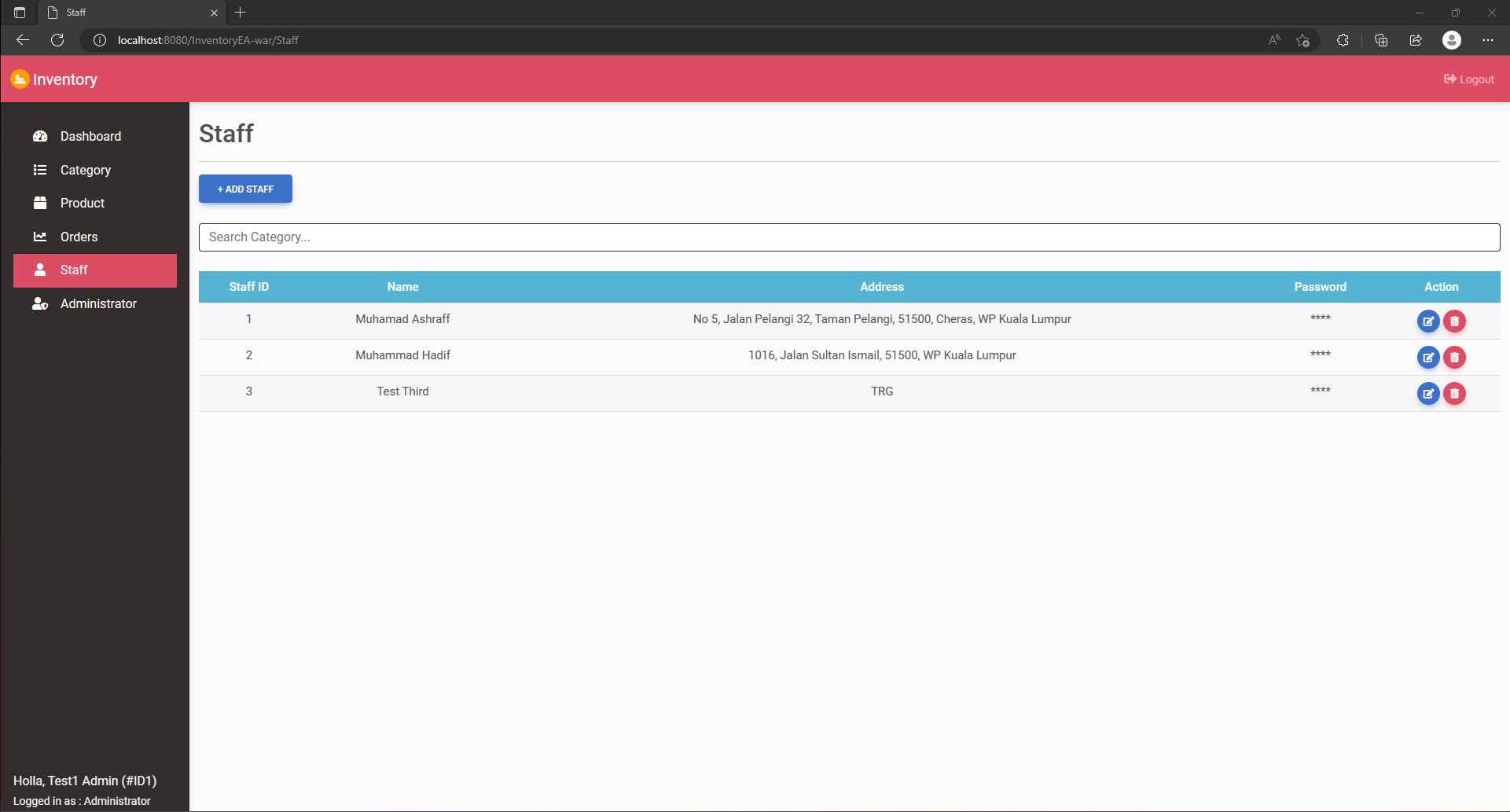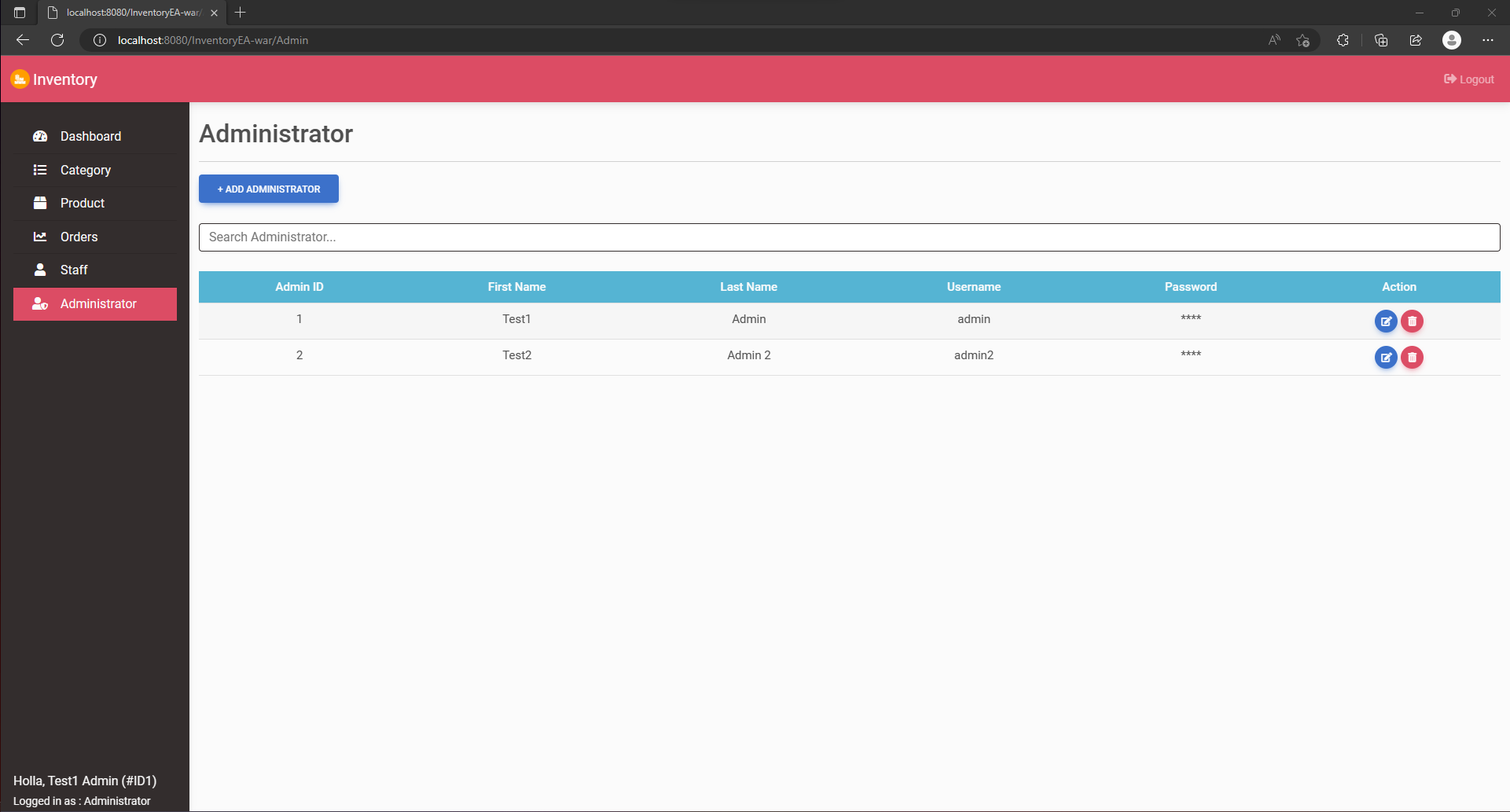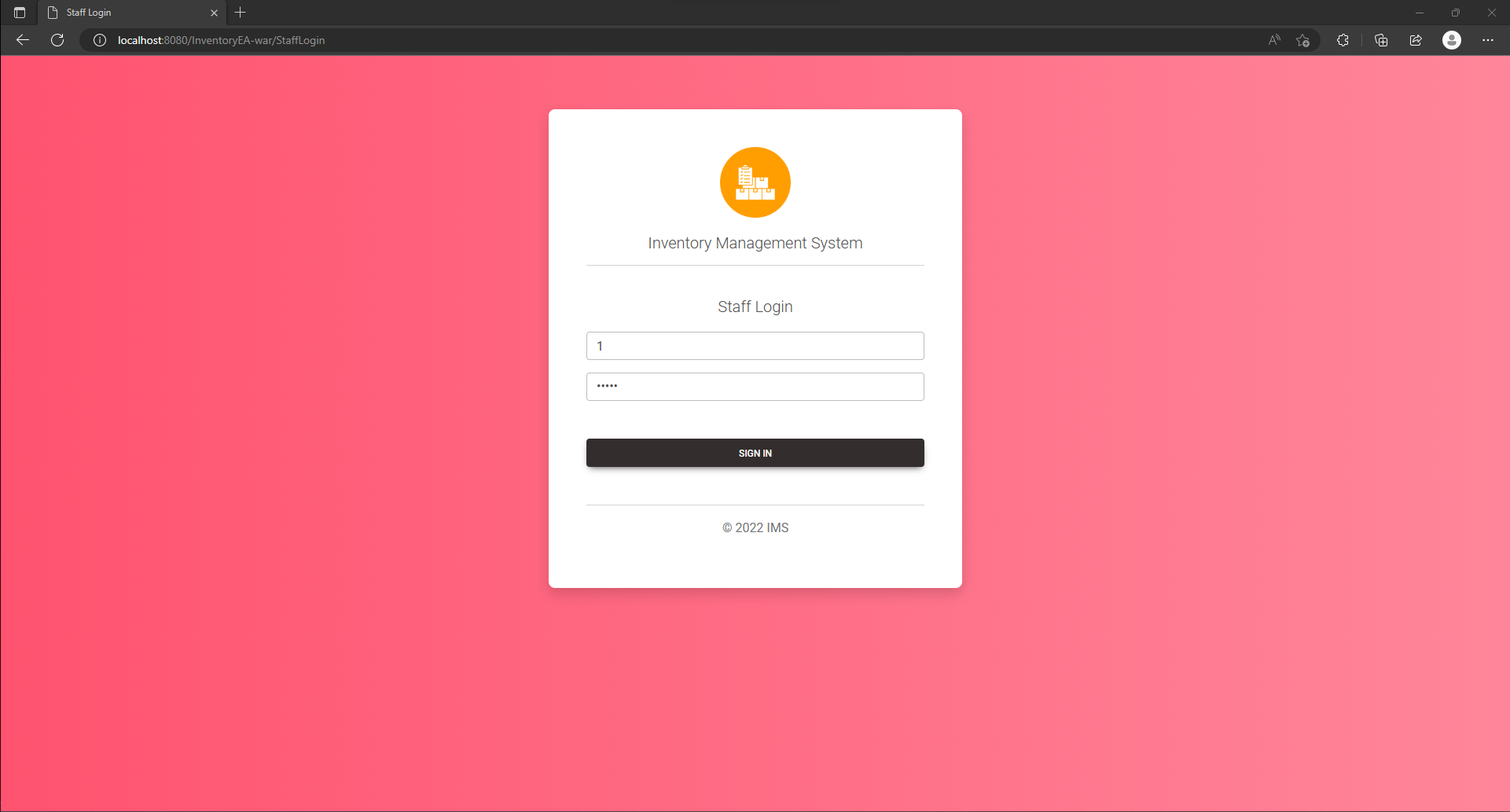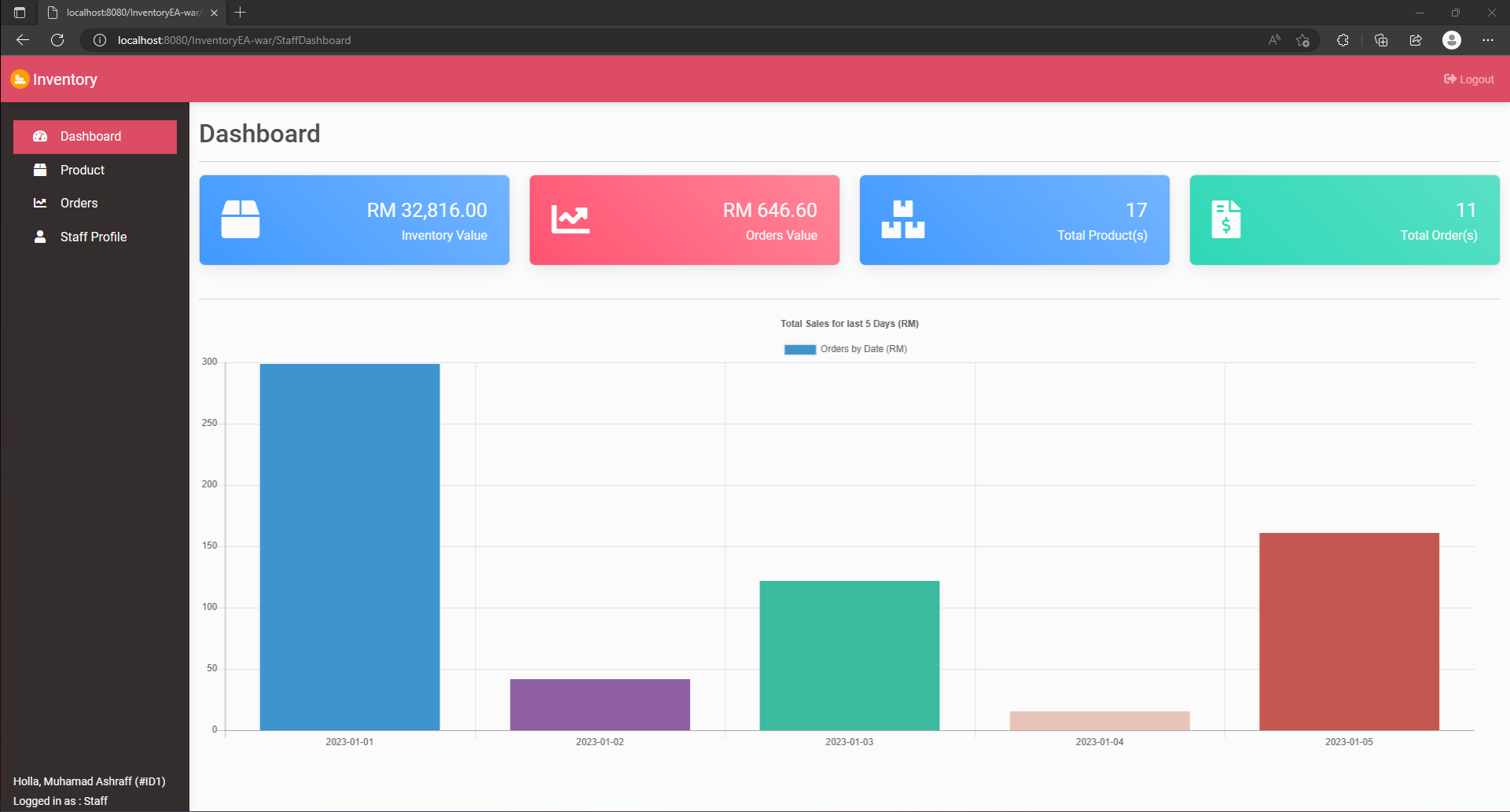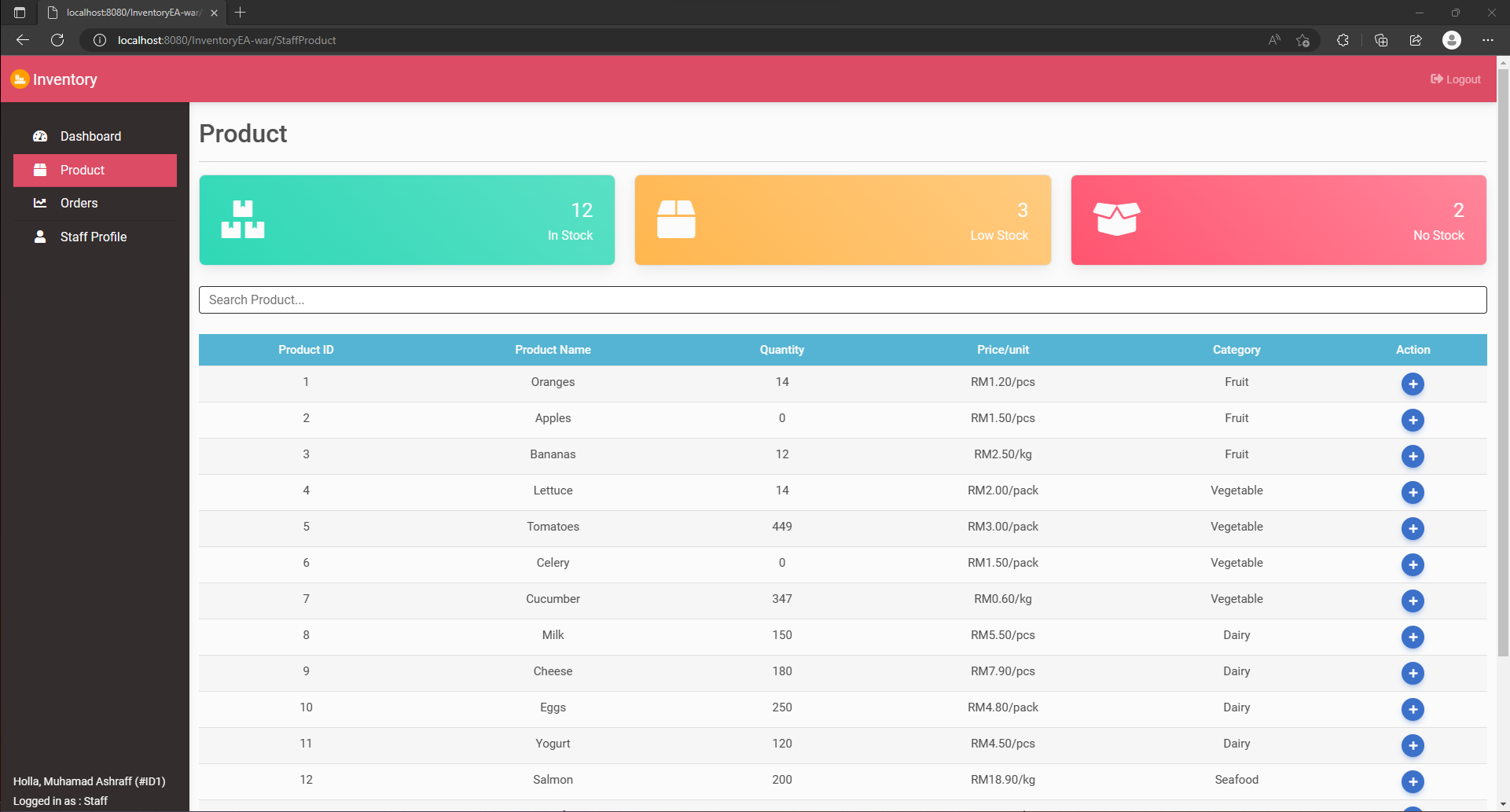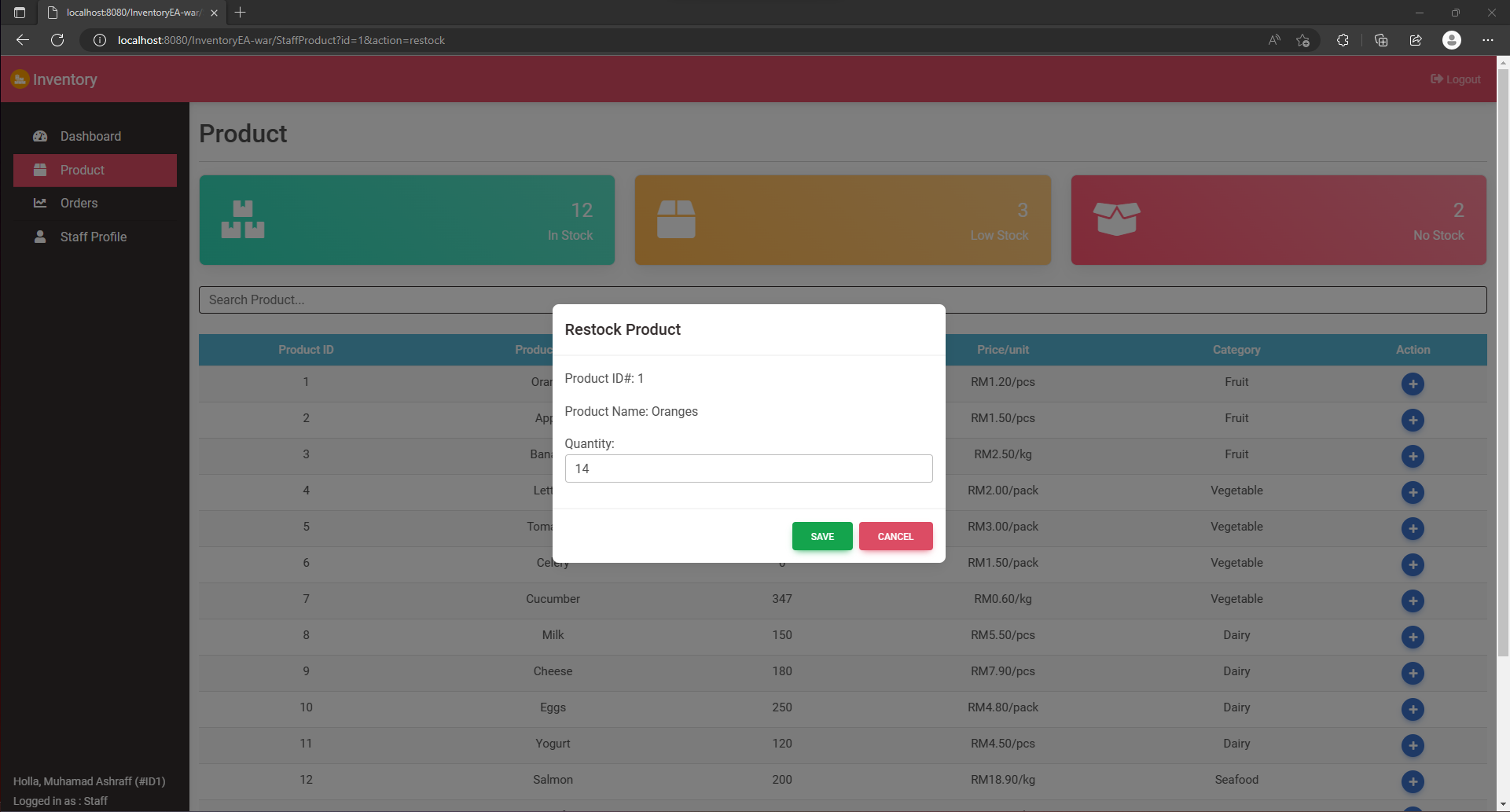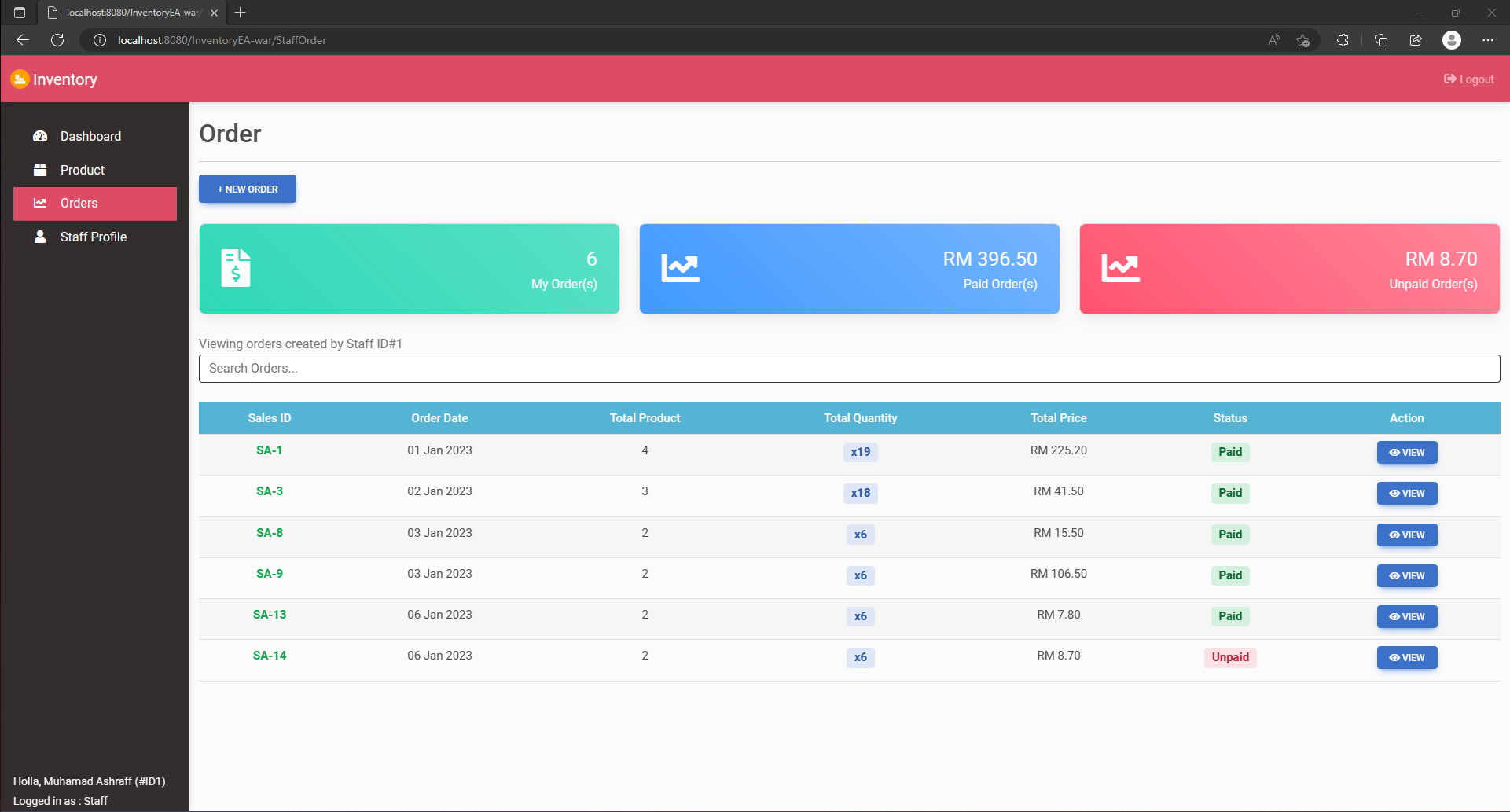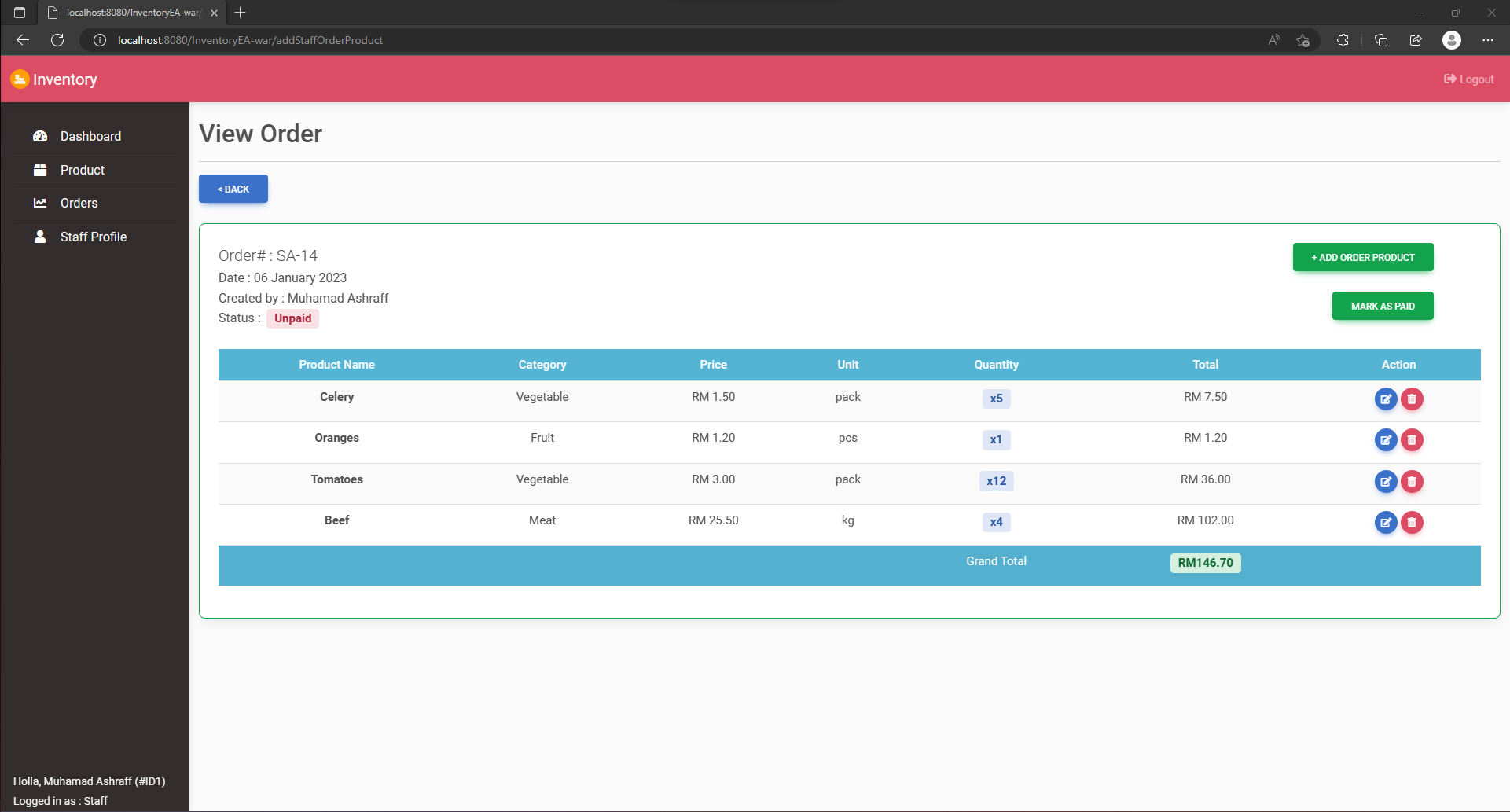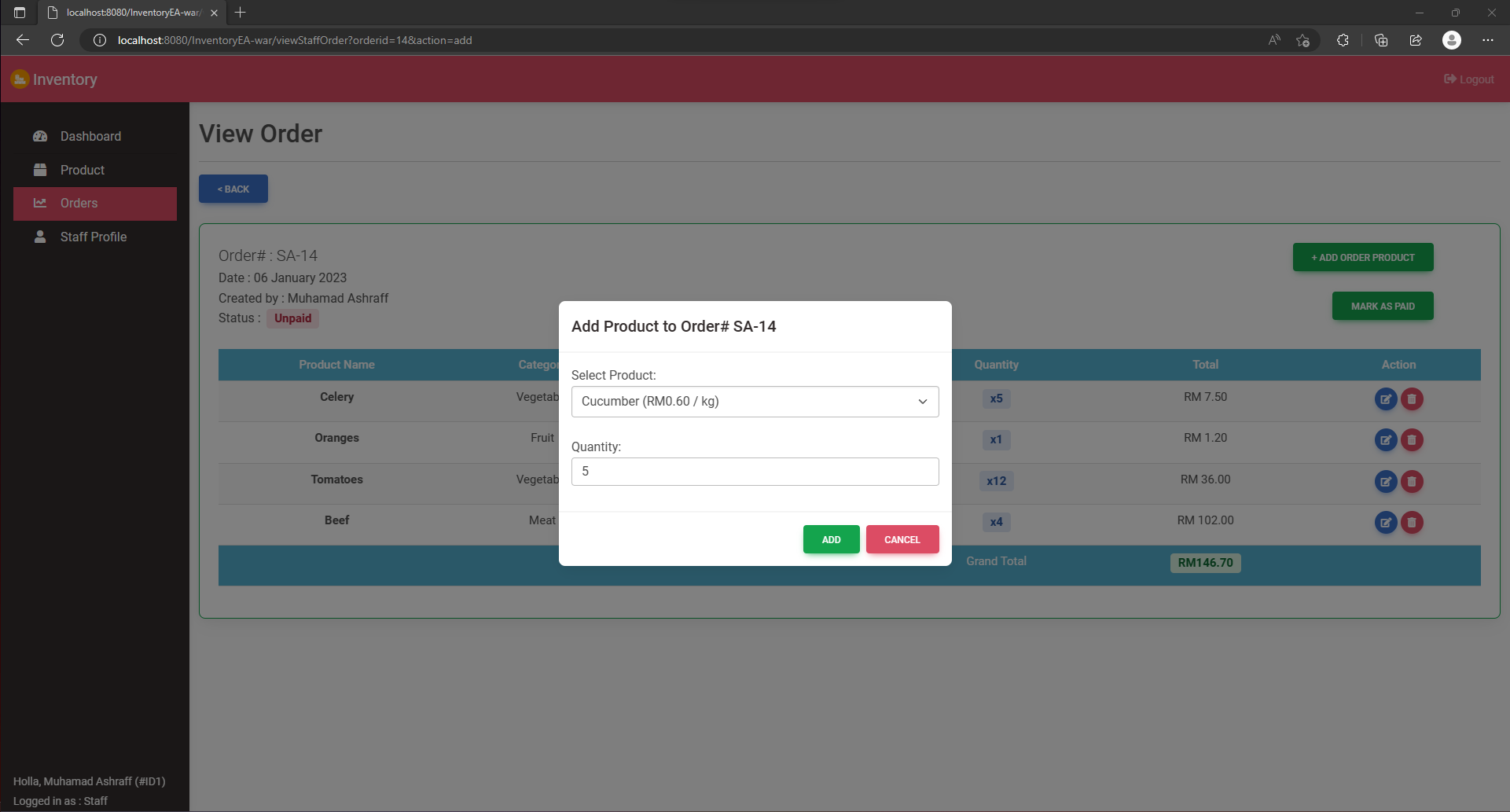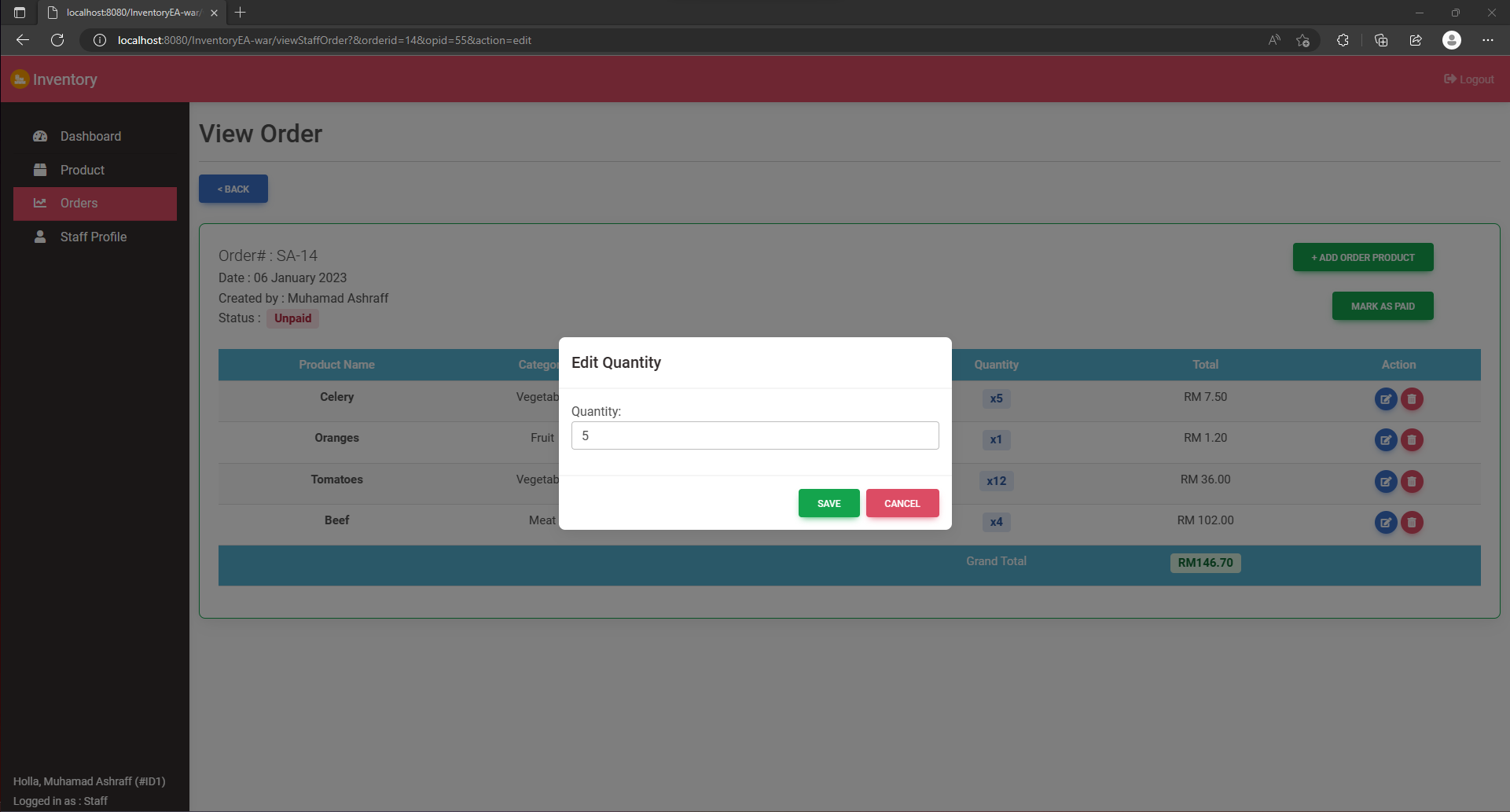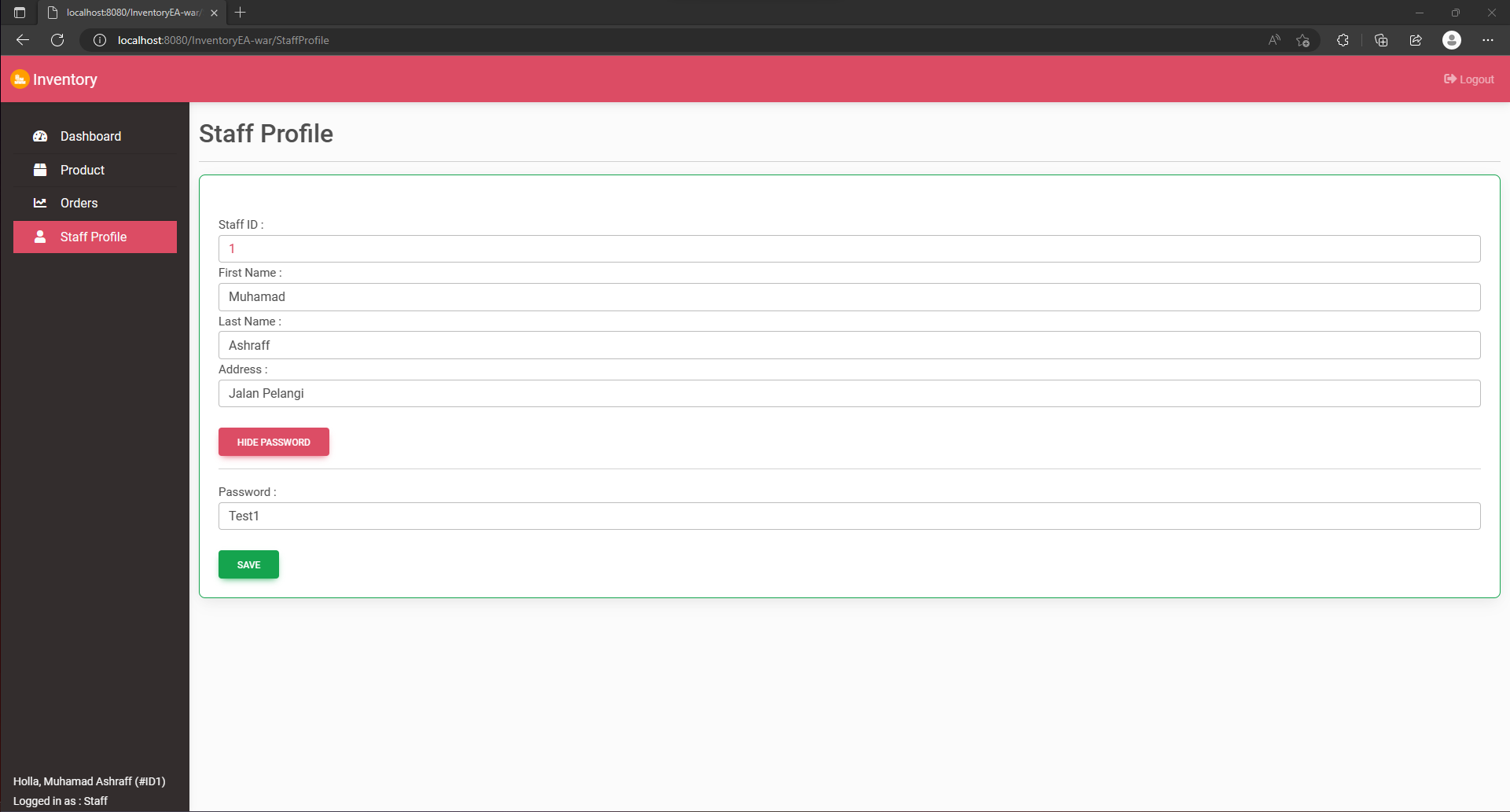This project is using Java Web Application, Java Enterprise (Java EE), Enterprise Java Bean (EJB) module, and Shared Library. Furthermore, Data Access Object (DAO) patterns were implemented in order to connect with the database and Model View Controller (MVC) architecture to separate application logic from the user interface.
Inventory Management System (IMS) frequently used in many business and enterprise in order to maintain stock keeping of their products. In this project, the IMS being used to record and store product inventories systematically.
This project consists two sides;
-
Administrator
Administrator are able to manage all order, product and the staff including their account credentials. -
Staff
Staff able to manage order that been created by their own account and not anyone else, restock product quantity and manage their own account details.
The source code has been published on GitHub Repository under MIT License.
Please visit LICENSE file to read the details about the license.
Language :
- Java
Technologies:
- Java EE
- Enterprise Java Bean (EJB)
- MDBootstrap 5 CSS
- MySQL Database
IDE:
- Netbeans IDE 8.2
Dependencies:
- JDK 1.8.0 Update 341
- GlassFish Server 4.1.1
- MySQL Connector J 8.0.17
- Fork, clone and download this repository .
- Import and restore the MySQL database.
- There are 4 project files :
InventoryEA-ejbInventoryEA-SharedLibraryInventoryEA-warInventory-EnterpriseApplication
- Open all of the projects via Netbeans IDE.
- Deploy and run
InventoryEA-war - Navigate to URL;
/InventoryEA-war/AdminLogin - Login with the following default admin credentials :
Username : admin
Password : admin
Notes: If necessary, please build the project by following this sequence;
InventoryEA-SharedLibrary -> InventoryEA-ejb.
Finally, deploy and run InventoryEA-war.
2.1 Administrator Process Flow
2.2 Staff Process Flow
Database SQL command to create the tables is located at Database/inventoryms.sql
4.1 Administrator
4.1.1 Admin Login Page
4.1.2 Admin Dashboard
4.1.3 Category Page
4.1.4 Product Page
4.1.5 Order Page
4.1.5.1 Create New Order
4.1.5.2 View Order
4.1.5.3 Edit Order Quantity
4.1.5.4 Add Product to Order
4.1.6 Staff Page
4.1.7 Administrator Page
4.2 Staff
4.2.1 Staff Login Page
4.2.2 Staff Dashboard Page
4.2.3 Product Page
4.2.3.1 Restock Product
4.2.4 Order Page
4.2.4.1 View Order
4.2.4.2 Add Product to Order
4.2.4.3 Edit Order Quantity
4.2.5 Staff Profile Page
Developed by :
Muhamad Ashraff Othman
© 2023 All rights reserved.