Dark and red theme for Gitea
Put the theme-darkred.css into your \path\to\custom\public\css folder, add the option to your \path\to\custom\conf\app.ini (darkred), and sudo service gitea restart and then it should look like this if you choose it in your profile:
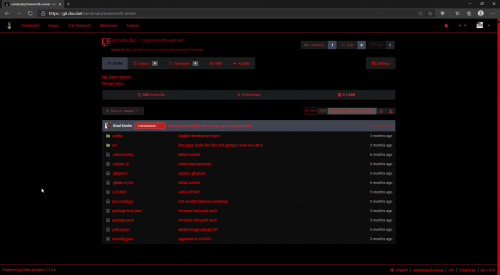 |
|---|
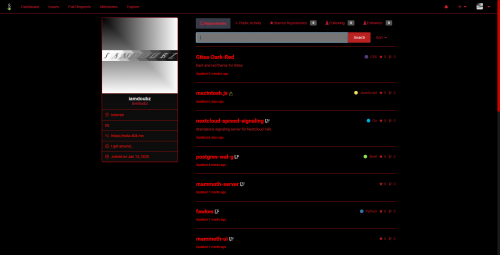 |
|---|
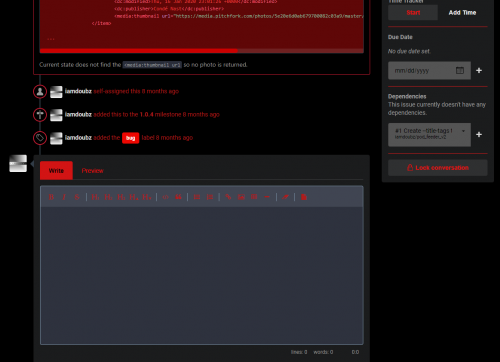 |
|---|