-
Notifications
You must be signed in to change notification settings - Fork 0
Create Wled Preset
IamLite edited this page May 21, 2024
·
6 revisions
This guide will walk you through the process of setting up a preset in WLED.
First, open your web browser and navigate to the IP address of your WLED device.
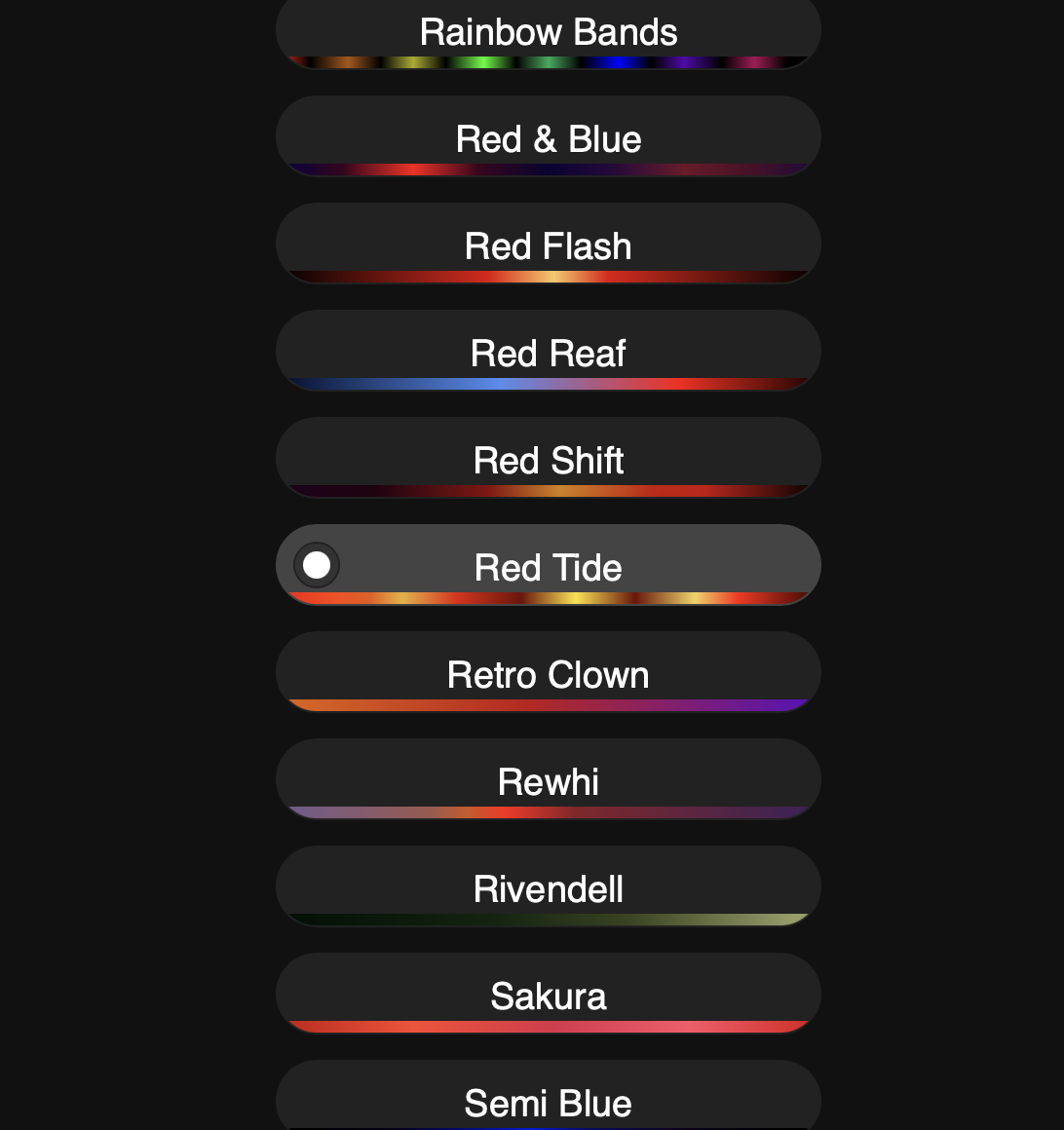
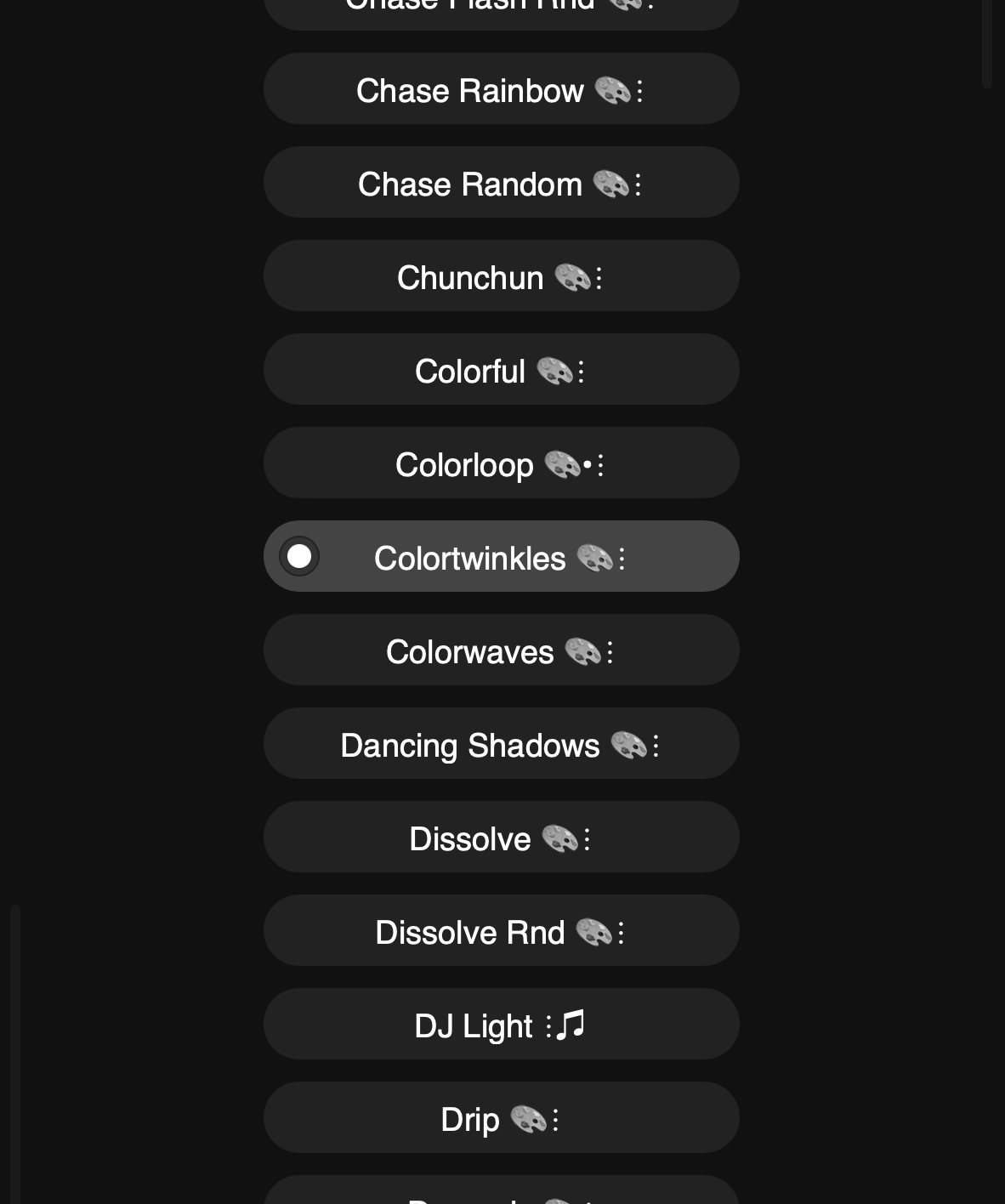
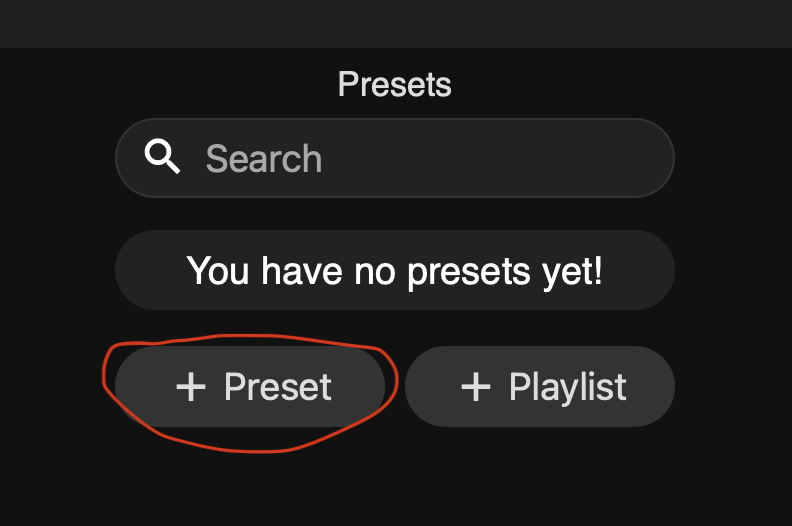
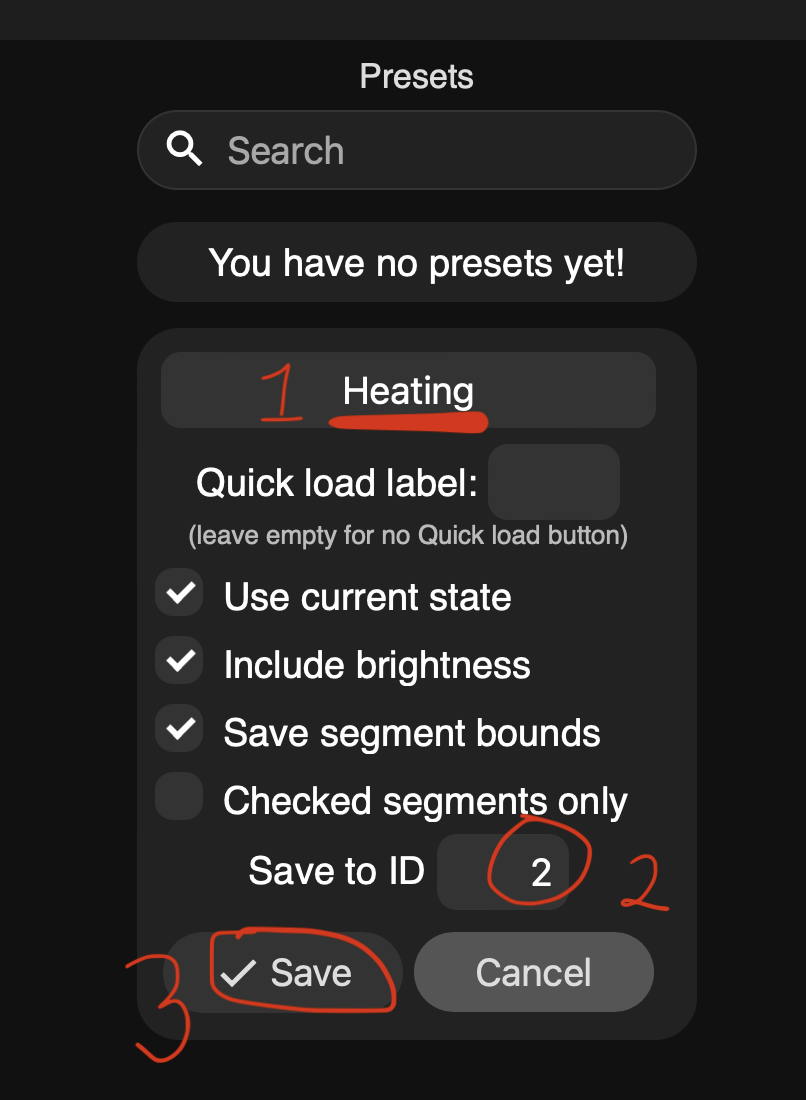
That's it! Now you can attach this preset to an event in the helper script.