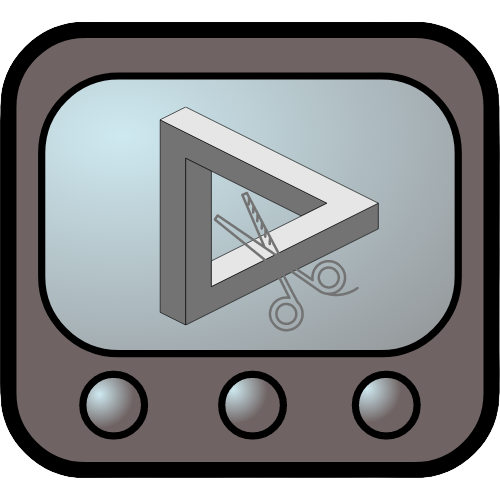TrimTube is a web application which allows user to fetch video or a playlist using a YouTube video or playlist link. This app also features a media player that allows the user to trim and loop any portion of a YouTube video with ability to save the video(s) to a playlist(s).
TrimTube provides multiple features like:
- Search: Search for a YouTube video or playlist by pasting the entire youtube video or playlist link or just the ID.
- Video: Trim and loop a YouTube video with ability to share the URL as well as adding to playlist(s).
- Playlist: View videos added to a playlist all at one place. Ability to save, share, and delete a playlist. Option to individually remove a video from the playlist.
- Sync: Ability to sync a playlist with that of the YouTube playlist if the playlist was created locally in the app using the Search with playlist feature.
- Sort: Sort a playlist created in the app based on the
titleorpublishedDateof the videos. - Repeat: Repeat a single video or the entire playlist or just play through all the videos in the playlist once.
There are multiple ways to search a video in the app.
-
Search with pasted
YouTube Video URLor aYouTube Video IDto find the relevant YouTube video(s). -
Visit
https://trimtube.vercel.app/video?v=IDpage replacingIDwithYouTube Video IDto find the relevant YouTube video(s). ex -https://trimtube.vercel.app/video?v=a6Ur326zJtM
Click on Trim Video button on Video page and use the trim controls to input the Start and End times in Minutes and Seconds to Trim the video which will loop the video between this interval indefinitely.
There are multiple ways to create a playlist in the app.
-
Search with pasted
YouTube Playlist URLor aYouTube Playlist IDto find the relevant YouTube video(s).Create a playlist in the app using the
Create Playlistbutton with an ability to edit the name of the created playlist later. -
On
Videopage, create a playlist in the modal when saving a video to a playlist.
- Repeat a video or the playlist.
- Shuffle the playlist
-
Sort the playlist based on the
TitleorDate. -
Fetch the remote YouTube playlist and merge any new videos with the local playlist.
Note: this option is available only on the playlists that were created using the YouTube playlist URL or ID
Watch Demo - Playlist Controls
Share a trimmed Video or a created Playlist
in the app on multiple platforms like
Facebook, Twitter, LinkedIn and
WhatsApp.
OR
You can simply Copy the URL to share on other platforms
as well.
-
Clone the repository
git clone https://github.com/iamsainikhil/trimtube.git
-
Install the packages
Install the packages using the command
npm install -
Environment File
Create an
.envfile in the root directory of the project. Add the following properties in it:YOUTUBE_API_V3=<your YouTube API key> (Required) NEXT_PUBLIC_GA_ID=<your Google Analytics tracking ID> (Optional) NEXT_PUBLIC_SITE_URL=<URL of the deployed app> (Optional) NEXT_PUBLIC_HOTJAR_ID=<your project Hotjar tracking ID> (Optional) NEXT_PUBLIC_HOTJAR_VERSION=<your project Hotjar tracking code version> (Optional)
-
Start developing.
Navigate into your new site’s directory and start it up.
# Go to project directory cd <project-name> # start the application npm run dev
-
Open the source code and start editing!
Your site is now running at
http://localhost:3000!Open the
<project-name>directory in your code editor of choice and edit the contents. Save your changes and the browser will update in real time!
In the project directory, you can run:
-
npm run devRuns the app in the development mode.Open
[http://localhost:3000](http://localhost:3000/)to view it in the browser. The page will reload if you make edits. You will also see any lint or nextjs develop errors in the console. -
npm run startRuns the app in the production mode.Open
[http://localhost:3000](http://localhost:3000/)to view it in the browser. The page will reload if you make edits. You will also see any lint or nextjs develop errors in the console. -
npm run buildBuilds the app for production to the
buildfolder.It correctly bundles React in production mode and optimizes the build for the best performance.The build is minified and the filenames include the hashes. Your app is ready to be deployed!
See the section about deployment for more information.
-
npm formatFormats the app files like js, jsx, json, and md using Prettier. You can learn more about the format here.
Note:
pwa-asset-generatortool is used to generate the below PWA assets. You can learn more about this tool here.
-
npx pwa-asset-generator ./public/logo.png ./public --icon-only --favicon --opaque false --maskable false --type pngGenerates favicons and place them in the
publicdirectory. -
npx pwa-asset-generator ./public/logo.png ./public/light --splash-only --background lightgray --type jpeg --quality 80Generates splash images needed for apple devices with a light background and place them in the
public/lightdirectory. -
npx pwa-asset-generator ./public/logo.png ./public/dark --splash-only --background 'rgba(51,51,51, 1)' --type jpeg --quality 80Generates splash images needed for apple devices with a dark background and place them in the
public/darkdirectory.
- Open pull request with improvements.
- If you have any new idea, check the feature request template to create a request.
- If you found any issue or a bug, check the bug report template to create a report.
Have a look at the license file for details
Whether you’d like to discuss about this application or simply say “hello”, I’d love to hear from you.
Email: contact@iamsainikhil.com