-
Notifications
You must be signed in to change notification settings - Fork 0
New issue
Have a question about this project? Sign up for a free GitHub account to open an issue and contact its maintainers and the community.
By clicking “Sign up for GitHub”, you agree to our terms of service and privacy statement. We’ll occasionally send you account related emails.
Already on GitHub? Sign in to your account
Reader add-on research #5
Comments
Activate Reader View – Add-ons for FirefoxPretty simple, adds an icon to the toolbar: Always forces into reader mode (doesn't toggle out), though on a complete unsupported page it doesn't seem to do anything. I actually can't get it to work on any page that doesn't have the normal reader mode icon, huh. |
One Page Reader – Add-ons for FirefoxI can't figure this one out. I finally found an article on a supported site, but I ain't seeing nothing. No buttons anywhere. Go figure. |
Automatic Reader View – Add-ons for FirefoxThe only interface to this is in addon preferences: It allows an opt-in list, a checkbox to try to do everything in reader mode, and a opt-out list (for when you have that checkbox checked). It claims you can enter wildcards, but it doesn't work for me, but when I have full domains in there then it works. If you go to an article page on the list then it goes to reader mode. If you undo reader mode it sticks, but on reload it goes back to reader mode. If I click on the link back to the article (which normally takes you out of reader mode) then it goes back to reader mode. Looking at the code, the approach is basically like this project, but with slightly different detection of reverting out of reader mode. |
Open in Reader View – Add-ons for FirefoxIt only seems to add a context menu, and I can't understand the point: It doesn't work on links, only on the page itself. It has an extensive post-install page but I really don't get it. |
Tranquility Reader – Add-ons for FirefoxThis adds an icon: It uses some other library to do a reader mode, not the built-in mode. It's not entirely great, but it's okay. It replaces the page in-place, basically wiping out the previous page. Clicking on it again basically reloads the page, reverting the mode. It's got a big list of features that I don't quite understand:
It's got a big pref list: Eh. |
Auto Reader View – Add-ons for FirefoxThis adds a button: It's similar to Automatic Reader View, and to this project. When you click the button you get: And when you are visiting it puts a checkbox on the icon: Getting and staying out of reader mode works slightly better than automatic reader mode. It has a repo here: https://github.com/pmarchwiak/auto-reader-view/ – the core code is a bit more complicated than I'd expect. |
Reader – Add-ons for FirefoxAdds an icon: Reminds me of a bookmarklet. Has its own parser, and overlays an iframe onto the page with the readable content. Has a kind of shadowbox effect, and you can click on the background to get back to the article. If you hover over the lower part of the reader page you get some controls: The settings button lets you control font, size, italic, bold, font color and background color, anchor color, the width of the box, the margin, and how transparent the overlay is. The other controls let you print or email, though both seemed to have bugs. The add-on page is very excited about how many colors you can select. It claims an auto-scroll feature which I couldn't get to work (Ctrl-Shift-S). I think it just slowly scrolls the page without intervention. |
Activate Reader View – Bookmark Version – Add-ons for FirefoxOddly this one force-activates reader view, but as a bookmark. The location of the bookmark is |
SimpRead - Reader View – Add-ons for FirefoxThe description is all in Chinese (I think?) so its hard to understand exactly. There's a toolbar button, but it just goes to settings: More interestingly there's two context menu options. The first one asks you to select a DOM element (by hovering) then it shades out all other elements, giving a kind of calmed view of the page: The The second option is more like a reader view, but you also select the DOM element first. It includes a progress indicator bar on the top. It seems to maintain some but not all styling (maybe using the stylesheet but with some structural changes). They are clearly trying a bunch of stuff with this one, but I can't understand most of it :( |

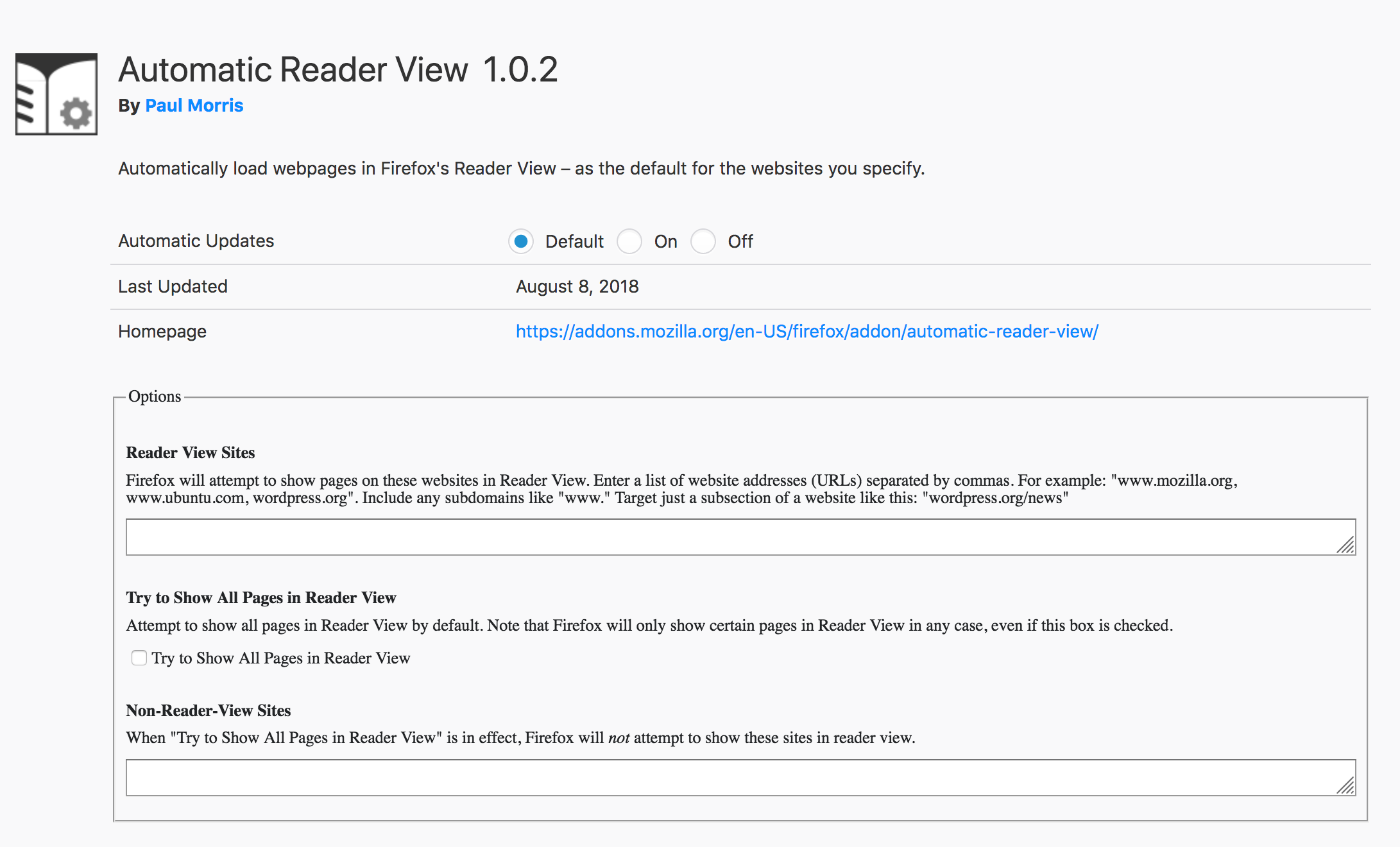
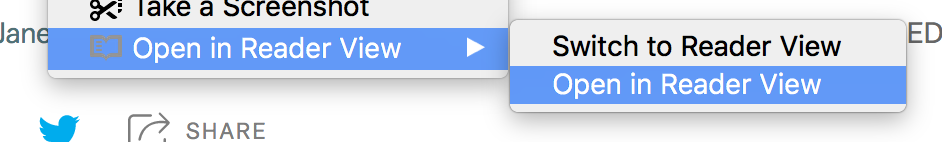

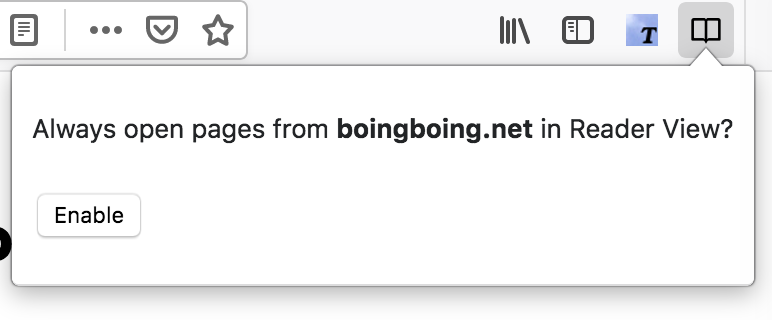

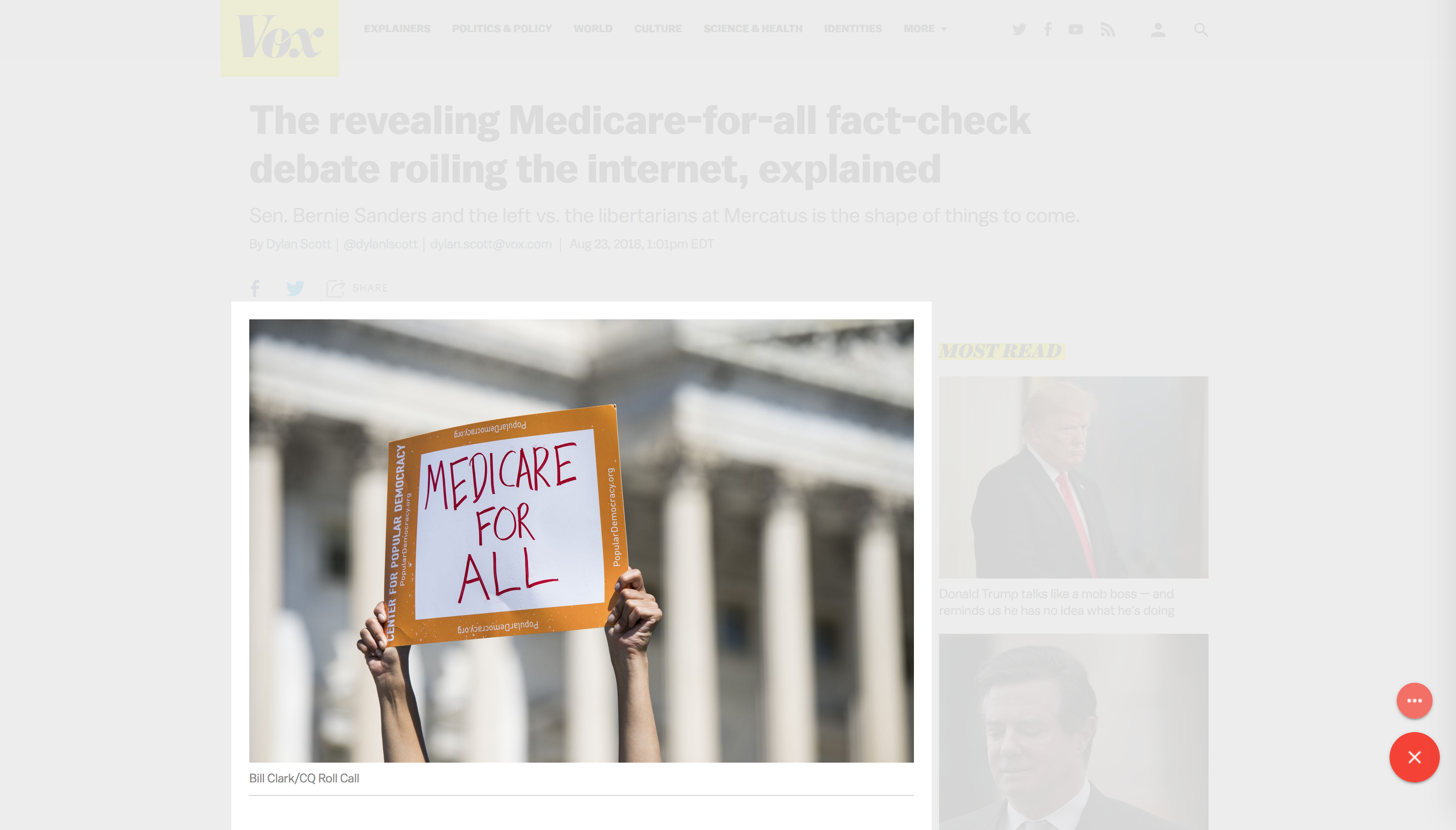
Stuff to look at:
The text was updated successfully, but these errors were encountered: