-
Notifications
You must be signed in to change notification settings - Fork 157
Failed to load extension #398
Comments
|
Hi @26rahulsingh - can you retry this with the latest version of the extension? It's 0.0.7 |
|
Hello @heatherlp - I got the same error with the latest version 0.0.7 |
|
Same here. Is there any possibility to try in the previous version |
|
@shineparamel are you on Ubuntu too? |
|
As discussed @heatherlp, get the same error - Also using Ubuntu. v16.04.1, VSCode 1.29.1, with node 8.11.4, npm 5.6. Tried with IBP VSCode ext 0.1.0 fyi - screenshot below |
|
v0.1.0 activates OK on my Ubuntu VM - Ubuntu 18.04.1 LTS On my older VM - Ubuntu 16.04.5 LTS |
|
FYI got it working (activated!). Here's what I did: 1) uninstalled node 8.11.4, npm 5.6 completely on my system. 2) I then reinstalled (node 8.11.4 again, but with npm 6.4.1. 3) I removed the ibm-blockchainxx extension (directory) from $HOME/.vscode. 4) I launched VSCode, installed the extension, 0.1.0 and reloaded/activated, got past the rebuild. output below. |
|
I'm encountering a failure with a similar but not identical reason: Environment: Win10 x64 1803 Completely wiped and reinstalled Node and npm and cleared the extension folder just to be sure, no change. I looked at the source for the dependency installer, and the command executed should be this: which completes successfully if I run it manually from the extension folder, with the same log as above (minus the last two lines) Since I don't get the |
|
I think there is a problem with grpc and Node v10 - can you try Node v8 instead of Node v10? |
Yes Ubuntu |
|
Thanks, installing 8 fixed that issue :) I later tried upgrading to 11 to see if it solved another problem (see #436) and the error didn't reappear either. |
Signed-off-by: Jake Turner <jaketurner25@live.com>
Signed-off-by: Jake Turner <jaketurner25@live.com>
|
@piaste |
|
Windows 10 Pro [3/28/2019 8:32:13 AM] [IMPORTANT] Log files can be found by running the [3/28/2019 8:32:14 AM] [INFO] Starting IBM Blockchain Platform Extension |
|
I have the same problem and duno where to look now for a solution |
|
@kafcioo: I suggest you remove installation folder of this extions and reinstall again. I did with this way and I can run it now |
|
This error still exists, I have this problem. I cannot install the blockchain vscode extension. I tried to reinstall nvm, node, npm, yo.. reinstall the extension with installetion folder, reinstall vscode etc. My dev env: @jentityframework , @mahoney1 I also tried the options you suggested, but they did not help me. |
|
Same issue as @Raumo nvm:0.34.0 |
|
Same issue under Archlinux: |
|
Do you have the error message? Also if you scroll back in the log are there any other errors? |
|
@cazfletch the error message is the following: |
|
Same issue as @jessezwd |
|
Same issue here: |
|
Hi,
As per pre-requisites you need to install npm, node, nvm, yo .... Kindly install these in the root access too.... After installation in root it started to work for me
Sent from ProtonMail mobile
…-------- Original Message --------
On 13 Jul 2019, 14:48, Jesse Zhu wrote:
***@***.***(https://github.com/shineparamel) Hi, there. install what exactly in root? and how? Thanks for your comments.
—
You are receiving this because you were mentioned.
Reply to this email directly, [view it on GitHub](#398?email_source=notifications&email_token=AKN4AGMEZNJCTCP3XUMYESTP7GMVVA5CNFSM4GHYJRH2YY3PNVWWK3TUL52HS4DFVREXG43VMVBW63LNMVXHJKTDN5WW2ZLOORPWSZGODZ3NYFI#issuecomment-511106069), or [mute the thread](https://github.com/notifications/unsubscribe-auth/AKN4AGIHGJQQCEKSFUSBMWTP7GMVVANCNFSM4GHYJRHQ).
|
|
closing as version 1.0.5 should fix this. If you are still having issues please open a new issue for it |
|
@cazfletch, I installed the extension and it worked once only and in the next time I tried to use it, it stopped working throwing the following error: Could not rebuild native dependencies spawn npm ENOENT. Please ensure that you have node and npm installed. Failed to activate extension: spawn npm ENOENT. node: v8.16.0 So far, I have tried the following: 1 - different version od node and npm Wondering if you have any other suggestions about that! Thanks in advance :) |
|
Hi @feras-shamashan-coriel if from the terminal inside vscode what happens if you run |
|
Hi @cazfletch, thank you for your replay. Inside the vscode terminal: |
|
how is node and npm installed? |
|
I have used those command: sudo apt-get install nodejs |
|
did you have to update any env vars after? |
|
No, I didn't change anything. It was working, I restarted my OS and it stopped. |
|
If this log could help: [12/08/2019 16:26:24] [IMPORTANT] Log files can be found by running the [12/08/2019 16:26:24] [INFO] Starting IBM Blockchain Platform Extension |
|
The problem is that from within vscode it isn't finding npm. I thought that running As a work around you can follow these instructions #1205 (comment) |
|
Hi @cazfletch , I followed your instructions and all worked perfectly. Thank you so much :) |
|
I tried various solutions but didn't help. I finally tried uninstalling node and downloading from their website and it simply worked. Maybe it was related to $PATH not being set properly, hope this helps someone. |
|
@cazfletch The following issue is being shown. All the related versions and dependencies have been installed correctly. |
|
Hi @Sinha199 can you open a seperate issue for this please |
Problem- |
|
Hi @Pdarsh could you post the output from the blockchain output please |
|
@Pdarsh can you switch from the terminal view to the output view and post the contents of it please |
|
it started working thanks for your concern.. |
|
Seems like the ideal configuration of your machine that should make the extension work is node: 10.20.1 You should ensure that you are using the correct versions of these softwares and remove and conflicting files that might pose problems for example other code versions. I would recommend to use nvm for setting your node versions |
|
The solution for me was to download the latest version of |
|
I had installed Node using NVM and VScode could not pick that up. Installed NodeJS v10 from this digitalocean link (https://www.digitalocean.com/community/tutorials/how-to-install-node-js-on-ubuntu-18-04) cd ~
curl -sL https://deb.nodesource.com/setup_10.x -o nodesource_setup.sh
sudo bash nodesource_setup.sh
sudo apt install nodejs
sudo apt install build-essentialYou can try installing Node 10 from the official website too. |
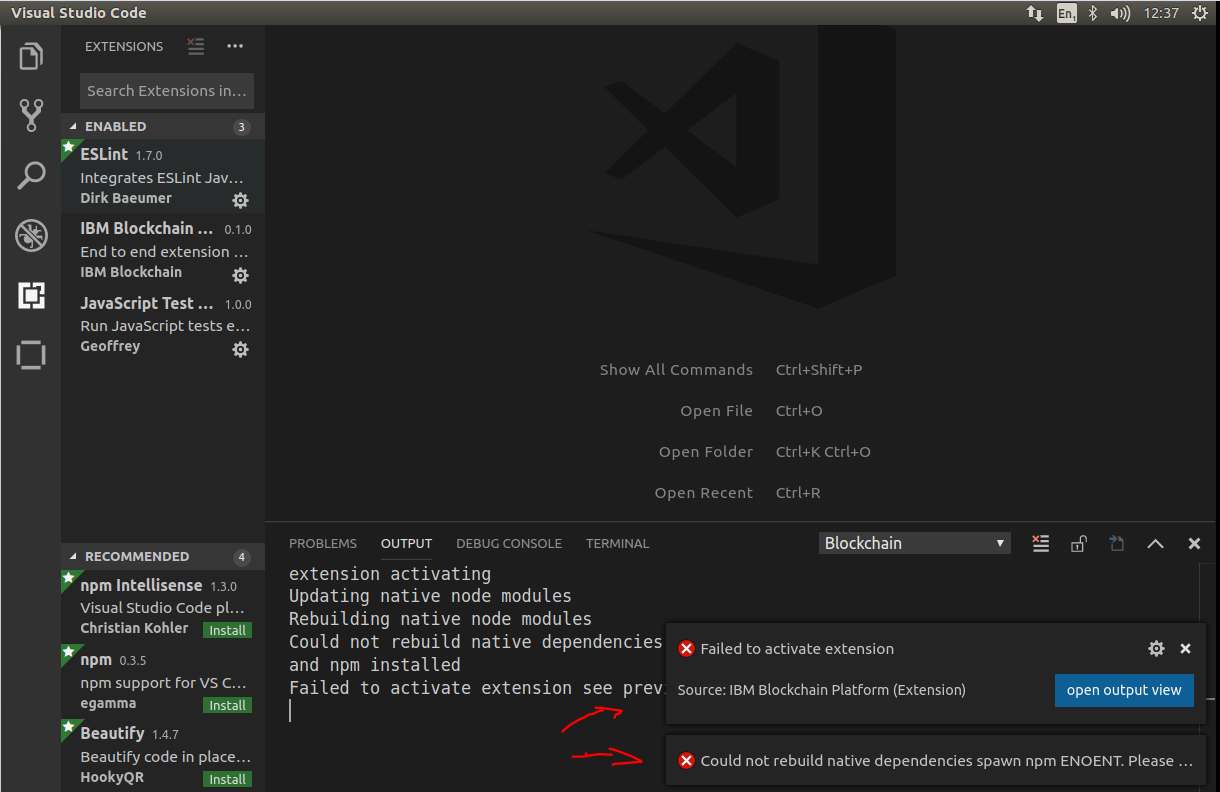


NodeJS v8.13.0 installed using NVM
npm version 6.4.1
Ubuntu 18.04
extension activating
Updating native node modules
Rebuilding native node modules
Could not rebuild native dependencies spawn npm ENOENT. Please ensure that you have node and npm installed
Failed to activate extension see previous messages for reason
The text was updated successfully, but these errors were encountered: