-
Notifications
You must be signed in to change notification settings - Fork 14
Verifying Installation
Here are a few simple ways you can verify that your installation of DeepLynx is working correctly.
-
Tools like Postman can be used for verifying HTTP response/requests and TablePlus or PgAdmin can be used when verifying database structure or values.
-
Postman (or a similar tool) can be used to send a simple GET request to your DeepLynx instance's health check endpoint. This is located at
{host}/healthand should return a 200 OK HTTP status response and a string denoting current version if DeepLynx is up and running correctly. (You can find where DeepLynx is exposing its HTTP server by checking theROOT_ADDRESSandSERVER_PORTenvironment variables - by default it should belocalhost:8090).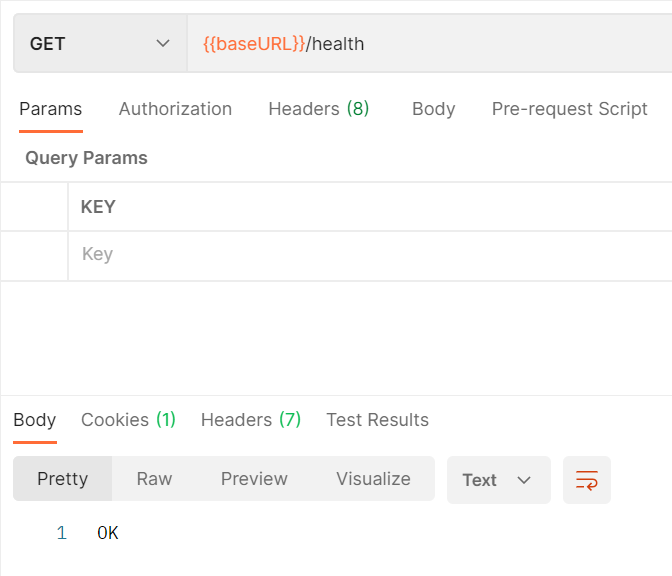
-
Navigate to your DeepLynx's login page (default is http://localhost:8090/oauth). If you had your environment variables instruct DeepLynx to create a default User, attempt to login with said User. The default email address and password are "admin@admin.com" and "admin".
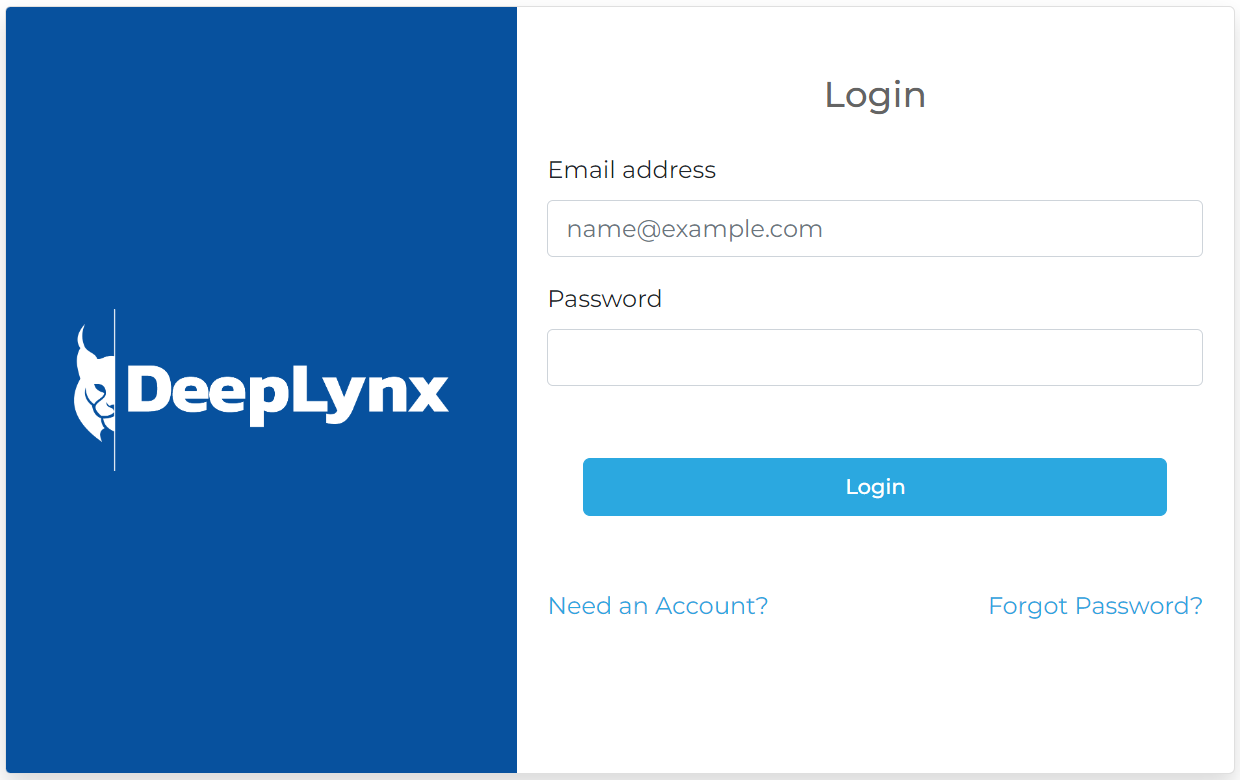
-
If you're using the bundled admin web gui navigate to
{{your base url}}- you should see the following screen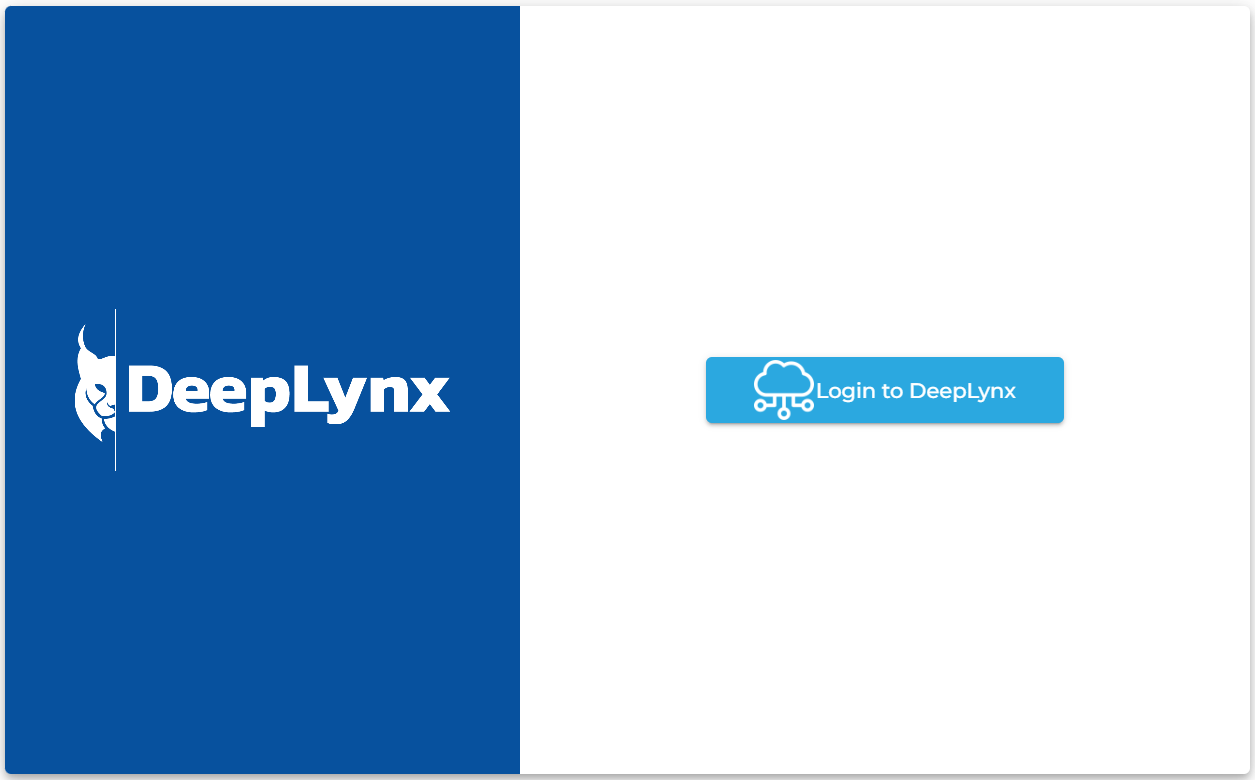
Sections marked with ! are in progress.
- HTTP Authentication Methods
- Generating and Exchanging API Keys for Tokens
- Creating a DeepLynx Enabled OAuth2 App
- Authentication with DeepLynx Enabled OAuth2 App
- Creating an Ontology
- Creating Relationships and Relationship Pairs
- Ontology Versioning
- Ontology Inheritance