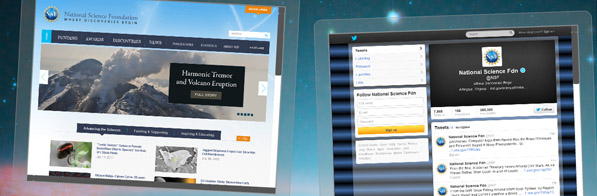The HTML Exhibit is a set of components and elements you can use to load webpages into other components and viewers.
The source code provided was created and packaged in FlashDevelop. You will need to add in your own CML and GML .SWC files to the ‘lib’ folder if you are using these files in FlashDevelop.
The example use in the Main.as file loads a large JPG into the background of the display which is not movable or scalable.
Then, www.nsf.gov and www.twitter.com/nsf is loaded into separate viewers which can be moved/rotated/scaled.
Demo application is built using FlashDevelop. Follow the AIR debug and packaging instructions to run/edit application.
NOTES
- Remove personal gestureworks key.
- When using smooth display, update display every 1/30 second instead of waiting for user initiated event.
SUPPORTED OPERATING SYSTEMS
- Windows 7
- Windows 8
ASSOCIATED LANGUAGES
- ActionScript 3
REQUIRED ENVIRONMENTS
- Adobe Flash Player 10.1+
- Adobe AIR 2.5+
Author: Chris Yanc