This repository has been archived by the owner on Jul 28, 2022. It is now read-only.
-
Notifications
You must be signed in to change notification settings - Fork 11
feilongDisplay pager ajax
feilong edited this page Oct 19, 2016
·
5 revisions
在web应用中,分页是常用的功能,并且分为:
- 普通的
跳转分页(参见 跳转分页), - 本文要提到的
ajax 分页
下面我们介绍下,如何使用 feilong-taglib jar 来实现ajax 分页的功能
参见地址: https://www.speedo.com.cn/offlineStore/storeList.htm/
当点击页码的时候,显示的数据和页码要局部刷新,而页面不跳转
function loadPageData(pageNo) {
console.clear();
var url = _contextPath + "/item/commentAjax/" + itemId + ".json";
console.log(url);
loxia.asyncXhrPost(url, {
"pageNo" : pageNo
}, {
success : function(pagerAndContent) {
console.log(pagerAndContent);
$("#commentPager").html(pagerAndContent.content);
//do your logic,maybe use handlebars render result
}
}, {
error : function(data) {
console.log(data);
}
});
} @ClientCache(value = TimeInterval.SECONDS_PER_MINUTE * 30) // 30分钟客户端 缓存
@RequestMapping(value={"/item/commentAjax/{itemId}.json"},method=RequestMethod.POST,headers= HEADER_WITH_AJAX_SPRINGMVC)
@ResponseBody
public CommentPagerAndContent doHandler2(@PathVariable("itemId") Long itemId,HttpServletRequest request){
Pagination<RateCommand> rateCommandPagination = getRateCommandPagination(itemId, request);
if (Validator.isNullOrEmpty(rateCommandPagination)){
return null;
}
Pager<CommentViewCommand> pager = toCommentViewCommandPager(request, rateCommandPagination);
//***********************************************************************************
CommentPagerAndContent commentPagerAndContent = new CommentPagerAndContent();
commentPagerAndContent.setPager(pager);
commentPagerAndContent.setContent(getPagerContent(Integer.parseInt("" + pager.getCount()), request));
commentPagerAndContent.setItemRateFitTypeAndValueMap(commentManager.calcSizeCommentScale(itemId));
return commentPagerAndContent;
}
private Pagination<RateCommand> getRateCommandPagination(Long itemId,HttpServletRequest request){
Page page = constructPage(request);
Sort[] sorts = Sort.parse("tpir.create_time desc");
Pagination<RateCommand> rateCommandPagination = sdkItemManager.findItemRateListByItemId(page, itemId, sorts);
if (Validator.isNullOrEmpty(rateCommandPagination) || Validator.isNullOrEmpty(rateCommandPagination.getItems())){
LOGGER.info("when itemId:[{}],rateCommandPagination isNullOrEmpty or isNullOrEmpty(rateCommandPagination.getItems()) ", itemId);
return null;
}
if (LOGGER.isDebugEnabled()){
LOGGER.debug("rateCommandPagination:{}", JsonUtil.format(rateCommandPagination));
}
return rateCommandPagination;
}
private Pager<CommentViewCommand> toCommentViewCommandPager(HttpServletRequest request,Pagination<RateCommand> rateCommandPagination){
List<RateCommand> items = rateCommandPagination.getItems();
String itemCode = items.get(0).getItemCode();
//理论上来说,只有 下架或者 上架状态的商品 才会进行load 评论数据
ResultAndViewCommand buildWithCache = stdItemBuilder.buildWithCache(itemCode);
StdItemViewCommand stdItemViewCommand = (StdItemViewCommand) buildWithCache.getViewCommand();
OrderLineSalesPropertyNameAndValueMapResolver orderLineSalesPropertyNameAndValueMapResolver = new OrderLineSalesPropertyNameAndValueMapResolverImpl(
sdkOrderLineManager,
stdItemViewCommand);
List<CommentViewCommand> commentViewCommandList = (List<CommentViewCommand>) CollectionUtils
.collect(items, new CommentViewCommandTransformer(orderLineSalesPropertyNameAndValueMapResolver));
Pager<CommentViewCommand> pager = new Pager<CommentViewCommand>(
getPageNoParam(request),
perPageSize(),
Integer.parseInt("" + rateCommandPagination.getCount()));
pager.setItemList(commentViewCommandList);
if (LOGGER.isDebugEnabled()){
LOGGER.debug(JsonUtil.format(pager));
}
return pager;
}
private String getPagerContent(Integer totalCount,HttpServletRequest request){
PagerParams pagerParams = new PagerParams(totalCount, PagerType.NO_REDIRECT);
pagerParams.setVmPath("velocity/pdp-pager-for-comment.vm");//评论的分页模板
pagerParams.setPageSize(perPageSize());
pagerParams.setCurrentPageNo(getPageNoParam(request));
return PagerBuilder.buildPagerContent(pagerParams);
}上面方法中,关键参数是 PagerType.NO_REDIRECT,标识渲染出来的html代码不需要跳转
拿到Ajax 返回结果后, 你可以使用
$("#commentPager").html(pagerAndContent.content);
将分页结果内容渲染到某div 或者p标签容器内
当PagerType 参数类型设置为 PagerType.NO_REDIRECT ,解析出来的分页的链接将使用 javascript:void(0); 替代
下面是渲染出来的html
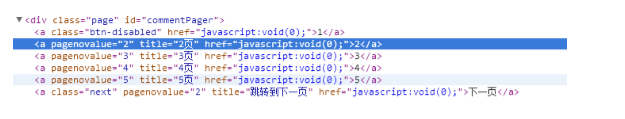
当点击分页码,需要取到分页码的数值,发送新的Ajax请求到controller,可以在上面的原理图中看出,每个非当前页码上的A标签均有一个pageNoValue自定义属性,因此,你可以使用下面的方式取到该值,发送新页码Ajax请求:
$("#commentPager a:not(.btn-disabled)").live("click", function() {
loadPageData($(this).attr("pageNoValue"));
});
##第一页不显示首页和上一页
#if(1 != ${pagerVMParam.currentPageNo})
<a class="next" pageNoValue="${pagerVMParam.prePageNo}" title="${i18nMap.get('feilong-pager.text.goto.pre')}" href="${pagerVMParam.preUrl}">${i18nMap.get('feilong-pager.text.prev')}</a>
##// 如果导航编号里面没有首页 则添加首页
##// 导航里面 是否有第一页, 如果从开始1索引 则已经包含的首页包含
#if (${pagerVMParam.startIteratorIndex} != 1)
<a pageNoValue="1" title="${i18nMap.get('feilong-pager.text.goto.first')}" href="${pagerVMParam.firstUrl}">1</a>
#end
#end
##开始迭代索引不等于1,并且开始迭代索引不等于2,显示3点
#if (${pagerVMParam.startIteratorIndex} != 1 && ${pagerVMParam.startIteratorIndex} != 2)
<span class="color_666">...</span>
#end
##循环所有的页码 显示导航编号
#foreach( ${entry} in ${pagerVMParam.iteratorIndexMap.entrySet()} )
##当前 直接是数字编号
#if(${entry.key}==${pagerVMParam.currentPageNo})
<a class="btn-disabled" href="${entry.value}">${entry.key}</a>
#else
##不是当前页面
<a pageNoValue="${entry.key}" title="${entry.key}${i18nMap.get('feilong-pager.text.pager')}" href="${entry.value}">${entry.key}</a>
#end
#end
##如果最后一个迭代索引不等于总页数,且最后一个迭代索引不等于总也是-1,那么 显示3点
#set($allPageNoTo1=${pagerVMParam.allPageNo} - 1)
#if (${pagerVMParam.endIteratorIndex} != ${pagerVMParam.allPageNo} && ${pagerVMParam.endIteratorIndex} != $allPageNoTo1)
<span class="color_666">...</span>
#end
##最后一页不显示下一页和末页
#if(${pagerVMParam.allPageNo}!=${pagerVMParam.currentPageNo})
## 如果导航编号里面没有尾页 则添加尾页
##导航里面是否有最后一页, 如果结束的位置是allPageNo 则已经包含的尾页
#if(${pagerVMParam.endIteratorIndex} != ${pagerVMParam.allPageNo})
##跳转到最后一页
<a pageNoValue="$!{pagerVMParam.allPageNo}" title="${i18nMap.get('feilong-pager.text.goto.last')}" href="${pagerVMParam.lastUrl}">$!{pagerVMParam.allPageNo}</a>
#end
##跳转到下一页
<a class="next" pageNoValue="${pagerVMParam.nextPageNo}" title="${i18nMap.get('feilong-pager.text.goto.next')}" href="${pagerVMParam.nextUrl}">${i18nMap.get('feilong-pager.text.next')}</a>
#end