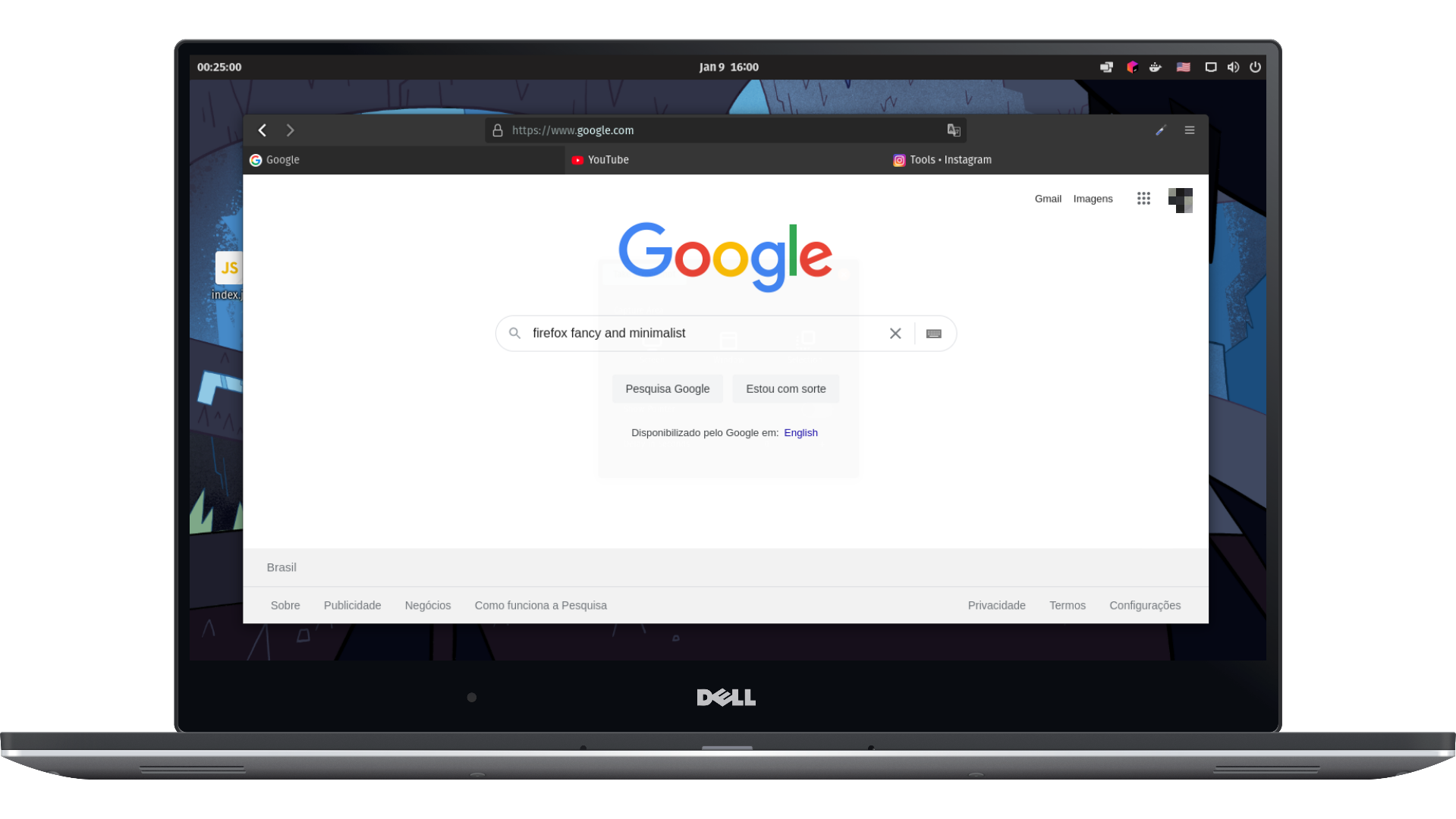
- Clone this repository with
git clone https://github.com/igorcossta/firefox-theme.git - In the searchbar type
about:config. A dialog will be shown to you. Press the I accept the risk button. - Search for
toolkit.legacyUserProfileCustomizations.stylesheets, and change to True - Go to your Firefox profile:
- If you're on Linux:
$HOME/.mozilla/firefox/XXXXXXX.default-release/ - If you're on Windows:
C:\Users\<USERNAME>\AppData\Roaming\Mozilla\Firefox\Profiles\XXXXXXX.default-XXXXXX - If you're on MacOS:
Users/<USERNAME>/Library/Application Support/Firefox/Profiles/XXXXXXX.default-XXXXXXX
- If you're on Linux:
- Create a folder named chrome.
- Move the
filesof this repository into the directory. - Make all the customizations you want on userChrome.css.
- Enjoy!
This is an alpha version bugs may occur
