New issue
Have a question about this project? Sign up for a free GitHub account to open an issue and contact its maintainers and the community.
By clicking “Sign up for GitHub”, you agree to our terms of service and privacy statement. We’ll occasionally send you account related emails.
Already on GitHub? Sign in to your account
[mpv Default] Shortcuts for changing window scale are inefficient #4053
Comments
|
IINA currently only maps the ... Looks like the mpv default input.conf file got updated to use this new(?) command (see: 25a9e96). Also strange: I tried to reproduce this on my M1 Mac / IINA 1.3.1b133, and nothing happened for any of these commands. No OSD message. The mpv manual seems to be doing an impression of an IRS manual as it describes this feature, which seems to assume familiarity with the window-scale feature, so I'm including it as well.
Hopefully someone knows what it's trying to say here? |
|
Reproduced for me as well. Confirmed regression from IINA 1.2.0. I too am confused by the mpv documentation. I can explain this aspect of the issue:
The OSD message seen in the screenshot above comes from mpv, not IINA. To reproduce that enable mpv's OSD by following these instructions:
|
|
The fix for this issue has been merged into the IINA Should you wish to confirm the fix is working and do not have the ability to build IINA from the sources in the |
|
Fixed |
System and IINA version:
Expected behavior:
When choosing the mpv Default shortcuts, the window scale changing shortcuts are displayed in the menu "Video" and typing the the mpv shortcuts ⌥0, ⌥1, ⌥2 changes the scale of the window.
Actual behavior:
When choosing the mpv Default shortcuts, the window scale changing shortcuts are not displayed in the menu "Video" and typing the the mpv shortcuts ⌥0, ⌥1, ⌥2 do not affect the scale of the window.
Preferences:

But in the menu Video:
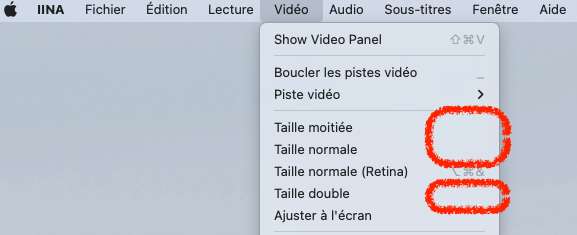
And when clicking on every shortcuts ⌥0, ⌥1, ⌥2, we got:

The text was updated successfully, but these errors were encountered: