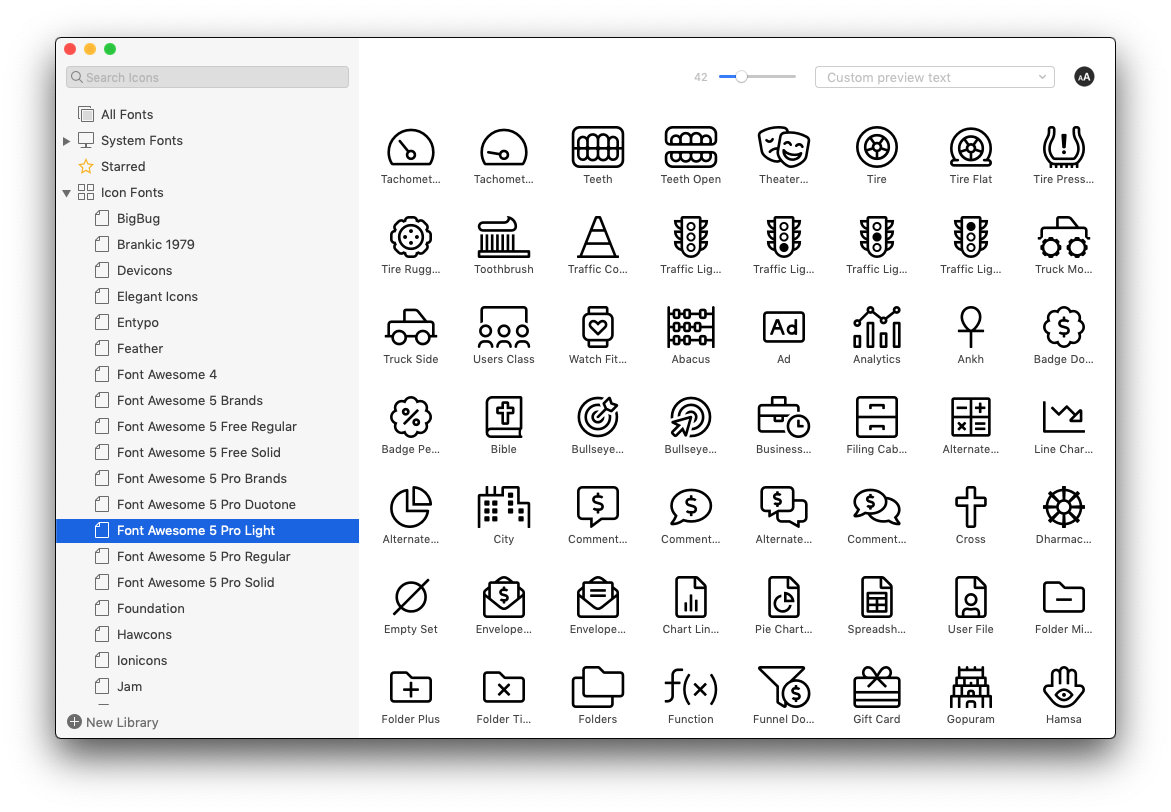This package is used for generating Font Awesome 6 Pro font library files for the RightFont font manager app on MacOS. That way you can use all Pro icons in your design and prototyping tools with ease.
You can use the included FontAwesome6Pro-*.rightfontmetadata files in this package without downloading, installing and running this script.
-
Download this package. This script is written in PHP, so you need PHP installed on your machine.
-
Download FontAwesome Pro. You need a pro licence to get access to that.
-
From the
fontawesome-pro-5.x.x-webpackage, copy themetadata/icons.ymlinto the root directory of this project. -
Run in your terminal:
composer installto setup the package. -
Run in your terminal:
php index.php generateto generate the icon package for RightFont. -
Copy all generated
.rightfontmetadatafiles to your icon font library at:~/RightFont/Icon Fonts.rightfontlibrary/metadata/fonts/ -
Copy the font-awesome font files (
fa-brands-400.ttf,fa-duotone-900.ttf,fa-light-300.ttf,fa-thin-100.ttf,fa-regular-400.ttf,fa-solid-900.ttf) to~/RightFont/Icon Fonts.rightfontlibrary/fonts/Font Awesome 6 Pro/ -
Restart RightFont. Enjoy.
I should have made this in python, sry 😅
Licence GPLv3