You signed in with another tab or window. Reload to refresh your session.You signed out in another tab or window. Reload to refresh your session.You switched accounts on another tab or window. Reload to refresh your session.Dismiss alert
In Give give_profile_editor Shortcode page when I change the Password of mine it shows me a message like this: this does not mean that I have updated the PassWord it means that my profile ( Name, Display name and other details are updated but not the password )
Also, I don't know why this message is showing me here when after the PassWord Change I am not getting login Off
Hosting Provider: DBH: localhost, SRV: recurring.local
TLS Connection: Connection uses TLS 1.2
TLS Connection: Probably Okay
Server Info: Apache/2.4.10 (Debian)
PHP Version: 7.0.3
PHP Post Max Size: 1,000 MB
PHP Time Limit: 900
PHP Max Input Vars: 3000
PHP Max Upload Size: 1,000 MB
cURL Version: ❌ 7.38.0, OpenSSL/1.0.1t - We recommend a minimum cURL version of 7.40.
SUHOSIN Installed: –
MySQL Version: ❌ 5.5.55 - We recommend a minimum MySQL version of 5.6. See: WordPress Requirements
Default Timezone is UTC: ✔
fsockopen/cURL: ✔
SoapClient: ✔
DOMDocument: ✔
gzip: ✔
GD Graphics Library: ✔
Multibyte String: ✔
Remote Post: ✔
Remote Get: ✔
Give Configuration
Give Version: 2.0.0
Give Cache: Enabled
Database Updates: All DB Updates Completed.
Give Cache: Enabled
Give Cache: ✔New Donation✔Donation Receipt✔New Offline Donation✔Offline Donation Instruction✔New Donor Register✔Donor Register✔Email access
Upgraded From: –
Test Mode: Enabled
Currency Code: GBP
Currency Position: Before
Decimal Separator: .
Thousands Separator: ,
Success Page: http://recurring.local/donation-confirmation/
Failure Page: http://recurring.local/donation-failed/
Donation History Page: http://recurring.local/donation-history/
Give Forms Slug: /donations/
Enabled Payment Gateways: Test Donation, Offline Donation
Default Payment Gateway: Test Donation
PayPal IPN Verification: Enabled
PayPal IPN Notifications: N/A
Admin Email Notifications: Disabled
Donor Email Access: Enabled
Session Configuration
Give Use Sessions: Enabled
Session: Disabled
Active Give Add-ons
Give - Form Countdown: ❌ Unlicensed – by WordImpress – 1.0
Give - Form Field Manager: ❌ Unlicensed – by WordImpress – 1.2.4
Give - Gift Aid: ❌ Unlicensed – by WordImpress – 1.0.0
Give - Manual Donations: ❌ Unlicensed – by WordImpress – 1.2.2
Give - Recurring Donations: ❌ Unlicensed – by WordImpress – 1.5
Other Active Plugins
Inactive Plugins
Give - 2Checkout Gateway: by WordImpress – 1.0.2
Give - Authorize.net Gateway: by WordImpress – 1.3
Give - AWeber: by WordImpress – 1.0.2
Give - Braintree Gateway: by WordImpress – 1.1.1
Give - CCAvenue Gateway: by WordImpress – 1.0
Give - ConvertKit: by WordImpress – 1.0.1
Give - CSV Toolbox: by WordImpress – 1.0
Give - Display Donors: by WordImpress, LLC – 1.0
Give - Dwolla Gateway: by WordImpress – 1.1.2
Give - Email Reports: by WordImpress – 1.0.1
Give - Fee Recovery: by WordImpress – 1.3.4
Give - Google Analytics Donation Tracking: by WordImpress – 1.1.1
Give - Paymill Gateway: by WordImpress – 1.1
Give - PDF Receipts: by WordImpress – 2.1
Give - Stripe Gateway: by WordImpress – 1.5
Give - Tributes: by WordImpress – 1.2
Give - WP All Import Addon: by Ben Meredith – 1.0
Maps Builder: by WordImpress – 2.1.2
Theme
Name: Twenty Sixteen
Version: 1.4
Author URL: https://wordpress.org/
Child Theme: No – If you're modifying Give on a parent theme you didn't build personally, then we recommend using a child theme. See: How to Create a Child Theme
</details>
The text was updated successfully, but these errors were encountered:
raftaar1191
changed the title
Change Profile Update Message in give_profile_editor Shortcode
Change Password Update Message in give_profile_editor Shortcode
Dec 20, 2017
@DevinWalker@raftaar1191 Two type success message we can show when update profile details, that are following:
1 ) Your profile has been updated. ( If user only update profile details, no password details )
2 ) Your profile and password have been updated. ( If user update both profile and password details )
I like your message @akashsonic
Just add one more case to it, when user updates his password but not his profile.
3 ) Your password has been updated. ( If user only update profile details, no password details )
And also to remove the notes that
Please note after changing your password, you must log back in.
Issue Overview
In Give give_profile_editor Shortcode page when I change the Password of mine it shows me a message like this:
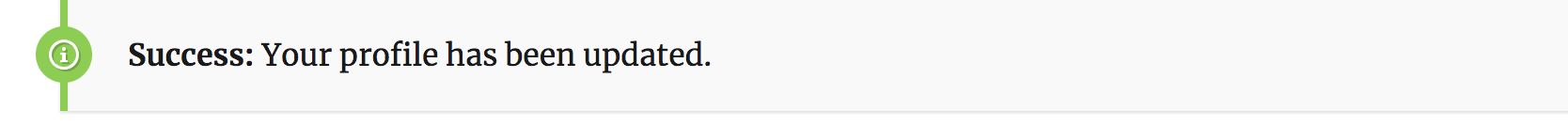 this does not mean that I have updated the PassWord it means that my profile ( Name, Display name and other details are updated but not the password )
this does not mean that I have updated the PassWord it means that my profile ( Name, Display name and other details are updated but not the password )
Also, I don't know why this message is showing me here when after the PassWord Change I am not getting login Off

Related PR and Issues
#2414
Expected Behavior
Display Message Should Be proper
Current Behavior
Display Message is not getting display properly
Todos
WordPress Environment
Home URL: http://recurring.local
Site URL: http://recurring.local
WP Version: 4.9.1
WP Multisite: –
WP Memory Limit: 256 MB
WP Debug Mode: ✔
WP Cron: ✔
Language: en_US
Permalink Structure: /%postname%/
Show on Front: posts
Table Prefix Length: 3
Table Prefix Status: Acceptable
Admin AJAX: Inaccessible
Registered Post Statuses: publish, future, draft, pending, private, trash, auto-draft, inherit, refunded, failed, revoked, cancelled, abandoned, processing, preapproval, give_subscription
Server Environment
Hosting Provider: DBH: localhost, SRV: recurring.local
TLS Connection: Connection uses TLS 1.2
TLS Connection: Probably Okay
Server Info: Apache/2.4.10 (Debian)
PHP Version: 7.0.3
PHP Post Max Size: 1,000 MB
PHP Time Limit: 900
PHP Max Input Vars: 3000
PHP Max Upload Size: 1,000 MB
cURL Version: ❌ 7.38.0, OpenSSL/1.0.1t - We recommend a minimum cURL version of 7.40.
SUHOSIN Installed: –
MySQL Version: ❌ 5.5.55 - We recommend a minimum MySQL version of 5.6. See: WordPress Requirements
Default Timezone is UTC: ✔
fsockopen/cURL: ✔
SoapClient: ✔
DOMDocument: ✔
gzip: ✔
GD Graphics Library: ✔
Multibyte String: ✔
Remote Post: ✔
Remote Get: ✔
Give Configuration
Give Version: 2.0.0
Give Cache: Enabled
Database Updates: All DB Updates Completed.
Give Cache: Enabled
Give Cache: ✔New Donation✔Donation Receipt✔New Offline Donation✔Offline Donation Instruction✔New Donor Register✔Donor Register✔Email access
Upgraded From: –
Test Mode: Enabled
Currency Code: GBP
Currency Position: Before
Decimal Separator: .
Thousands Separator: ,
Success Page: http://recurring.local/donation-confirmation/
Failure Page: http://recurring.local/donation-failed/
Donation History Page: http://recurring.local/donation-history/
Give Forms Slug: /donations/
Enabled Payment Gateways: Test Donation, Offline Donation
Default Payment Gateway: Test Donation
PayPal IPN Verification: Enabled
PayPal IPN Notifications: N/A
Admin Email Notifications: Disabled
Donor Email Access: Enabled
Session Configuration
Give Use Sessions: Enabled
Session: Disabled
Active Give Add-ons
Give - Form Countdown: ❌ Unlicensed – by WordImpress – 1.0
Give - Form Field Manager: ❌ Unlicensed – by WordImpress – 1.2.4
Give - Gift Aid: ❌ Unlicensed – by WordImpress – 1.0.0
Give - Manual Donations: ❌ Unlicensed – by WordImpress – 1.2.2
Give - Recurring Donations: ❌ Unlicensed – by WordImpress – 1.5
Other Active Plugins
Inactive Plugins
Give - 2Checkout Gateway: by WordImpress – 1.0.2
Give - Authorize.net Gateway: by WordImpress – 1.3
Give - AWeber: by WordImpress – 1.0.2
Give - Braintree Gateway: by WordImpress – 1.1.1
Give - CCAvenue Gateway: by WordImpress – 1.0
Give - ConvertKit: by WordImpress – 1.0.1
Give - CSV Toolbox: by WordImpress – 1.0
Give - Display Donors: by WordImpress, LLC – 1.0
Give - Dwolla Gateway: by WordImpress – 1.1.2
Give - Email Reports: by WordImpress – 1.0.1
Give - Fee Recovery: by WordImpress – 1.3.4
Give - Google Analytics Donation Tracking: by WordImpress – 1.1.1
Give - Paymill Gateway: by WordImpress – 1.1
Give - PDF Receipts: by WordImpress – 2.1
Give - Stripe Gateway: by WordImpress – 1.5
Give - Tributes: by WordImpress – 1.2
Give - WP All Import Addon: by Ben Meredith – 1.0
Maps Builder: by WordImpress – 2.1.2
Theme
Name: Twenty Sixteen
Version: 1.4
Author URL: https://wordpress.org/
Child Theme: No – If you're modifying Give on a parent theme you didn't build personally, then we recommend using a child theme. See: How to Create a Child Theme
The text was updated successfully, but these errors were encountered: