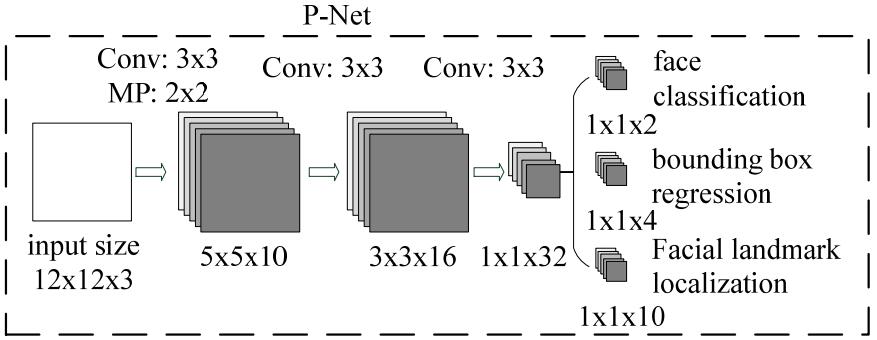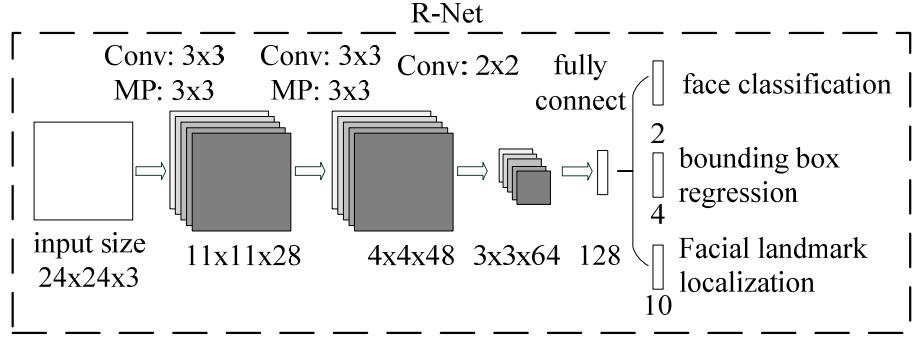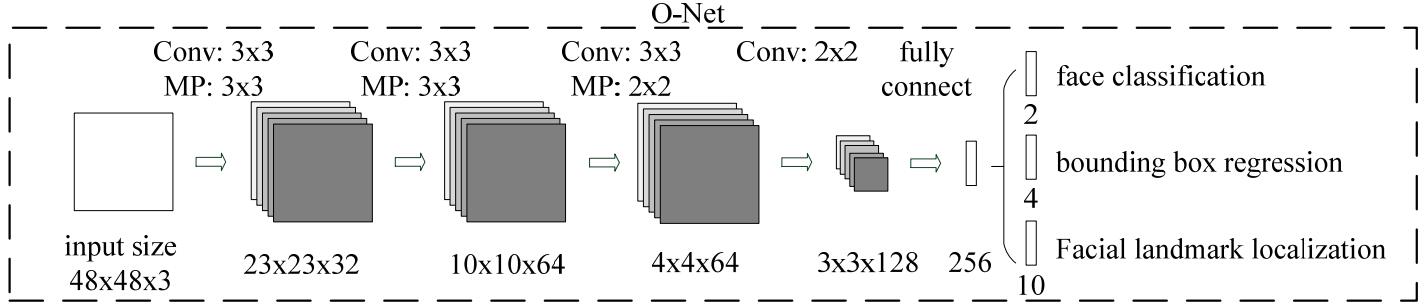Linux CPU |
Linux GPU |
Mac OS CPU |
Windows CPU |
|---|---|---|---|
 |
 |
 |
 |
MTCNN Structure
DFace has two major module, detection and recognition.In these two, We provide all tutorials about how to train a model and running. First setting a pytorch and cv2. We suggest Anaconda to make a virtual and independent python envirment.If you want to train on GPU,please install Nvidia cuda and cudnn.
- pytorch==0.4.0
- torchvision
- cv2
git clone https://github.com/inisis/DFace.gitAdd DFace to your local python path
export PYTHONPATH=$PYTHONPATH:{your local DFace root path}If you are interested in how to train a mtcnn model, you can follow next step.
MTCNN have three networks called PNet, RNet and ONet.So we should train it on three stage, and each stage depend on previous network which will generate train data to feed current train net, also propel the minimum loss between two networks. Please download the train face datasets before your training. We use WIDER FACE and CelebA .WIDER FACE is used for training face classification and face bounding box, also CelebA is used for face landmarks. The original wider face annotation file is matlab format, you must transform it to text. I have put the transformed annotation text file into anno_store/wider_origin_anno.txt. This file is related to the following parameter called --anno_file.
- Generate PNet Train data and annotation file
python dface/prepare_data/gen_Pnet_train_data.py --prefix_path WIDER_train/images/ --dface_traindata_store data/ --anno_file anno_store/wider_origin_anno.txt- Assemble annotation file and shuffle it
python dface/prepare_data/assemble_pnet_imglist.py- Train PNet model
python dface/train_net/train_p_net.py- Generate RNet Train data and annotation file
python dface/prepare_data/gen_Rnet_train_data.py --prefix_path WIDER_train/images/ --dface_traindata_store data/ --anno_file anno_store/wider_origin_anno.txt --pmodel_file model_store/pnet_epoch_10.pt- Assemble annotation file and shuffle it
python dface/prepare_data/assemble_rnet_imglist.py- Train RNet model
python dface/train_net/train_r_net.py- Generate ONet Train data and annotation file
python dface/prepare_data/gen_Onet_train_data.py --prefix_path WIDER_train/images/ --dface_traindata_store data/ --anno_file anno_store/wider_origin_anno.txt --pmodel_file model_store/pnet_epoch_10.pt --rmodel_file model_store/rnet_epoch_10.pt- Generate ONet Train landmarks data
To generate testImageList.txt, you need to cpoy merge_file.py to celeba/CelebA/Anno/ floder
python dface/prepare_data/gen_landmark_48.py --dface_traindata_store data/ --anno_file celeba/CelebA/Anno/testImageList.txt --prefix_path celeba/CelebA/Img/img_celeba.7z/img_celeba- Assemble annotation file and shuffle it
python dface/prepare_data/assemble_onet_imglist.py- Train ONet model
python dface/train_net/train_o_net.pyIf you don't want to train,i have put onet_epoch10.pt,pnet_epoch10.pt,rnet_epoch10.pt in model_store folder.You just try test_image.py
python test_image.py