New issue
Have a question about this project? Sign up for a free GitHub account to open an issue and contact its maintainers and the community.
By clicking “Sign up for GitHub”, you agree to our terms of service and privacy statement. We’ll occasionally send you account related emails.
Already on GitHub? Sign in to your account
Problems tool window missing #4632
Comments
|
You can enable it by setting |
|
Thanks, not exactly what I wanted as it doesn't automatically refresh and doesn't include clippy lints, but close enough for now. On the other hand, I just realized that ever since I started using Thanks for the help :) |
|
@p-avital Also, you can run an external linter on the fly (see Help). IntelliJ will report such errors inline in your text editor. You may be interested in looking at this issue. |
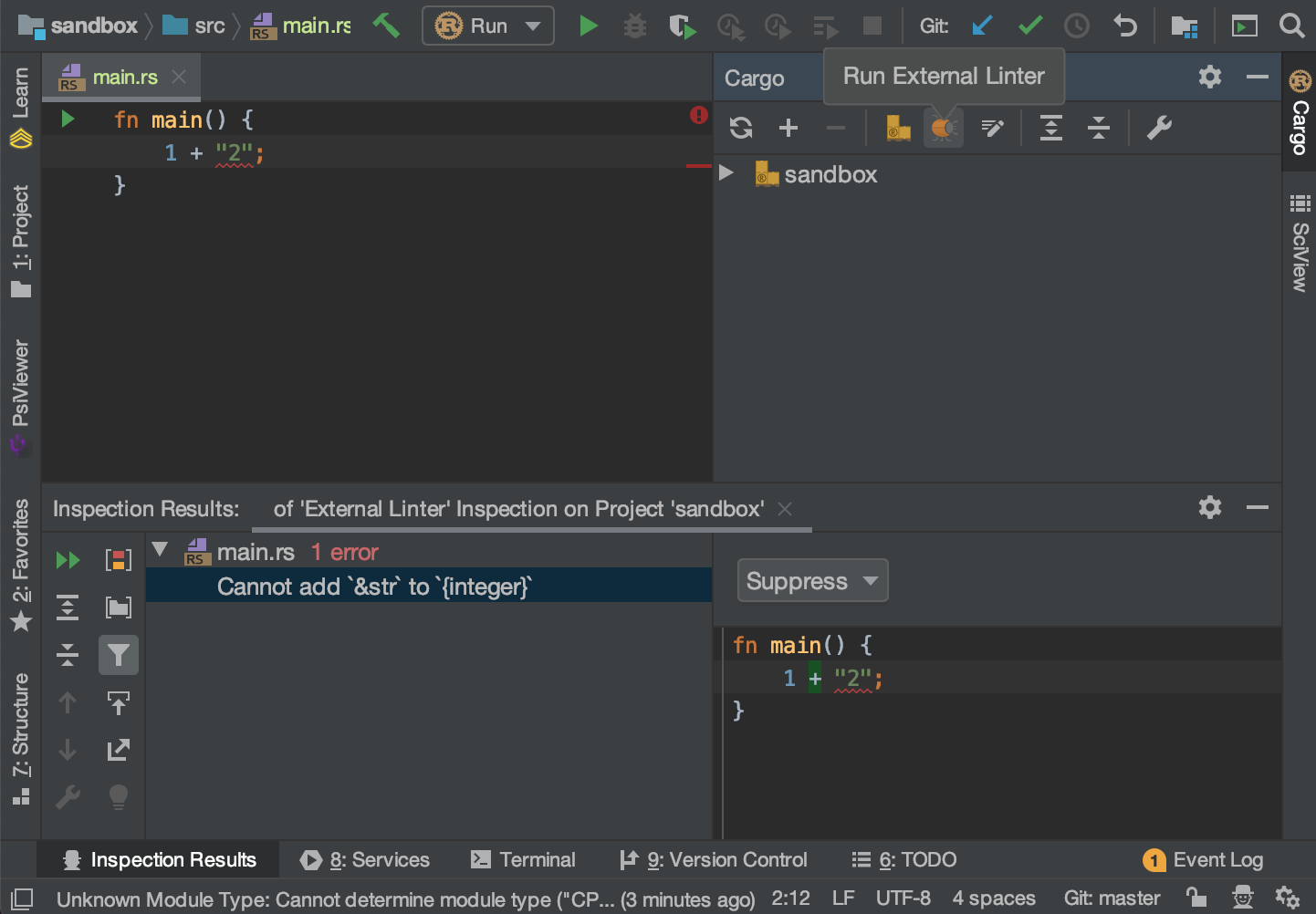
Hello,
Probably the most problematic lacking feature for me is the fact that unlike most other languages handled by IDEA or the language servers available for VSCode, there's no place where all the detected errors and warnings are regrouped.
Any plans on handling that?
Thanks :)
The text was updated successfully, but these errors were encountered: