New issue
Have a question about this project? Sign up for a free GitHub account to open an issue and contact its maintainers and the community.
By clicking “Sign up for GitHub”, you agree to our terms of service and privacy statement. We’ll occasionally send you account related emails.
Already on GitHub? Sign in to your account
Can't login into client portal because a password is required after upgrade invoiceninja #1584
Comments
|
When using incognito you'll need to use the password as the app won't see that you're logged in. |
|
I log-in as admin in incognito mode so I AM logged.. in the admin, I press the link to see the client portal and not work asking password. |
|
Maybe a fix can be to be able to see the password as this is generated by the system but there is no show password function. |
|
Does it work if you aren't using incognito mode? |
|
Well works on Firefox where I was already logged in. If I open Chrome where I was not logged IN and I log-in as Admin than I try to see customer area I AM unable because a customer password is required. But also if I log in as admin in the incognito mode I should be able to log in into the client portal... or maybe really need a function to show the password so I can digit it and log in into the client area. |
|
It's helpful to know it works in Firefox but not Chrome. It's worth checking that 'Block third party cookies' is disabled on Settings > Show Advanced > Content Settings. We use a one way encryption to store the passwords. |
|
@hillelcoren I think the issue is same in Chrome as in Firefox. If you use Firefox as Incognito and you log in as admin you should be able to see client portal. Well is not working is asking client portal password. |
|
I'm not sure, without being able to replicate the problem it will be hard for me to help. |
|
Sure @hillelcoren , I upgraded today your software so I was using the incognito mode as my browser is showing old version (cached version) and seems if I use a clean browser I AM not able to see the client portal from the admin panel in the customer tab where there is direct link (admin) to see client portal. |
|
I've tried to replicate the problem however it works correctly in my tests. |
|
Can I show to you the issue by remote control? So you can diagnostics if is a bug as I think. |
|
If you want you can email a screencast to contact@invoiceninja.com |
|
I will do :) |
|
Before send an email can you try please this:
I create a test user and follow this step I AM able to replicate the issue |
|
Seems the fix found by you works Can you try changing line 71 in app/Http/Middleware/Authenticate.php from
To
|
|
Issue not solved, issue come back again after the last update. |
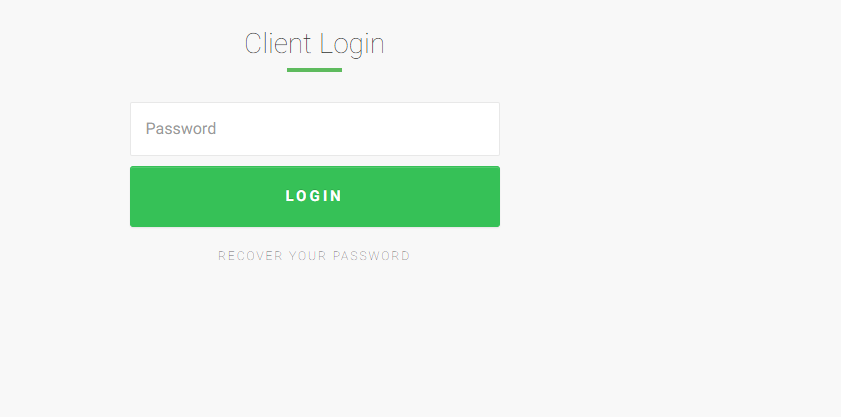
As described here:
#1544
I can only add after upgrade invoice ninja if I try to access to the customer portal a password is required also if I AM sign in from the admin interface... so I have to remove the password or I cannot see client portal.
I would happy on see this resolved.
The text was updated successfully, but these errors were encountered: