New issue
Have a question about this project? Sign up for a free GitHub account to open an issue and contact its maintainers and the community.
By clicking “Sign up for GitHub”, you agree to our terms of service and privacy statement. We’ll occasionally send you account related emails.
Already on GitHub? Sign in to your account
Schedule in einem Skript kann nicht gestoppt werden bei Skript Stop #1102
Comments
|
Can you show the script? |
|
ver ysimpel script just setting a schedule https://forum.iobroker.net/post/843652 |
|
|
Ich habe das auch in den Logs, wenn ich z.B. das script stoppe oder javascript neu starte Mein Blockly Script dazu: |
|
Bei mir tritt der Fehler auch bei jedem Script in dem ein Schedule drin ist. Bin auf |
|
Habe mal etwas probiert. Alle meine Schedule habe ich wie folgt programmiert: schedule('* * * * *', function () { // jede Minute --> nur zum Testen Stoppe ich ein Script mit solch einer Schedule-Schreibweise kommt der Fehler "Error by canceling scheduled job xxxx" Programmiere ich aber das Schedule so: let oSchedule = schedule('* * * * *', function () { // jede Minute --> nur zum Testen und füge die folgenden Zeilen dazu // bei Scriptstop kommt beim Stoppen der Fehler nicht!? |
|
Ich habe das Problem auch bei Blocklys. Selbst bei Skriptänderungen wegen Fehlern im Code sieht es so aus, als würde die alte Funktion innerhalb des Timers trotzdem noch ausgeführt. |
…nute to prevent scripts from taking down ioBroker. Default are 1000 setState per minute. Only stops if the number is reached 2 minutes in a row! (fixes #1167) * (Apollon77) Add createAlias method to create aliases for states (foxes #966) * (Apollon77) Add setStateDelayed to selector (fixes #1131) * (Apollon77) Add options to exec command (fixes #1152) * (Apollon77) Fix issues with cancelling schedules when stopping scripts, fixes #1102 * update deps
…nute to prevent scripts from taking down ioBroker. Default are 1000 setState per minute. Only stops if the number is reached 2 minutes in a row! (fixes #1167) * (Apollon77) Add createAlias method to create aliases for states (foxes #966) * (Apollon77) Add setStateDelayed to selector (fixes #1131) * (Apollon77) Add options to exec command (fixes #1152) * (Apollon77) Fix issues with cancelling schedules when stopping scripts, fixes #1102 * update deps
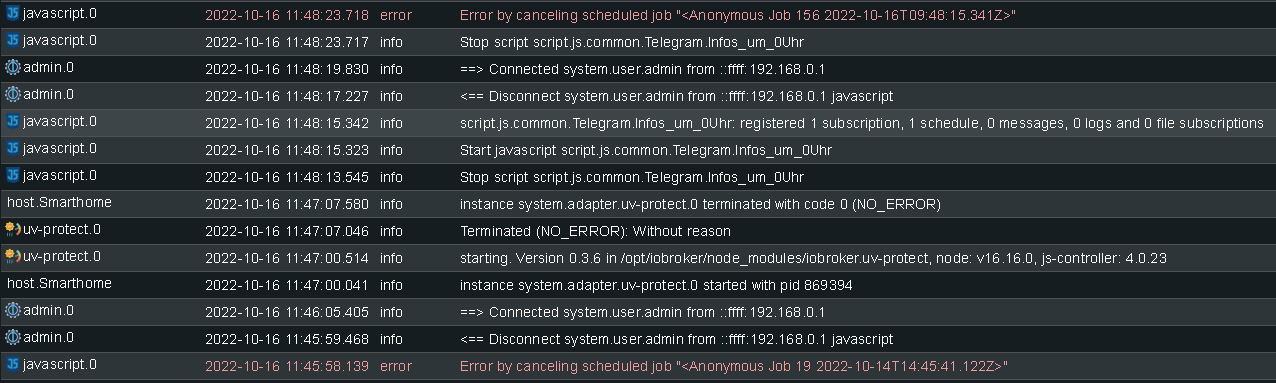
Script lässt sich nicht stoppen.
hier wurde das Script gestoppt und wieder gestartet. Da gibt es schon die 1. Error-Meldung.
Und hier dann doppelt im JS und Puppeteer
JS-Adapter: 6.0.0
Node.js: 16.15.1
NPM: 8.11.0
JS-Controller: 4.0.23
The text was updated successfully, but these errors were encountered: