-
Notifications
You must be signed in to change notification settings - Fork 556
New issue
Have a question about this project? Sign up for a free GitHub account to open an issue and contact its maintainers and the community.
By clicking “Sign up for GitHub”, you agree to our terms of service and privacy statement. We’ll occasionally send you account related emails.
Already on GitHub? Sign in to your account
@capacitor/geolocation doesn't error if google services are not installed #700
Comments
|
Are you testing on a real device or an emulator? |
Oh, I tested it on a real device. Where is "Google Location Service" introduced? Are there any links to related materials? I thought it was enough to increase the permissions. . Thank you~~ |
|
It’s not something you need to configure in your app, the plugin uses google services under the hood, nothing you should worry about, but it doesn’t work in some emulators. |
|
A VPN won't help you in this case, the plugin needs this "app" to be installed (google play services) I thought it would error if it wasn't installed, but looks like it doesn't will look into it. |
Probably not. The test phone already has a full Google service👇 When I click on the link in your reply 👇 |
|
can you update the plugin to the latest version and see if it returns an error or still hangs? |
|
closing due to the lack of response, the plugin should error now if google Play Services are not available |
|
Thanks for the issue! This issue is being locked to prevent comments that are not relevant to the original issue. If this is still an issue with the latest version of the plugin, please create a new issue and ensure the template is fully filled out. |

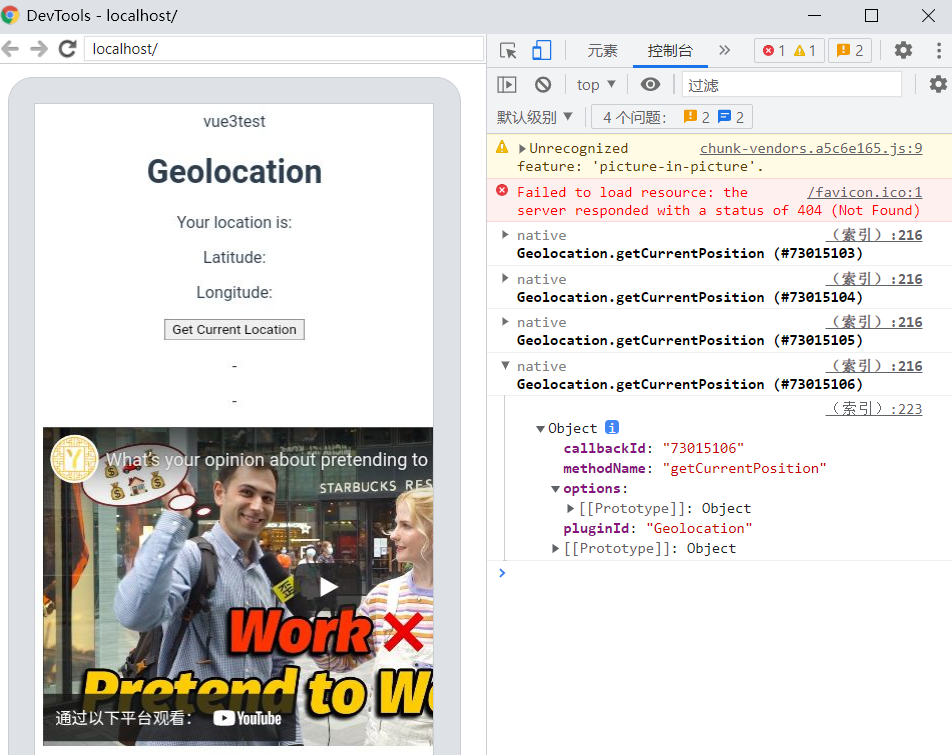
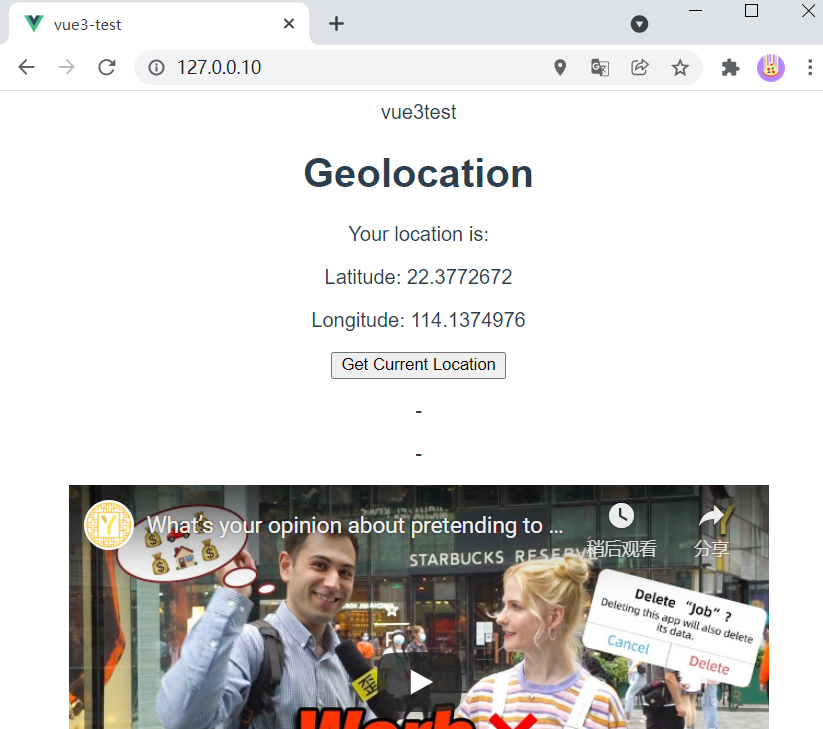
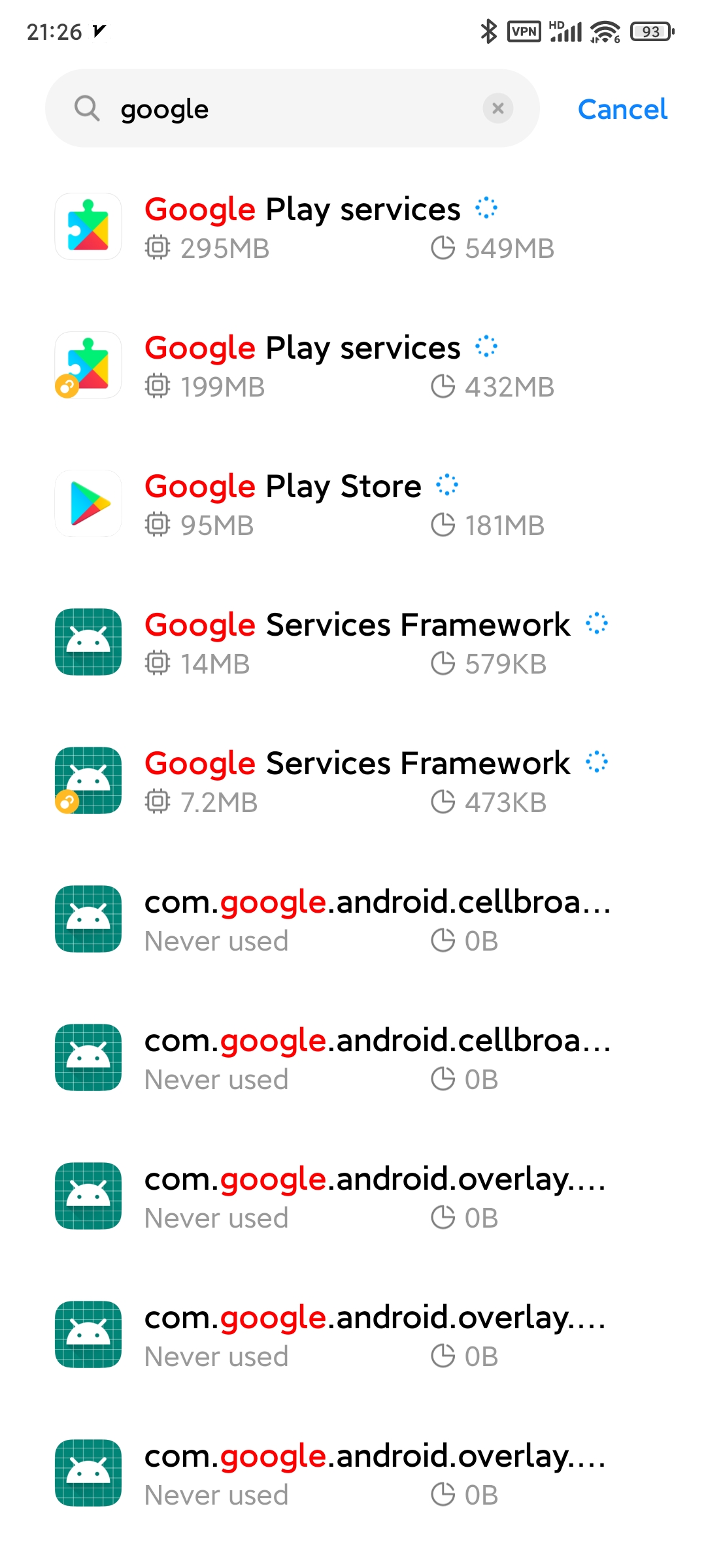
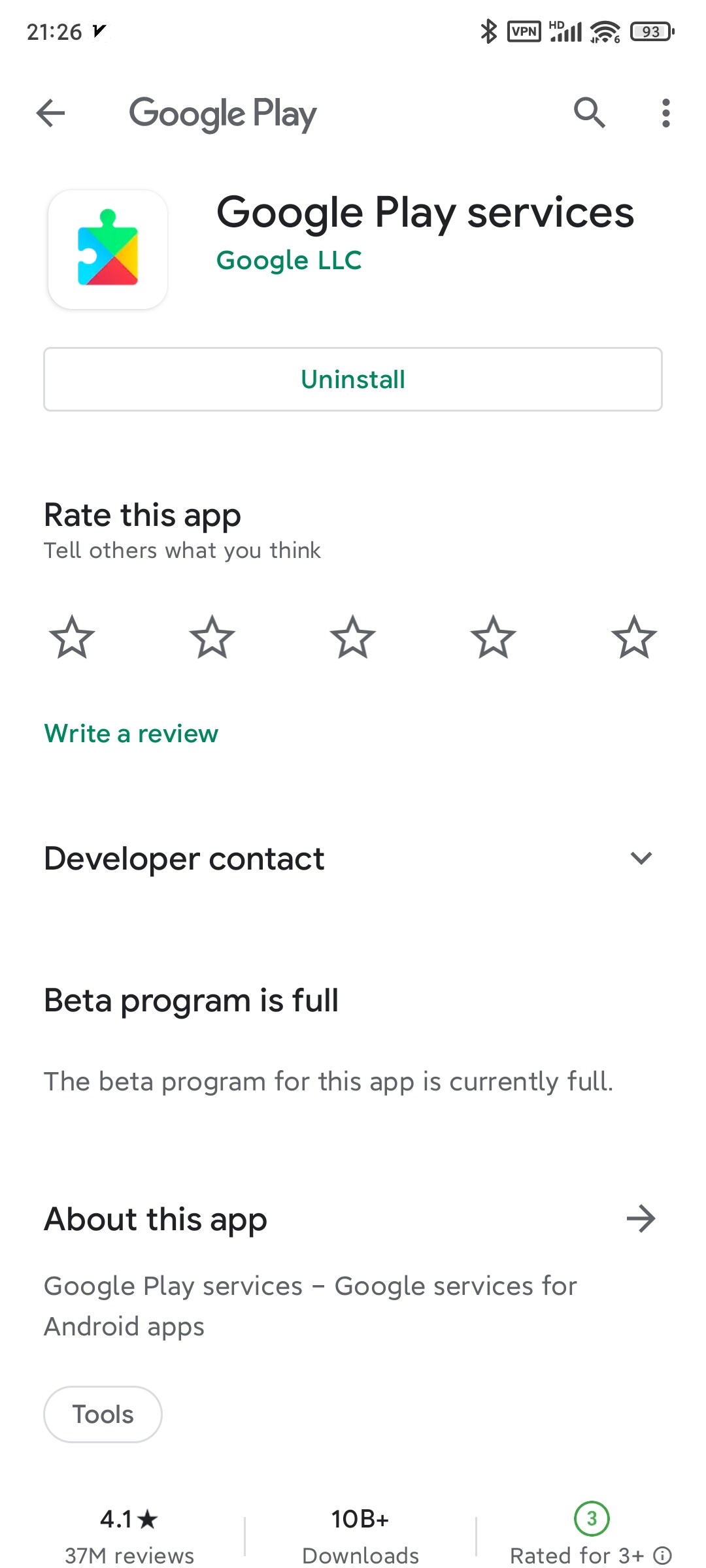
Discussed in ionic-team/capacitor#5251
Originally posted by linhaihero November 18, 2021
Hello everyone, I am using capacitor for the first time. I follow the steps of https://capacitorjs.com/solution/vue and want to try to make a Hello world. I have added permission in AndroidManifest.xml and allowed it in my phone. Then it didn't work properly, and I couldn't understand the error displayed on the console. Please help, Tell me why, what happened ? thanks thanks thanks thanks~~
The text was updated successfully, but these errors were encountered: