New issue
Have a question about this project? Sign up for a free GitHub account to open an issue and contact its maintainers and the community.
By clicking “Sign up for GitHub”, you agree to our terms of service and privacy statement. We’ll occasionally send you account related emails.
Already on GitHub? Sign in to your account
Devapp not connecting since Ionic CLI 4.10.0 #3836
Comments
|
Thanks for reporting @szmolnar, we are looking into possible issues with the 4.10 release and would suggest staying on 4.9 for DevApp work for the time being. |
|
@szmolnar can you try serving with |
|
@tlancina (As for your earlier question before editing your post please check my ionic info. I'm using @ionic/angular-toolkit: 1.3.0) Is there any added support for capturing console log messages? |
|
@szmolnar yeah I edited my post after realizing I hadn't looked at your For anyone else who ends up here 👋and As far as console logs go, I believe it's something that would have to be supported by the Angular CLI because that's what is running the serve under the hood. |
|
@dwieeb just informed me that we can support console logs for v4 using PR's welcome! I also may take a stab at it if I get some free time next week. @szmolnar going to close as the original issue is intended behavior, feel free to comment/re-open if you're still having issues. Thanks! |
|
@tlancina are there any progress regarding console logs for v4 by using Thanks! |
|
I have error like Ionic: Cordova: cordova (Cordova CLI) : 8.1.2 (cordova-lib@8.1.1) System: NodeJS : v9.2.0 (C:\Program Files\nodejs\node.exe) |
|
@jerrymani33 You must update |
Solved thanks guys. |
|
Hi guys!! I updated @ionic/angular-toolkit to "^1.4.0", But this did not work when I did "ionic serve -c". Do you know a solution for this? |
|
@wilfredonoyola @szmolnar you guys can track #3169 for updates on printing console logs for v4 apps to the terminal (it should land pretty soon). |
|
I had the same problem and I founded this solution:
And this is all. I hope this can help |
|
@Michu1 |
|
And for capacitor? |
|
Now, Is DevApp working with Ionic 4? |
|
|
This is still broken. |
|
I was not able to get DevApp working with Angular 7; I had to upgrade to Angular 8, which itself (code-wise) was not very time consuming; what took MUCH longer was updating all the Angular and Ionic dependencies (including having to upgrade nodejs and npm) and build settings and whatnot. I recommend upgrading the latest version of the Ionic CLI globally, as well as npm, nodejs and Angular CLI globally, then generating a new Ionic project. Test if that works in DevApp (it should), then look at its package.json and tsconfig.json/tsconfig.app.json for the dependencies (and devDependencies) you'll need in your older Ionic project.
|
|
Its quite simple to solve this. On terminal: npm uninstall @ionic/angular-toolkit --save Thats it. |
|
For what it's worth, I played around with a few different versions of @ionic/angular-toolkit. I was unable to successfully run I tried running This is a bit hacky and I'm sure there's a better solution out there. |
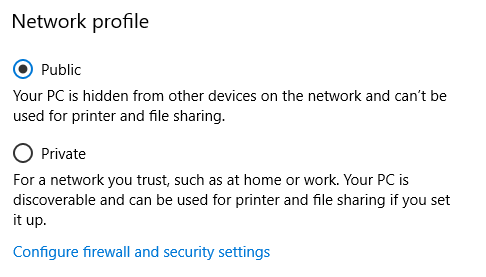
Bug Report
Ionic version:
4.10.0 and 4.10.1
Current behavior:
Devapp is unable to connect
Expected behavior:
should connect
Steps to reproduce:
upgrade ionic to 4.10.0 or 4.10.1
downgrading to 4.0.9 will resolve the issue, and Devapp will connect just fine
Ionic info:
Devapp not connecting
Devapp not connecting
Devapp working properly and connecting
The text was updated successfully, but these errors were encountered: