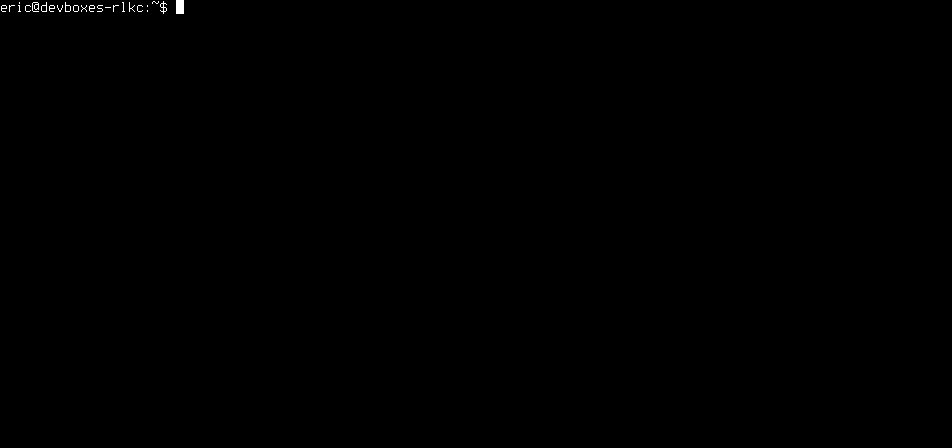Execute commands hosted and executed by AWS Lambda via an interactive shell / terminal.
Requirements:
- Apex (http://apex.run)
- Amazon AWS account
- Modify project.json to include your own IAM role.
- Install npm modules:
cd functions/exec; npm install - Deploy to AWS with
apex deploy exec.
Execute lambda-shell:
$ ./lambda-shell
This will create a REPL (shell) where commands will be sent to Lambda and returned to your console.
$ ./lambda-shell
$ uname -a
Linux ip-10-11-194-19 4.1.19-24.31.amzn1.x86_64 #1 SMP Tue Mar 15 23:41:50 UTC 2016 x86_64 x86_64 x86_64 GNU/Linux
Exit the shell using Ctrl-C.
- No TTY is allocated. You cannot use
vim,emacs, or evenex. Tryedorsedinstead. - The working path ($PWD) is never modified. (
cdis not very effective...)A - No guarantee that commands will land onto the same machine/container. (FEATURE!)
- Writes are ephemeral except to /tmp. (FEATURE!)
Apache-2.0
Copyright 2016 IOpipe, Inc.