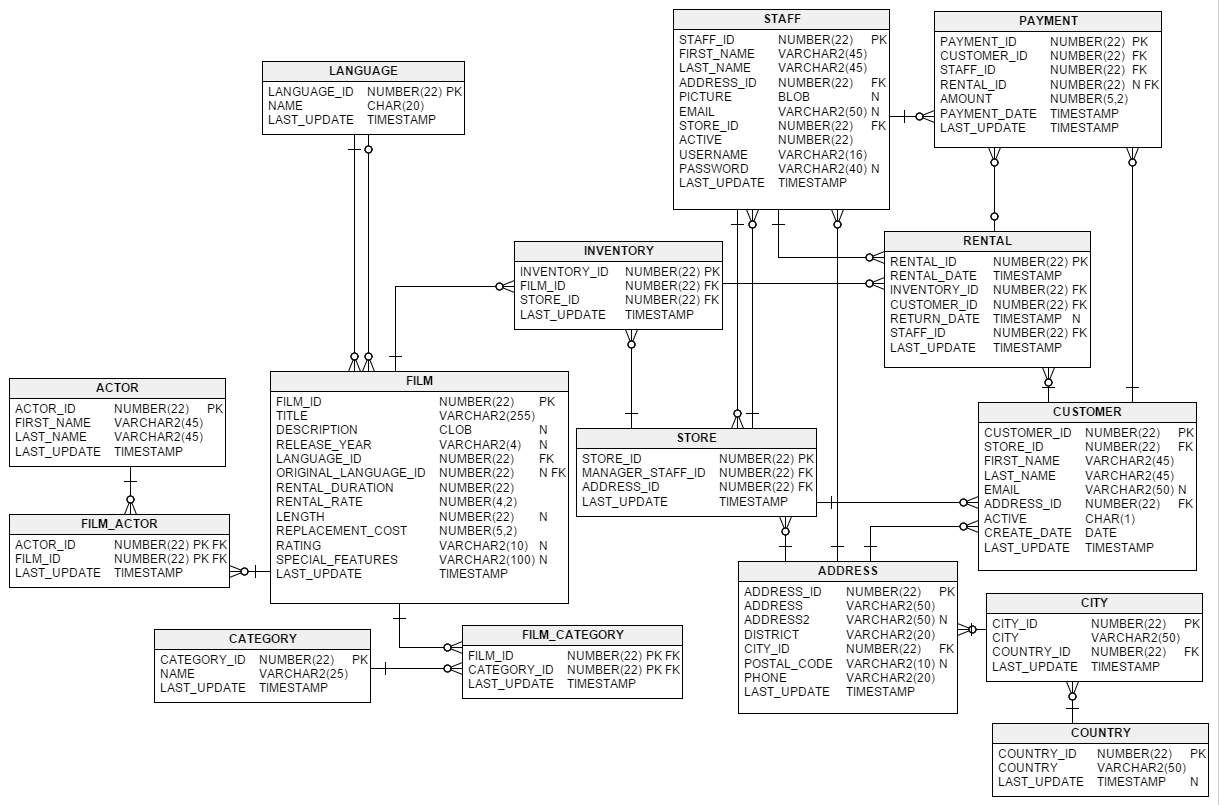In this lab, you will be using the Sakila database of movie rentals. You have been using this database for a couple labs already, but if you need to get the data again, refer to the official installation link.
The database is structured as follows:
In this lab we will find the customers who were active in consecutive months of May and June. Follow the steps to complete the analysis.
-
Create a table
rentals_mayto store the data from rental table with information for the month of May. -
Insert values in the table
rentals_mayusing the table rental, filtering values only for the month of May. -
Create a table
rentals_juneto store the data from rental table with information for the month of June. -
Insert values in the table
rentals_juneusing the table rental, filtering values only for the month of June. -
Check the number of rentals for each customer for May.
-
Check the number of rentals for each customer for June.
-
Create a Python connection with SQL database and retrieve the results of the last two queries (also mentioned below) as dataframes:
-
Check the number of rentals for each customer for May
-
Check the number of rentals for each customer for June
Hint: You can store the results from the two queries in two separate dataframes.
-
-
Write a function that checks if customer borrowed more or less films in the month of June as compared to May.
Hint: For this part, you can create a join between the two dataframes created before, using the merge function available for pandas dataframes. Here is a link to the documentation for the merge function.