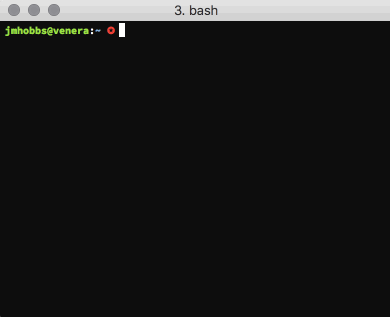Install the RGBParrot.exe or do it from Bash:
$ go get -u github.com/AmiiHub/RGBParrot
$ terminal-parrotThere is a tap for this as well, it's AmiiHub/RGBParrot
brew tap AmiiHub/RGBParrot
brew install RGBParrot
The image is available on docker hub
docker pull AmiiHub/terminal-parrot
docker run -it --rm jmhobbs/terminal-parrot:latest
You can also build a docker image locally and run it in a container with...
docker build -t partyparrot ./
docker run -it --rm partyparrot (-args)
Hit the escape key to quit.
You can limit your parrots enthusiasm with the -loops flag.
Set the frame delay with the -delay flag (defaults to 75, use 25 for :fastparrot:)
Use -orientation aussie for our friends down under.