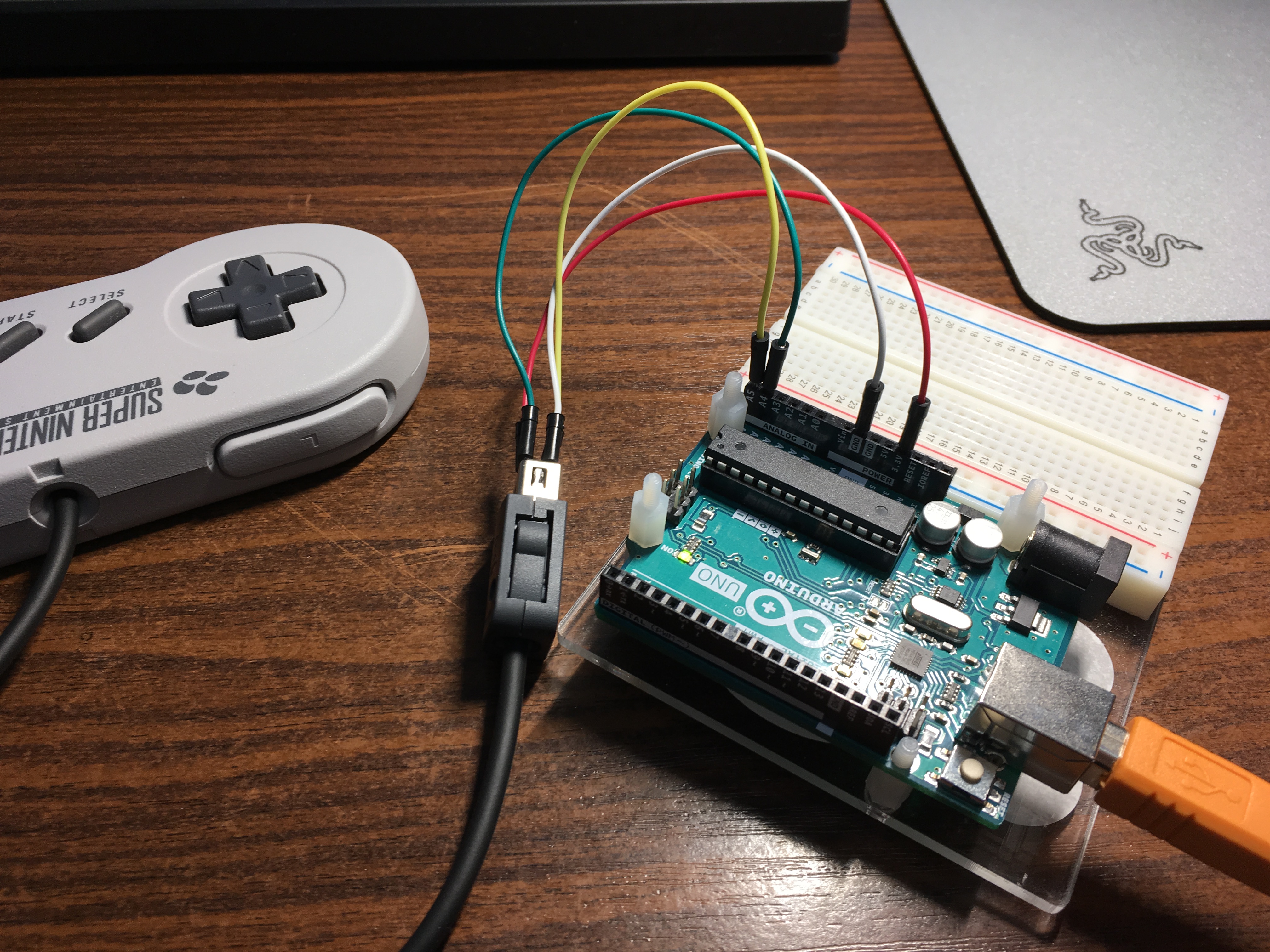Extremely simple Arduino Uno converter of Nintendo’s SNES mini controllers to USB
A very simple sketch that allows you to use your SNES mini’s gamepads with your PC via USB. It’s based on 2 existing libraries:
- NintendoExtensionCtrl – for using Nunchuck-like Nintendo’s devices with Arduino via I2C interface;
- UnoJoy – an Arduino library, a custom firmware for UART-to-USB chip on your Arduino Uno board (ATmega8u2), and PC drivers that allows you to use your Uno as a gamepad. My sketch just “wires” these 2 libraries up.
How to use it?
- Download project sources using
git clone https://github.com/iw0rm3r/SNES_mini_gamepad_USB_converter.git, or just by pressing the button «Clone or download» > «Download ZIP»; - Connect your SNES mini gamepad to an Arduino Uno. It would be perfect to use a handy connector like WiiChuck, but you can just use jumper wires (like I did) but be careful not to bend them;
- Download and install NintendoExtensionCtrl library using a build-in Arduino IDE library manager;
- Compile and upload my sketch to the main Arduino controller using standard Arduino IDE routine or other appropriate software;
- Use UnoJoy instruction video to flash UART-to-USB chip on your Arduino Uno board to the custom firmware so it will work as a gamepad controller.