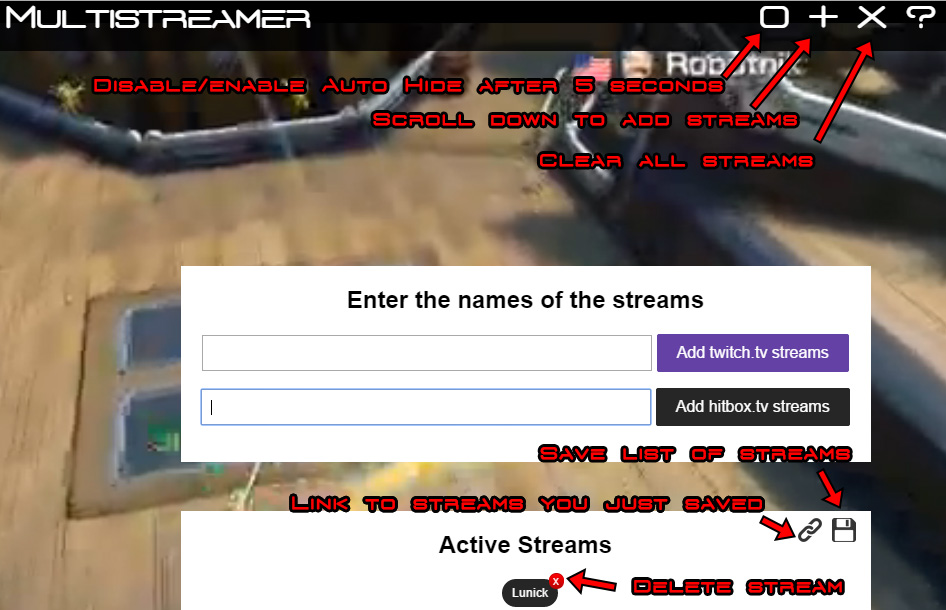Displays hitbox.tv and twitch.tv streams that are currently online in a single browser window. It will continue to monitor the streams and update when they come online or go offline.
Multistream on jack-cole.com Click the question mark at the top right for more help.
Head over to hitbox.tv or twitch.tv and find some live channels to add.
- Extract files to folder on server
- Create database on your server and save the name, login, password
- Open multi_logins_example.php and change the values to match your database information
- Rename it to multi_logins.php
- Open call_template.php and save_load_list.php and set $buildTable = true
- set /calls/call_hitbox.php and /calls/call_twitch.php each as a cron job that executes every minute
- * * * * * php -q /youwebserver/multistream/calls/call_twitch.php
- * * * * * php -q /youwebserver/multistream/calls/call_hitbox.php
Then to test it, go to index.html, then find an online stream on hitbox.tv or twitch.tv and then add it to the list and wait 10 seconds. If a stream appears, then the everything works with the streams table.
To test the saved list table, click the save button, then try opening the link and seeing if your list of Streams were saved and loaded.
Once you have done that, you can set $buildTable = false in call_template.php and save_load_list.php.