Android Chat UI is a beautifully designed chat interface ready to be plugged into your amazing app. The library is designed to work with minimal additional configuration
and offers a seamless look and feeling that professional apps such as WhatsApp can offer.
| Chat UI |
|---|
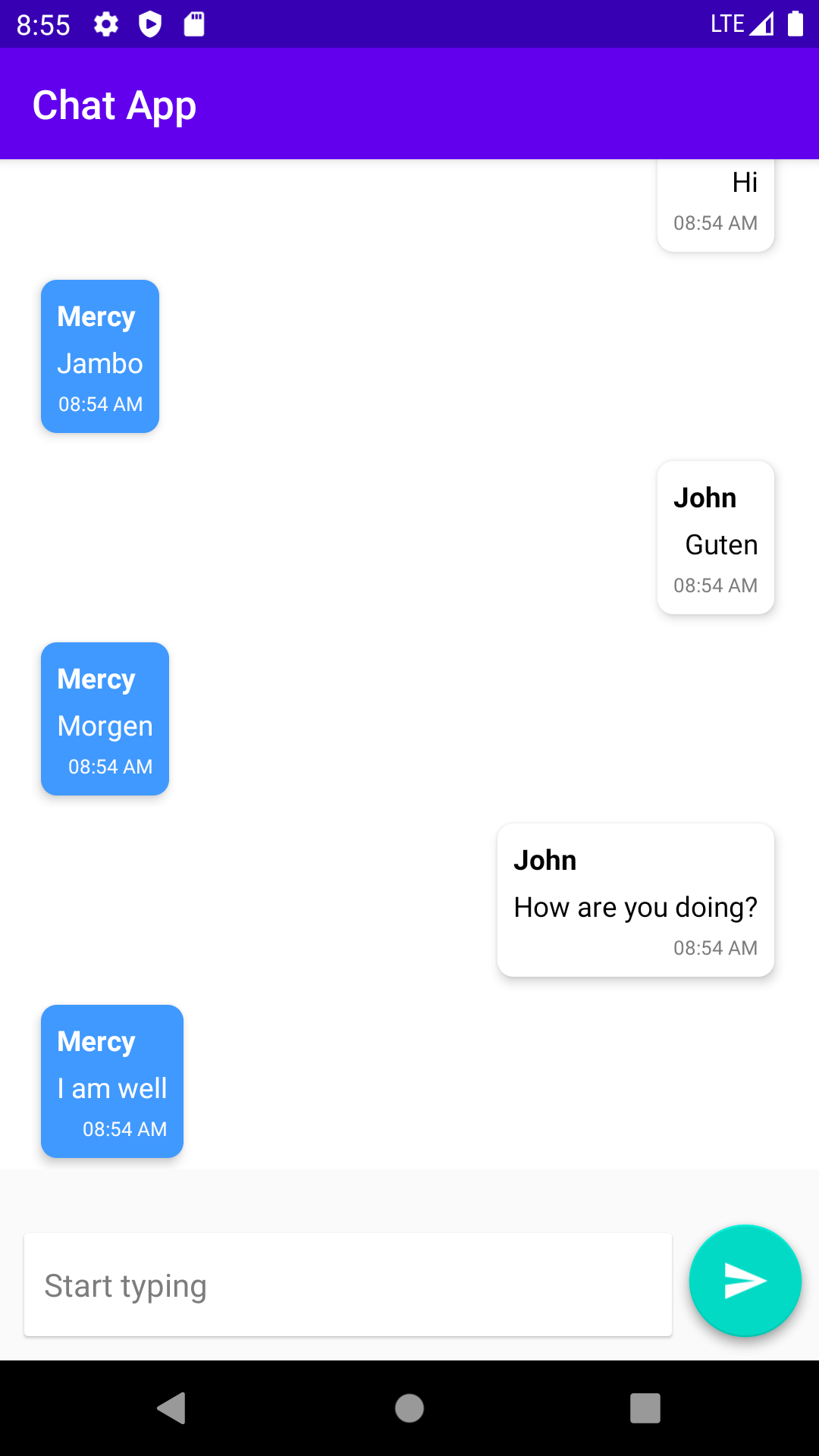 |
The initial project is a fork from Timi's Android Chat UI. However there are some key features I needed for my particular use case. Some of the notable updates made to the library:-
- Upgraded the project to AndroidX
- Updated the list container to RecyclerView
- Added PagedList support to the list of chat messages
- Defined each Chat Message as an entity to allow easy saving of the messages to your Room database
This module is designed to be as seamless as possible and should work as a plug and play to your existing android application requiring minimal modification.
The library builds upon a stunning Chat UI and couples functionality that allows handling seamless loading of thousands of messages stored on
the local DB to the UI through pagination. The ChatMessage class is what one must create and store in their db. Then provide a paged list of
ChatMessage object to the ChatView adapter and it will handle the rest.
What things you need to install the software and how to install them
Android Studio
A working Android Project
Minimum sdk used :- 16
Use the following steps to get up and running as fast as possible and get back to building cool content.
//on your project wide build.gradle file, add the maven repo link
allprojects {
repositories {
...
maven { url 'https://jitpack.io' }
}
}
Then next step is to add the library dependency on your app build.grade file
//on your app build.gradle file, add the sign in ui
dependencies {
implementation 'com.github.Jackwitwicky:android-chat-ui:v0.0.2-alpha9'
}
To actually use the library. Add the following piece of code in your calling activity XML file
<com.jacknkiarie.chatui.ChatView
android:id="@+id/chat_view"
android:layout_width="match_parent"
android:layout_height="match_parent"
chatview:backgroundColor="@color/off_white"
chatview:bubbleElevation="elevated"
chatview:bubbleBackgroundRcv="@color/blue"
chatview:bubbleBackgroundSend="@color/white"
chatview:inputHint="@string/start_typing"/>
That's it! That is all you need to display a full chat screen that will handle displaying of messages based on if the message is from a sender or receiver.
However the library offers multiple configurations you can use setup properly
chatview:backgroundColor=""
chatview:inputBackgroundColor=""
chatview:inputUseEditorAction="" // true or false
chatview:inputTextAppearance=""
chatview:inputTextSize=""
chatview:inputTextColor=""
chatview:inputHint=""
chatview:inputHintColor=""
chatview:sendBtnIcon=""
chatview:sendBtnIconTint=""
chatview:sendBtnBackgroundTint=""
chatview:bubbleBackgroundRcv="" // color
chatview:bubbleBackgroundSend="" //color
chatview:bubbleElevation="" // "flat" or "elevated"
In your calling activity. You can implement several methods to help you get Chat UI working well. The list of messages is controlled by an adapter that expects a paged list of ChatMessage objects.
// get access to your chat view from XML
val chatView = findViewById<View>(R.id.chat_view) as ChatView
// observe any changes to list of messages stored in your local Room DB
// this logic will automatically update the Chat UI when a new message is inserted
mainViewModel.getChatMessages().observe(this, Observer { messages ->
if (messages != null) chatView.chatViewListAdapter.submitList(messages)
})
// call this to save any messages after user clicks the send button
chatView.setOnSentMessageListener {
mainViewModel.saveMessage(it)
true
}
The View Model that is responsible to fetching the list of messages and saving any new messages to Room DB has been omitted for brevity. A full working chat app sample can be found here Android-Chat-Sample for reference
- [Ubuntu 18.04.3(https://www.ubuntu.com/desktop/) - Operating System Used
- Android Studio - Development Environment
- Love - Key ingredient
Please read CONTRIBUTING.md for details on our code of conduct, and the process for submitting pull requests to us.
Jack Kiarie - Initial work - Other Works
See also the list of contributors who participated in this project.
This project is licensed under the MIT License - see the LICENSE.md file for details