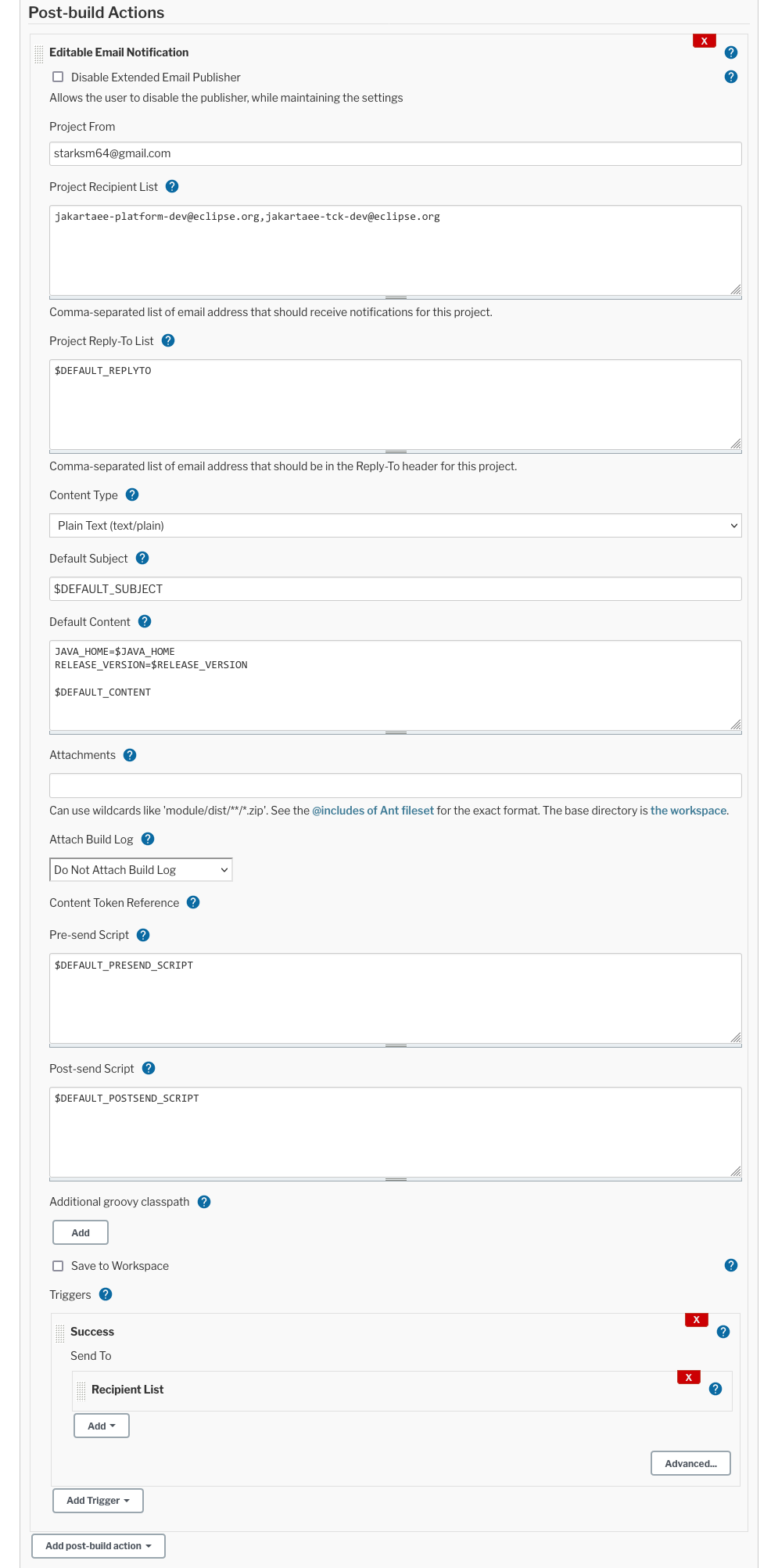Adding Release Notifications
starksm64 edited this page Nov 9, 2021
·
2 revisions
Here are the steps for adding an email notification to the Jakarta Platform and TCK dev lists on release of an API artifact. Add this to your job that performs the staging release.
- Edit the release job by
- Enable the Editable Email Notification Post-build action
- Set the Project From field to a committer email that is subscribed to both the jakartaee-platform-dev@eclipse.org, and jakartaee-tck-dev@eclipse.org
- Set the Project Receiptient List to: jakartaee-platform-dev@eclipse.org,jakartaee-tck-dev@eclipse.org
- Set Content Type to Plain Text
- In the Default Content field, add a reference to the release version parameter of the build. In this example RELEASE_VERSION if the parameter. It also include the JAVA_HOME value,
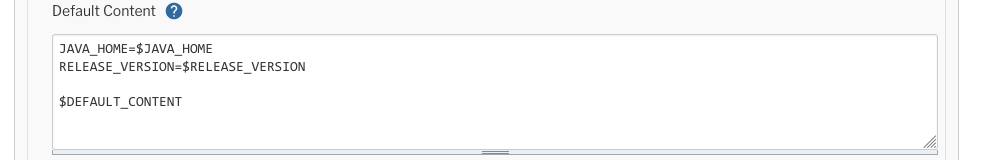
- Click on Advanced... button to setup the Triggers
- Remove the on failure trigger:

- Add the Success trigger with Recipient List as the Send To target:

Here is the full Post-build Action configuration: