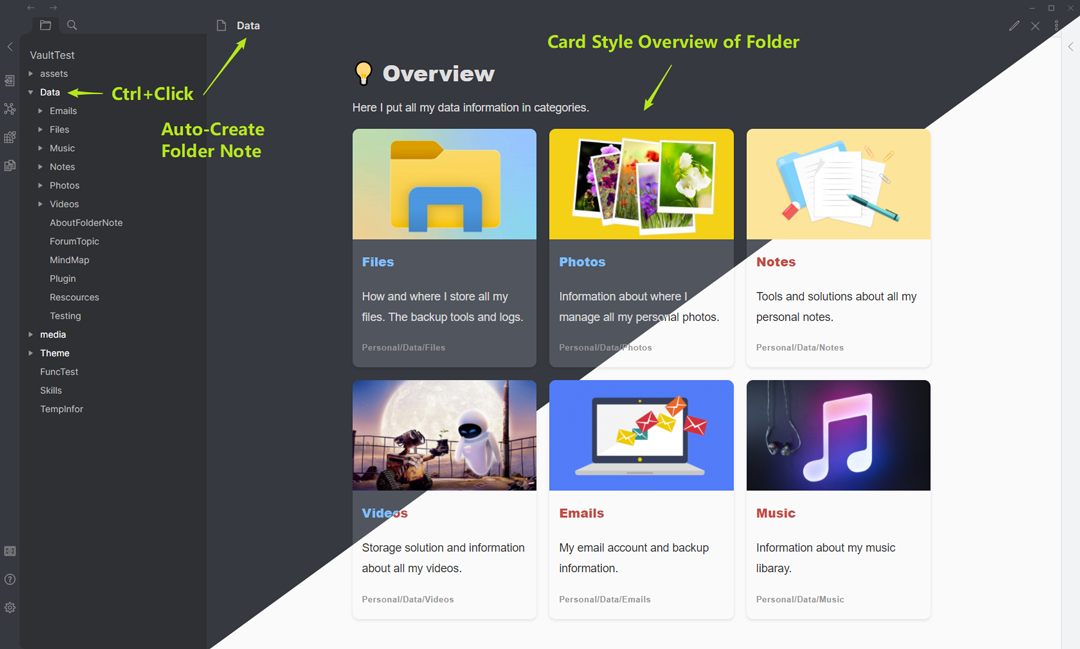Obsidian Plugin: Add description note to a folder. Make your vault to be a hierarchy note system.
- Add description note: CTRL+Click on a folder in the file explorer panel.
- Show description note: Just Click the folder.
- Delete description note: Just delete the opened note file.
- Configure : configure the note name and template on the settings panel.
Just a simple trick. When create description note for a folder, a note file named _about_.md will be created in the clicked folder. However, the file _about_.md is hidden by CSS rules of the plugin. The reason that the file is hidden because:
- The
_about_.mdmay not be always shown right after the folder if there are subfolders. - The file name may looks abnormal or weird.
- Hide Note: turn off the setting if you want to show the note file in file explorer.
- Note Name: set the default folder note name, like
_overview_orindex. Keyword {{FOLDER_NAME}} can be used to set the note name same as folder name, HOWEVER, it is not recommended, because you have to manually change the note file name if you rename a folder. - Note Initial Content: set the initial content for a new folder note.
- {{FOLDER_NAME}} in the content will be replaced with the folder name.
- {{FOLDER_BRIEF}} in the content will be replaced with a folder overview in card view.
- The card view of content is html-based which can be edited and used in other normal notes.
About the Card-View of folder
- You can modify the html code of each card item to dispaly whatever contents you want.
- You can change the color, title, description, note links and footnote of each card item.
- The title of card item is linked to the note, so click it to jump or hover it to preview.
- Although the note file order in the file explorer can not be changed, you can reorder the card items as you wish.
- Normally, the background image of a note item is the first image of the note, you can manually change it.
- Fix the command key on Mac
- Automatically generate card-view of folder overview (Experimental).
- Add keyword {{FOLDER_BRIEF}} for generating the folder overview.
- Fix folder and note name check for hiding. (0.2.5)
- Add settings option to hide or unhide folder note file. (0.2.3)
- Fix: failed to create note file when create a new folder. (0.2.2)
- Change: change the default note name to _about_ because of folder rename problem. (0.2.2)
- Add: settings tab (0.2.1)
- Note name and contents can be configured. (0.2.1)
- Add more template option for generating the initial content.
- Automaticaly generate overview contents for the folder note file based on contents in the folder, like the software Trilium does. (Partialy done.)
- The folder note file may appear when created. Click it again to hide.
- Leave a message on the github repo if you find any issues or want to improve the plugin.
- On the Obsidian's settings page, browse the community plugins and search 'Folder Note', then install.
- Or manually installing: go to the github release page, copy over
main.js,styles.css,manifest.jsonto your vaultVaultFolder/.obsidian/plugins/folder-note-plugin/. - The plugin will be updated continuously, upate it through Obsidian's settings page or manually.
- Clone this repo.
npm ioryarnto install dependenciesnpm run devto start compilation in watch mode.