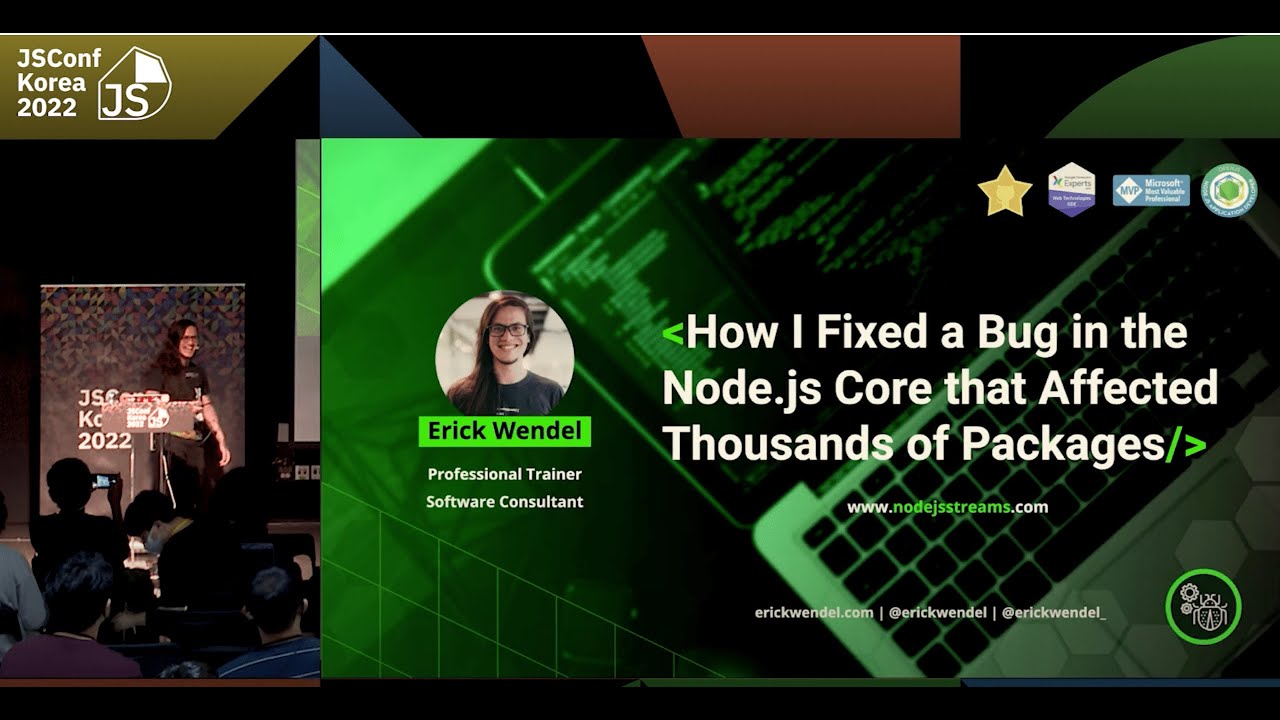Delete NPM packages in an organization.
First adjust the executablePath in index.js to point to your Chrome
executable, and userDataDir to a directory where Chrome can store its data.
Open Chrome and log in to NPM. Then navigate to the settings page of a package
in your organization, and enter your one time password or login password (this
is needed to enter sudo mode in NPM).
Then run:
$ node index.js "<org>"Where <org> is the name of the organization you want to delete packages from.
This will open a Chrome window and start by first scanning all the package
names. Then it will open a new tab for each package and start deleting packages.
You can stop the process at any time by closing the window.
- Query Selectors - Puppeteer
- ElementHandle class - Puppeteer
- Connecting Browsers in Puppeteer
- Puppeteer detect when the new tab is opened and get page object
- Puppeteer Execution context was destroyed, most likely because of a navigation