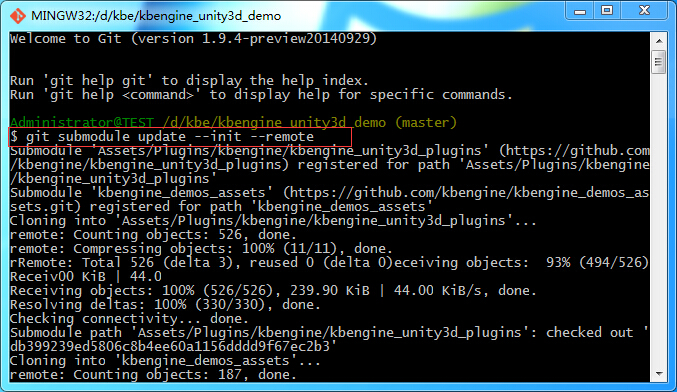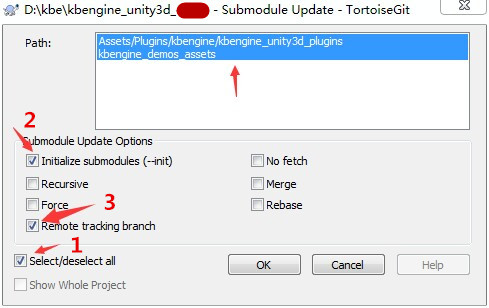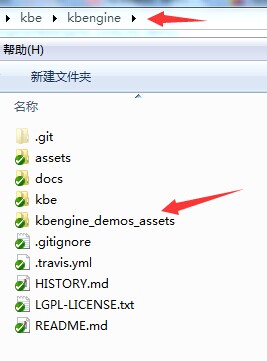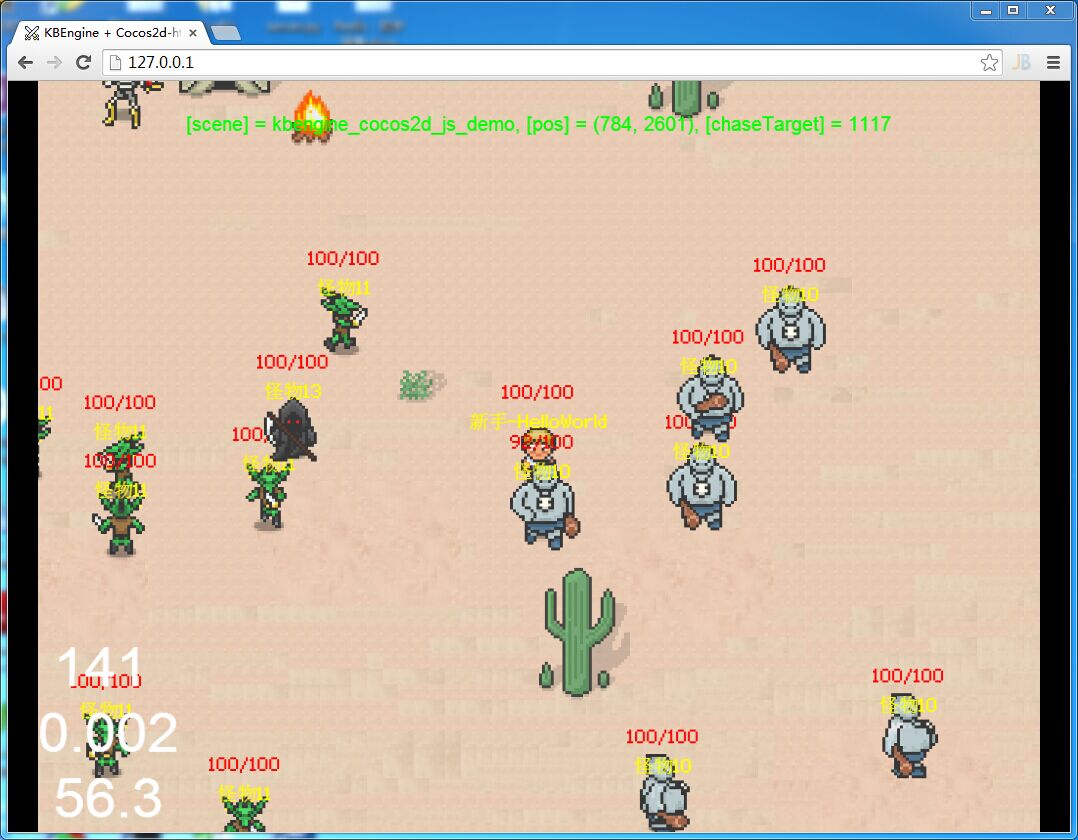sources : https://github.com/kbengine/kbengine_cocos2d_js_demo/releases/latest
binarys : https://sourceforge.net/projects/kbengine/files/
https://github.com/kbengine/kbengine_js_plugins/blob/master/README.md
1. Download KBEngine(a MMOG engine of server):
Download(KBEngine):
https://github.com/kbengine/kbengine/releases/latest
Build(KBEngine):
http://kbengine.github.io/docs/build.html
Installation(KBEngine):
http://kbengine.github.io/docs/installation.html
2. Use git to get the plugin(client) and demo-assets(server):
In the kbengine_cocos2d_js_demo directory:
* Git command: git submodule update --init --remote
* Or use TortoiseGit(menu): TortoiseGit -> Submodule Update:
* Or manually get the plugin(client) and demo-assets(server)
Download plugin(client):
https://github.com/kbengine/kbengine_js_plugins/releases/latest
unzip and copy to "kbengine_cocos2d_js_demo/cocos2d-js-client/plugins/"
(Note: the need to modify the folder name as "kbengine_js_plugins")
Download demo-assets(server):
https://github.com/kbengine/kbengine_demos_assets/releases/latest
unzip and copy to "kbengine/" (The root directory server engine, such as $KBE_ROOT)
3. Copy "kbengine_cocos2d_js_demo\kbengine_demos_assets" to "kbengine\" root directory
Change the login address(Clear browser cache):
kbengine_cocos2d_js_demo\cocos2d-js-client\main.js
args.ip = "127.0.0.1";
args.port = 20013;
Ensure that the "kbengine_cocos2d_js_demo\kbengine_demos_assets" has been copied to the "kbengine\" directory
Reference:Start
Check the startup status:
If successful will find log "Components::process(): Found all the components!".
Otherwise, please search the "ERROR" keyword in logs, according to the error description to try to solve.
(More: http://kbengine.github.io/docs/startup_shutdown.html)
Start server:
Windows:
kbengine\kbengine_demos_assets\start_server.bat
Linux:
kbengine\kbengine_demos_assets\start_server.sh
(More: http://kbengine.github.io/docs/startup_shutdown.html)
1. We simply use python to build web service
Download and Install http://www.python.org/ftp/python/3.3.4/python-3.3.4.msi
2. Excute the start_http_service.bat
3. Enter the game
http://127.0.0.1