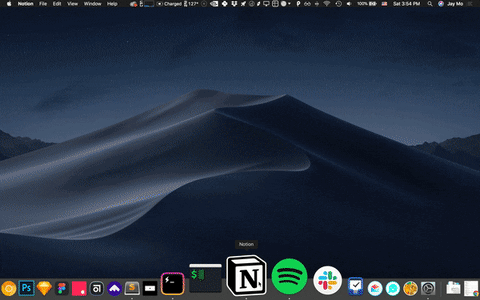(Unofficial) Use custom icon sets in Notion directly
You can either download the Chrome extension here (recommended), or use it in the app (not recommended).
Information for icon sets are stored in icons.json, and the icon image files are stored in icons/ folder. The notion-icons.js script (which is the uncompressed version of the injected script) receives icon data directly from this repository.
Use rename-icons.js to rename icons into a readable format (there is no back-end, so icons need to be named in the format of FOLDERNAME_#.png with # representing the #th icon (e.g. in icons/FD, there are FD_0.png, FD_1.png...FD_23.png).
To rename icons, run the below with FOLDERNAME being the folder name of the new icon set in icons/ directory.
node rename-icons FOLDERNAMEThis is not recommended, but here is how to do it for macOS if you desire. The process should be similar in Windows. Install Asar
npm install -g asarNavigate to the Notion.app/Resources folder
cd /Applications/Notion.app/Contents/ResourcesExtract the app.asar file
asar extract app.asar appRename the current app.asar file so it's no longer used
mv app.asar app.asar.oldOpen the index.js file in the renderer folder
open renderer/index.jsNavigate to around Line 124. Inside the notionElm.addEventListener("dom-ready", function () { function, right under the notionIpc.proxyAllMainToNotion(notionElm);, paste the below code.
🔴 Warning: The code below injects a JavaScript file remotely from an online CDN, which can be a security risk with untrusted sources. It is recommended you host your own file or manually paste the code from
notion-icons-compressed.jsin. The below code uses the jsDelivr CDN which takes the code directly from GitHub so it will receive updates.
document.getElementById('notion').getWebContents().executeJavaScript(`function getAsynchronously(n,t){var o=new XMLHttpRequest;o.onreadystatechange=function(){4==o.readyState&&200==o.status&&t(o.responseText)},o.open("GET",n,!0),o.send(null)}getAsynchronously("https://cdn.jsdelivr.net/gh/jayhxmo/notion-icons/notion-icons.compressed.js",function(n){let t=document.createElement("script");t.id="notionIconsScript";let o=n+"notionIconsWeb = false; currentPath = location.pathname; initializeNotionIcons();";t.innerHTML=o,document.body.appendChild(t)});`);Save index.js, and you're set!
For those who want to use their own source or manually paste the code in, this is the uncompressed version of the above code:
function getAsynchronously(urlString, callback) {
var xmlHttp = new XMLHttpRequest();
xmlHttp.onreadystatechange = function() {
if (xmlHttp.readyState == 4 && xmlHttp.status == 200)
callback(xmlHttp.responseText);
}
xmlHttp.open("GET", urlString, true);
xmlHttp.send(null);
}
getAsynchronously('https://notion-icons-ewcyzotqur.now.sh/notion-icons.compressed.js', function(notionIconsScriptData) {
let notionIconsScript = document.createElement('script');
notionIconsScript.id = 'notionIconsScript';
let iconsCompiledScript = notionIconsScriptData + 'notionIconsWeb = false; currentPath = location.pathname; initializeNotionIcons();';
notionIconsScript.innerHTML = iconsCompiledScript;
document.body.appendChild(notionIconsScript);
});License: MIT
Contact: jay at jaymo.io