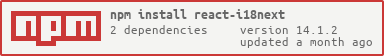Higher-order components and components for React when using i18next.
Source can be loaded via npm, bower or downloaded from this repo.
# npm package
$ npm install react-i18next
# bower
$ bower install react-i18next
- If you don't use a module loader it will be added to
window.reactI18next
- react >= 0.14.0
- i18next >= 2.0.0
It will add your i18n instance in context.
import React from 'react';
import ReactDOM from 'react-dom';
import { I18nextProvider } from 'react-i18next';
import App from './App'; // your entry page
import i18n from './i18n'; // initialized i18next instance
ReactDOM.render(
<I18nextProvider i18n={ i18n }><App /></I18nextProvider>,
document.getElementById('app')
);You can safely set escapeValue to false in interpolation options as react take care of escaping, see the sample.
translate(namespaces, options): higher-order component to wrap a translatable component.
- All given namespaces will be loaded.
- props.t will default to first namespace in array of given namespaces (providing a string as namespace will convert automatically to array, providing no namespaces will default to
defaultNS) - used nested inside I18nextProvider (context.i18n) or by passing i18n as a prop
- passing
{ withRef: true }to options store a ref to the wrapped component instance making it available viagetWrappedInstance()method - passing
{ translateFuncName: 'someFunctionName' }will change the name of the property passed to the child component for the translation function (by default, the value ist). This is useful if you are already using a concrete function name for extracting the translation chains from your source files
options:
{
withRef: false, // store a ref to the wrapped component
translateFuncName: 't', // will change the name of translation prop default 't'
wait: false, // delay rendering until translations are loaded
bindI18n: 'languageChanged loaded', // which events trigger a rerender, can be set to false or string of events
bindStore: 'added removed' // which events on store trigger a rerender, can be set to false or string of events
}import React from 'react';
import { translate } from 'react-i18next';
function TranslatableView(props) {
const { t } = props;
return (
<div>
<h1>{t('keyFromDefault')}</h1>
<p>{t('anotherNamespace:key.from.another.namespace', { /* options t options */ })}</p>
</div>
)
}
export default translate(['defaultNamespace', 'anotherNamespace'])(TranslatableView);You can set options.wait to true if you want to delay rendering until translation files are loaded:
import React from 'react';
import { translate } from 'react-i18next';
function TranslatableView(props) {
const { t } = props;
return (
<div>
<h1>{t('keyFromDefault')}</h1>
<p>{t('anotherNamespace:key.from.another.namespace', { /* options t options */ })}</p>
</div>
)
}
export default translate(['defaultNamespace', 'anotherNamespace'], { wait: true })(TranslatableView);getWrappedInstance(): allows you to access to the component instance, wrapped into translate().
Only available if you pass { withRef: true } to the translate() options.
import React, { Component } from 'react';
import { translate } from 'react-i18next';
class TranslatableView extends Component {
foo() {
// do something important
}
render() {
const { t } = this.props;
return (
<div>
<h1>{t('keyFromDefault')}</h1>
</div>
)
}
}
export default translate(['defaultNamespace', 'anotherNamespace'], { withRef: true })(TranslatableView);import React, { Component } from 'react';
import ./TranslatableView;
class App extends Component {
handleClick() {
this.refs.translatedView.foo();
}
render() {
return (
<div>
<TranslatableView ref="translatedView" />
<button onClick={() => this.handleClick()}>Click</button>
</div>
)
}
}Interpolate: component that allows to interpolate React Components or other props into translations.
- used nested inside I18nextProvider and translation hoc (context.i18n, context.t)
props:
- i18nKey: the key to lookup
- options: options to use for translation (exclude interpolation variables!)
- parent: optional component to wrap translation into (default 'span')
- useDangerouslySetInnerHTML: allows use of raw html tags in translation values
- dangerouslySetInnerHTMLPartElement: optional component to wrap parts of translation values into (default 'span'), used with
useDangerouslySetInnerHTML={true}only - ...props: values to interpolate into found translation (eg.
my value with {{replaceMe}} interpolation)
{
"interpolateSample": "you <strong>can</strong> interpolate {{value}} or {{component}} via interpolate component!"
}import React from 'react';
import { translate, Interpolate } from 'react-i18next';
function TranslatableView(props) {
const { t } = props;
let interpolateComponent = <strong>a interpolated component</strong>;
return (
<div>
<Interpolate i18nKey='ns:interpolateSample' value='"some string"' component={interpolateComponent} />
{/*
=>
<span>
you <strong>can</strong> interpolate "some string" or <strong>a interpolated component</strong> via interpolate component!
</span>
*/}
<Interpolate i18nKey='ns:interpolateSample' useDangerouslySetInnerHTML={true} value='"some string"' component={interpolateComponent} />
{/*
=>
<span>
you <strong>can</strong> interpolate "some string" or <strong>a interpolated component</strong> via interpolate component!
</span>
*/}
</div>
)
}You can use formatting, see the sample.
loadNamespaces: Function that will pre-load all namespaces used by your components. Works well with react-router match function
props:
- components: Components that need to have namespaces loaded.
- i18n: the i18n instance to load translations into
import { I18nextProvider, loadNamespaces } from 'react-i18next';
import { match } from 'react-router';
match({...matchArguments}, (error, redirectLocation, renderProps) => {
loadNamespaces({ ...renderProps, i18n: i18nInstance })
.then(()=>{
// All i18n namespaces required to render this route are loaded
})
});When using i18next-express-middleware, you can use req.i18n as the i18next instance for I18nextProvider:
import { I18nextProvider } from 'react-i18next';
import i18n from './i18next'; // your own initialized i18next instance
import App from './app';
app.use((req, res) => {
const component = (
<I18nextProvider i18n={req.i18n}>
<App />
</I18nextProvider>
);
// render as desired now ...
});Full sample/boilerplate for universal rendering.