-
-
Notifications
You must be signed in to change notification settings - Fork 45
New issue
Have a question about this project? Sign up for a free GitHub account to open an issue and contact its maintainers and the community.
By clicking “Sign up for GitHub”, you agree to our terms of service and privacy statement. We’ll occasionally send you account related emails.
Already on GitHub? Sign in to your account
chore(README): upgrade documentation in README #13
Changes from 3 commits
867de4b
e1f23a9
51ad324
1511d3b
d2e6097
ff5c2b5
dd8873b
83aa4bc
8200894
abd3d44
File filter
Filter by extension
Conversations
Jump to
Diff view
Diff view
There are no files selected for viewing
| Original file line number | Diff line number | Diff line change |
|---|---|---|
| @@ -0,0 +1,15 @@ | ||
| on: | ||
| pull_request: | ||
| workflow_dispatch: | ||
|
|
||
| name: LanguageTool check | ||
|
|
||
| jobs: | ||
| languagetool_check: | ||
| runs-on: ubuntu-latest | ||
| steps: | ||
| - uses: actions/checkout@v1 | ||
| - uses: reviewdog/action-languagetool@v1 | ||
| with: | ||
| reporter: github-pr-review | ||
| level: warning |
| Original file line number | Diff line number | Diff line change |
|---|---|---|
|
|
@@ -5,31 +5,66 @@ | |
|  | ||
| # Manim Slides | ||
|
|
||
| Tool for live presentations using either [manim-community](https://www.manim.community/) or [manimgl](https://3b1b.github.io/manim/). `manim-slides` will automatically detect the one you are using! | ||
| Tool for live presentations using either [Manim (community edition)](https://www.manim.community/) or [ManimGL](https://3b1b.github.io/manim/). Manim Slides will *automatically* detect the one you are using! | ||
|
|
||
| > **_NOTE:_** This project extends the work of [`manim-presentation`](https://github.com/galatolofederico/manim-presentation), with a lot more features! | ||
|
|
||
| ## Install | ||
| - [Install](#install) | ||
| * [Dependencies](#dependencies) | ||
| * [Pip install](#pip-install) | ||
| * [Install From Repository](#install-from-repository) | ||
| - [Usage](#usage) | ||
| * [Basic Example](#basic-example) | ||
| * [Key Bindings](#key-bindings) | ||
| * [Other Examples](#other-examples) | ||
| - [Features and Comparison with Original manim-presentation](#features-and-comparison-with-original-manim-presentation-) | ||
| - [Contributing](#contributing) | ||
|
|
||
| ``` | ||
| ## Installation | ||
|
|
||
| While installing Manim Slides and its dependencies on your global Python is fine, I recommend using a [virtualenv](https://docs.python.org/3/tutorial/venv.html) for a local installation. | ||
|
|
||
| ### Dependencies | ||
|
|
||
| Manim Slides requires either Manim or ManimGL to be installed. Having both packages installed is fine too. | ||
|
|
||
| If none of those packages are installed, please refer to their specifc installation guidelines: | ||
| - [Manim](https://docs.manim.community/en/stable/installation.html) | ||
| - [ManimGL](https://3b1b.github.io/manim/getting_started/installation.html) | ||
|
|
||
| ### Pip Install | ||
|
|
||
| The recommended way to install the latest release is to use pip: | ||
|
|
||
| ```bash | ||
| pip install manim-slides | ||
| ``` | ||
|
|
||
| ## Usage | ||
| ### Install From Repository | ||
|
|
||
| Use the class `Slide` as your scenes base class: | ||
| ```python | ||
| from manim_slides import Slide | ||
| An alternative way to install Manim Slides is to clone the git repository, and install from there: | ||
|
|
||
| class Example(Slide): | ||
| def construct(self): | ||
| ... | ||
| ```bash | ||
| git clone https://github.com/jeertmans/manim-slides | ||
| pip install -e . | ||
| ``` | ||
|
|
||
| call `self.pause()` when you want to pause the playback and wait for an input to continue (check the keybindings). | ||
| > *Note:* the `-e` flag allows you to edit the files, and observe the changes directly when using Manim Slides | ||
|
|
||
| ## Usage | ||
|
|
||
| Using Manim Slides is a two-step process: | ||
| 1. Render animations using `Slide` (resp. `ThreeDSlide`) as a base class instead of `Scene` (resp. `ThreeDScene`), and add calls to `self.pause()` everytime you want to create a new slide. | ||
| 2. Run `manim-slides` on rendered animations and display them like a *Power Point* presentation. | ||
|
|
||
| ### Basic Example | ||
|
|
||
|
|
||
| Wrap a series of animations between `self.start_loop()` and `self.stop_loop()` when you want to loop them (until input to continue): | ||
|
|
||
| ```python | ||
| # example.py | ||
|
|
||
| from manim import * | ||
| # or: from manimlib import * | ||
| from manim_slides import Slide | ||
|
|
@@ -40,106 +75,105 @@ class Example(Slide): | |
| dot = Dot() | ||
|
|
||
| self.play(GrowFromCenter(circle)) | ||
| self.pause() | ||
| self.pause() # Wait use to press continue to go to the next slide | ||
|
There was a problem hiding this comment. Choose a reason for hiding this commentThe reason will be displayed to describe this comment to others. Learn more. [LanguageTool] reported by reviewdog 🐶 |
||
|
|
||
| self.start_loop() | ||
| self.start_loop() # Start loop | ||
| self.play(MoveAlongPath(dot, circle), run_time=2, rate_func=linear) | ||
| self.end_loop() | ||
| self.end_loop() # This will loop until user inputs a key | ||
|
|
||
| self.play(dot.animate.move_to(ORIGIN)) | ||
| self.pause() | ||
| self.pause() # Wait use to press continue to go to the next slide | ||
|
There was a problem hiding this comment. Choose a reason for hiding this commentThe reason will be displayed to describe this comment to others. Learn more. [LanguageTool] reported by reviewdog 🐶 |
||
|
|
||
| self.wait() | ||
| self.wait() # The presentation directly exits after last animation | ||
| ``` | ||
|
|
||
| You **must** end your `Slide` with a `self.play(...)` or a `self.wait(..)`. | ||
| You **must** end your `Slide` with a `self.play(...)` or a `self.wait(...)`. | ||
|
|
||
| To start the presentation using `Scene1`, `Scene2` and so on simply run: | ||
| First, render the animation files: | ||
|
|
||
| ```bash | ||
| manim example.py | ||
| # or | ||
| manimgl example.py | ||
| ``` | ||
| manim-slides Scene1 Scene2... | ||
|
|
||
| To start the presentation using `Scene1`, `Scene2` and so on simply run: | ||
|
|
||
| ```bash | ||
| manim-slides [OPTIONS] Scene1 Scene2... | ||
| ``` | ||
|
|
||
| ## Keybindings | ||
| Or in this example: | ||
|
|
||
| ```bash | ||
| manim-slides Example | ||
| ``` | ||
|
|
||
| Default keybindings to control the presentation: | ||
| ## Key Bindings | ||
|
|
||
| | Keybinding | Action | | ||
| |:-----------:|:------------------------:| | ||
| | Right Arrow | Continue/Next Slide | | ||
| | Left Arrow | Previous Slide | | ||
| | R | Re-Animate Current Slide | | ||
| | V | Reverse Current Slide | | ||
| | Spacebar | Play/Pause | | ||
| | Q | Quit | | ||
| The default key bindings to control the presentation are: | ||
|
|
||
| | Keybinding | Action | Icon | | ||
| |:-----------:|:------------------------:|:----:| | ||
| | Right Arrow | Continue/Next Slide | <svg height="25px" xmlns="http://www.w3.org/2000/svg" viewBox="0 0 320 512"><!--! Font Awesome Pro 6.2.0 by @fontawesome - https://fontawesome.com License - https://fontawesome.com/license (Commercial License) Copyright 2022 Fonticons, Inc. --><path d="M52.5 440.6c-9.5 7.9-22.8 9.7-34.1 4.4S0 428.4 0 416V96C0 83.6 7.2 72.3 18.4 67s24.5-3.6 34.1 4.4l192 160L256 241V96c0-17.7 14.3-32 32-32s32 14.3 32 32V416c0 17.7-14.3 32-32 32s-32-14.3-32-32V271l-11.5 9.6-192 160z"/></svg> | | ||
| | Left Arrow | Previous Slide | <svg height="25px" xmlns="http://www.w3.org/2000/svg" viewBox="0 0 320 512"><!--! Font Awesome Pro 6.2.0 by @fontawesome - https://fontawesome.com License - https://fontawesome.com/license (Commercial License) Copyright 2022 Fonticons, Inc. --><path d="M267.5 440.6c9.5 7.9 22.8 9.7 34.1 4.4s18.4-16.6 18.4-29V96c0-12.4-7.2-23.7-18.4-29s-24.5-3.6-34.1 4.4l-192 160L64 241V96c0-17.7-14.3-32-32-32S0 78.3 0 96V416c0 17.7 14.3 32 32 32s32-14.3 32-32V271l11.5 9.6 192 160z"/></svg> | | ||
| | R | Replay Current Slide | <svg height="25px" xmlns="http://www.w3.org/2000/svg" viewBox="0 0 512 512"><!--! Font Awesome Pro 6.2.0 by @fontawesome - https://fontawesome.com License - https://fontawesome.com/license (Commercial License) Copyright 2022 Fonticons, Inc. --><path d="M48.5 224H40c-13.3 0-24-10.7-24-24V72c0-9.7 5.8-18.5 14.8-22.2s19.3-1.7 26.2 5.2L98.6 96.6c87.6-86.5 228.7-86.2 315.8 1c87.5 87.5 87.5 229.3 0 316.8s-229.3 87.5-316.8 0c-12.5-12.5-12.5-32.8 0-45.3s32.8-12.5 45.3 0c62.5 62.5 163.8 62.5 226.3 0s62.5-163.8 0-226.3c-62.2-62.2-162.7-62.5-225.3-1L185 183c6.9 6.9 8.9 17.2 5.2 26.2s-12.5 14.8-22.2 14.8H48.5z"/></svg> | | ||
| | V | Reverse Current Slide | <svg height="25px" xmlns="http://www.w3.org/2000/svg" viewBox="0 0 512 512"><!--! Font Awesome Pro 6.2.0 by @fontawesome - https://fontawesome.com License - https://fontawesome.com/license (Commercial License) Copyright 2022 Fonticons, Inc. --><path d="M459.5 440.6c9.5 7.9 22.8 9.7 34.1 4.4s18.4-16.6 18.4-29V96c0-12.4-7.2-23.7-18.4-29s-24.5-3.6-34.1 4.4L288 214.3V256v41.7L459.5 440.6zM256 352V256 128 96c0-12.4-7.2-23.7-18.4-29s-24.5-3.6-34.1 4.4l-192 160C4.2 237.5 0 246.5 0 256s4.2 18.5 11.5 24.6l192 160c9.5 7.9 22.8 9.7 34.1 4.4s18.4-16.6 18.4-29V352z"/></svg> | | ||
| | Spacebar | Play/Pause | <svg height="25px" xmlns="http://www.w3.org/2000/svg" viewBox="0 0 384 512"><!--! Font Awesome Pro 6.2.0 by @fontawesome - https://fontawesome.com License - https://fontawesome.com/license (Commercial License) Copyright 2022 Fonticons, Inc. --><path d="M73 39c-14.8-9.1-33.4-9.4-48.5-.9S0 62.6 0 80V432c0 17.4 9.4 33.4 24.5 41.9s33.7 8.1 48.5-.9L361 297c14.3-8.7 23-24.2 23-41s-8.7-32.2-23-41L73 39z"/></svg> <svg height="25px" xmlns="http://www.w3.org/2000/svg" viewBox="0 0 320 512"><!--! Font Awesome Pro 6.2.0 by @fontawesome - https://fontawesome.com License - https://fontawesome.com/license (Commercial License) Copyright 2022 Fonticons, Inc. --><path d="M48 64C21.5 64 0 85.5 0 112V400c0 26.5 21.5 48 48 48H80c26.5 0 48-21.5 48-48V112c0-26.5-21.5-48-48-48H48zm192 0c-26.5 0-48 21.5-48 48V400c0 26.5 21.5 48 48 48h32c26.5 0 48-21.5 48-48V112c0-26.5-21.5-48-48-48H240z"/></svg> | | ||
| | Q | Quit | <svg height="25px" xmlns="http://www.w3.org/2000/svg" viewBox="0 0 320 512"><!--! Font Awesome Pro 6.2.0 by @fontawesome - https://fontawesome.com License - https://fontawesome.com/license (Commercial License) Copyright 2022 Fonticons, Inc. --><path d="M310.6 150.6c12.5-12.5 12.5-32.8 0-45.3s-32.8-12.5-45.3 0L160 210.7 54.6 105.4c-12.5-12.5-32.8-12.5-45.3 0s-12.5 32.8 0 45.3L114.7 256 9.4 361.4c-12.5 12.5-12.5 32.8 0 45.3s32.8 12.5 45.3 0L160 301.3 265.4 406.6c12.5 12.5 32.8 12.5 45.3 0s12.5-32.8 0-45.3L205.3 256 310.6 150.6z"/></svg> | | ||
|
|
||
| You can run the **configuration wizard** with: | ||
| You can run the **configuration wizard** to change those key bindings: | ||
|
|
||
| ``` | ||
| ```bash | ||
| manim-slides wizard | ||
| ``` | ||
|
|
||
| Alternatively you can specify different keybindings creating a file named `.manim-slides.json` with the keys: `QUIT` `CONTINUE` `BACK` `REVERSE` `REWIND` and `PLAY_PAUSE`. | ||
| Alternatively you can specify different key bindings creating a file named `.manim-slides.json` with the keys: `QUIT` `CONTINUE` `BACK` `REVERSE` `REWIND` and `PLAY_PAUSE`. | ||
|
|
||
| A default file can be created with: | ||
| ``` | ||
|
|
||
| ```bash | ||
| manim-slides init | ||
| ``` | ||
|
|
||
| > **_NOTE:_** `manim-slides` uses `cv2.waitKeyEx()` to wait for keypresses, and directly registers the key code. | ||
|
|
||
| ## Run Example | ||
|
|
||
| Clone this repository: | ||
| ``` | ||
| git clone https://github.com/jeertmans/manim-slides.git | ||
| cd manim-slides | ||
| ``` | ||
|
|
||
| Install `manim` and `manim-slides`: | ||
| ``` | ||
| pip install manim manim-slides | ||
| # or | ||
| pip install manimgl manim-slides | ||
| ``` | ||
|
|
||
| Render the example scene: | ||
| ``` | ||
| manim -qh example.py Example | ||
| # or | ||
| manimgl --hd example.py Example | ||
| ``` | ||
| ## Other Examples | ||
|
|
||
| Run the presentation | ||
| ``` | ||
| manim-slides Example | ||
| ``` | ||
| Other examples are available in the `example.py` file, if you downloaded the git repository. | ||
|
|
||
| Below is a small recording of me playing with the slides back and forth. | ||
|
|
||
| 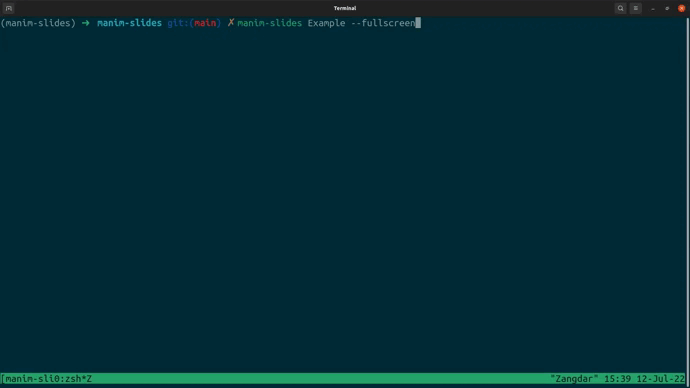 | ||
|
|
||
|
|
||
| ## Comparison with original `manim-presentation` | ||
| ## Features and Comparison with original manim-presentation | ||
|
|
||
| Below is a non-exhaustive list of features: | ||
|
|
||
| Here are a few things that I implemented (or that I'm planning to implement) on top of the original work: | ||
| | Feature | `manim-slides` | `manim-presentation` | | ||
| |:--------|:--------------:|:--------------------:| | ||
| | Support for Manim | :heavy_checkmark: | :heavy_checkmark: | | ||
| | Support for ManimGL | :heavy_checkmark: | :heavy_multiplication_x: | | ||
| | Configurable key bindings | :heavy:checkmark: | :heavy_checkmark: | | ||
| | Configurable paths | :heavy:checkmark: | :heavy_multiplication_x: | | ||
| | Play / Pause slides | :heavy:checkmark: | :heavy_checkmark: | | ||
| | Next / Previous slide | :heavy:checkmark: | :heavy_checkmark: | | ||
| | Replay slide | :heavy:checkmark: | :heavy_checkmark: | | ||
| | Reverse slide | :heavy:checkmark: | :heavy_multiplication_x: | | ||
| | Multiple key per actions | :heavy:checkmark: | :heavy_multiplication_x: | | ||
| | One command line tool | :heavy:checkmark: | :heavy_multiplication_x: | | ||
| | Robust config file parsing | :heavy:checkmark: | :heavy_multiplication_x: | | ||
| | Support for 3D Scenes | :heavy:checkmark: | :heavy_multiplication_x: | | ||
| | Documented code | WIP | :heavy_multiplication_x: | | ||
| | Tested on Unix, MacOS, and Windows | :heavy:checkmark: | :heavy_multiplication_x: | | ||
|
There was a problem hiding this comment. Choose a reason for hiding this commentThe reason will be displayed to describe this comment to others. Learn more. [LanguageTool] reported by reviewdog 🐶 |
||
|
|
||
| - [x] Allowing multiple keys to control one action (useful when you use a laser pointer) | ||
| - [x] More robust config files checking | ||
| - [x] Dependencies are installed with the package | ||
| - [x] Only one cli (to rule them all) | ||
| - [x] User can easily generate dummy config file | ||
| - [x] Config file path can be manually set | ||
| - [x] Play animation in reverse [#9](https://github.com/galatolofederico/manim-presentation/issues/9) | ||
| - [x] Handle 3D scenes out of the box | ||
| - [x] Support for both `manim` and `manimgl` modules | ||
| - [ ] Generate docs online | ||
| - [x] Fix the quality problem on Windows platforms with `fullscreen` flag | ||
|
|
||
| ## Contributions and license | ||
| ## Contributing | ||
|
|
||
| The code is released as Free Software under the [GNU/GPLv3](https://choosealicense.com/licenses/gpl-3.0/) license. Copying, adapting and republishing it is not only consent but also encouraged. | ||
| Contributions are more than welcome! | ||
|
|
||
| [pypi-version-badge]: https://img.shields.io/pypi/v/manim-slides?label=manim-slides | ||
| [pypi-version-url]: https://pypi.org/project/manim-slides/ | ||
| [pypi-python-version-badge]: https://img.shields.io/pypi/pyversions/manim-slides | ||
|
|
||
There was a problem hiding this comment.
Choose a reason for hiding this comment
The reason will be displayed to describe this comment to others. Learn more.
[LanguageTool] reported by reviewdog 🐶
Did you mean “PowerPoint” (= Microsoft presentation software)? (MICROSOFT_PRODUCTS[1])
Suggestions:
PowerPointURL: https://languagetool.org/insights/post/camel-case/
Rule: https://community.languagetool.org/rule/show/MICROSOFT_PRODUCTS?lang=en-US&subId=1
Category: GRAMMAR