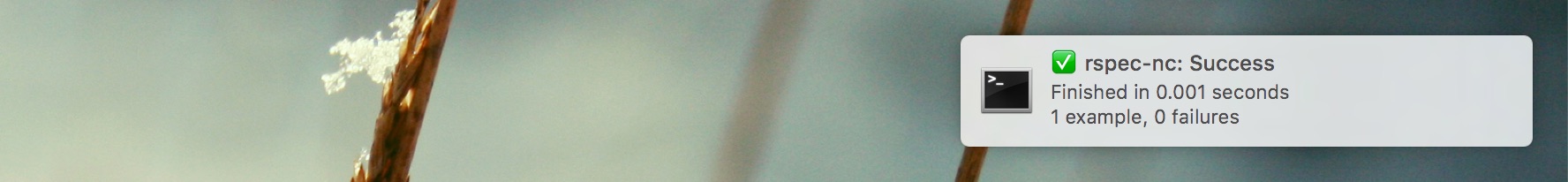rspec-nc is an RSpec formatter for Mountain Lion's Notification Center.
Installing rspec-nc is easy.
Just put it in your Gemfile (gem 'rspec-nc') and run your specs:
rspec --format=doc --format=Nc
You will want to specify another formatter as rspec-nc does not provide any other output.
If you want to use rspec-nc as your default formatter, simply put this option in your .rspec file:
--format Nc
Found an issue? Have a great idea? Want to help? Great! Create an issue issue for it, or even better; fork the project and fix the problem yourself. Pull requests are always welcome. :)
The default rake task uses WWTD to test multiple versions of RSpec.
rake