-
-
Notifications
You must be signed in to change notification settings - Fork 2.9k
New issue
Have a question about this project? Sign up for a free GitHub account to open an issue and contact its maintainers and the community.
By clicking “Sign up for GitHub”, you agree to our terms of service and privacy statement. We’ll occasionally send you account related emails.
Already on GitHub? Sign in to your account
[Issue]: When changing password, Current Password is not required when user is admin #9208
Comments
|
Do you input the current password while saving the profile? |
|
No, it seemed unnecessary to have to provide the password to just update the profile picture. I thought it was only necessary for creating a new password. Do you think the problem should be solved if I just enter my current password into the "current password" input field? |
|
Is your browser or a browser extension automatically filling out the password? Try in private browsing mode |
|
No, I never saved the password, it's not filling everything in. I guess it's just automatically always saving whatever is in the "new password" in our field for some reason. Even though I have not entered my current password... |
|
This issue was also reported by Dor Tumarkin, Research Director at Checkmarx |
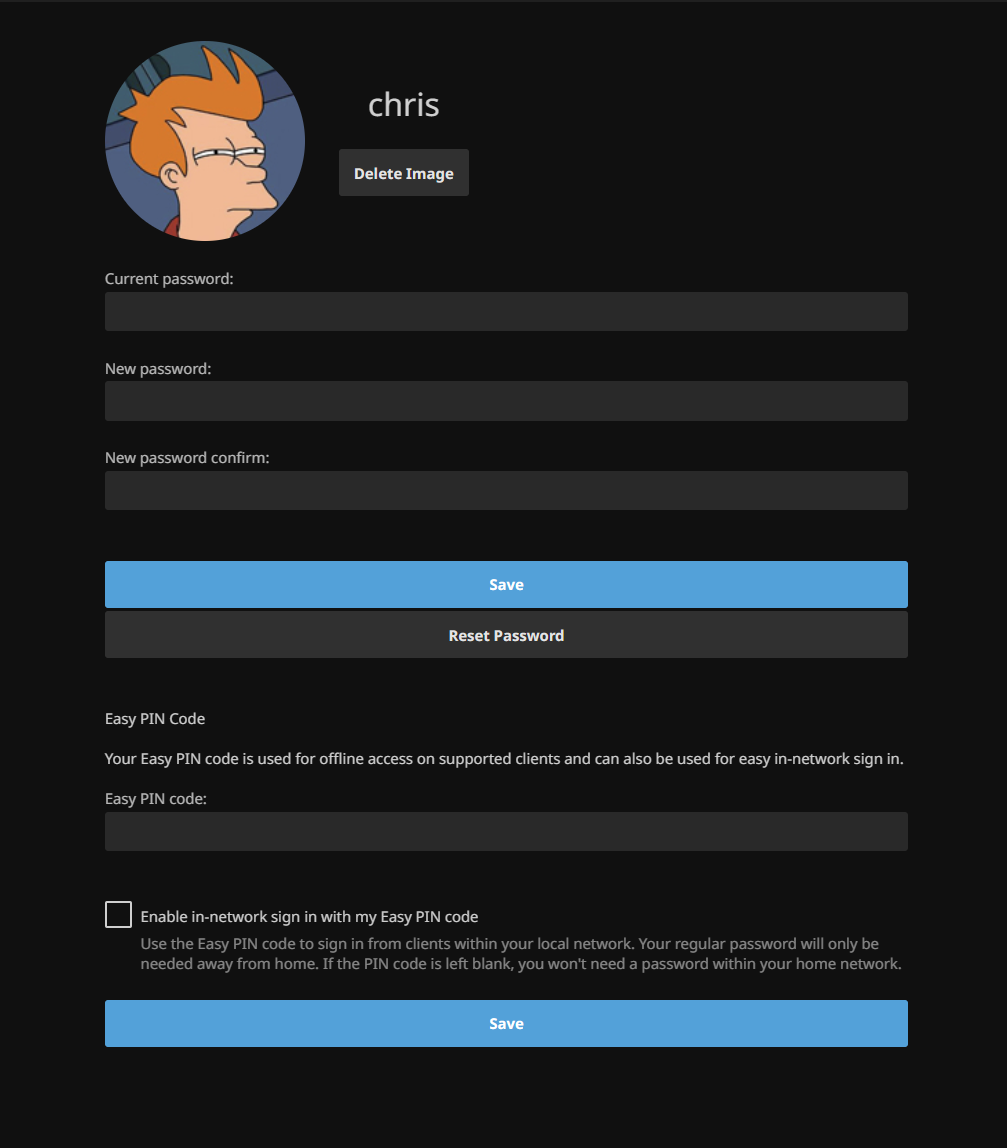
Please describe your bug
Every time I save my profile on my jellyfin server, it automatically resets/removes my password. This means if I log out, and want to log in again, I only have to enter my username without a password... This happens even if I did not even change anything in my profile, or if I just changed my profile picture. How can I make it not do that? It should only change or reset the password when the "reset password" button is clicked, or if I actually enter something in the "new password" field...
In the screenshots I have attached I followed the reproduction steps below. I deleted my profile picture and clicked save, and it says my new password is saved even though I did not enter any password in any field.
Steps to reproduce:
Jellyfin Version
Other
if other:
10.8.9
Environment
Jellyfin logs
FFmpeg logs
No response
Please attach any browser or client logs here
No response
Please attach any screenshots here
Code of Conduct
The text was updated successfully, but these errors were encountered: