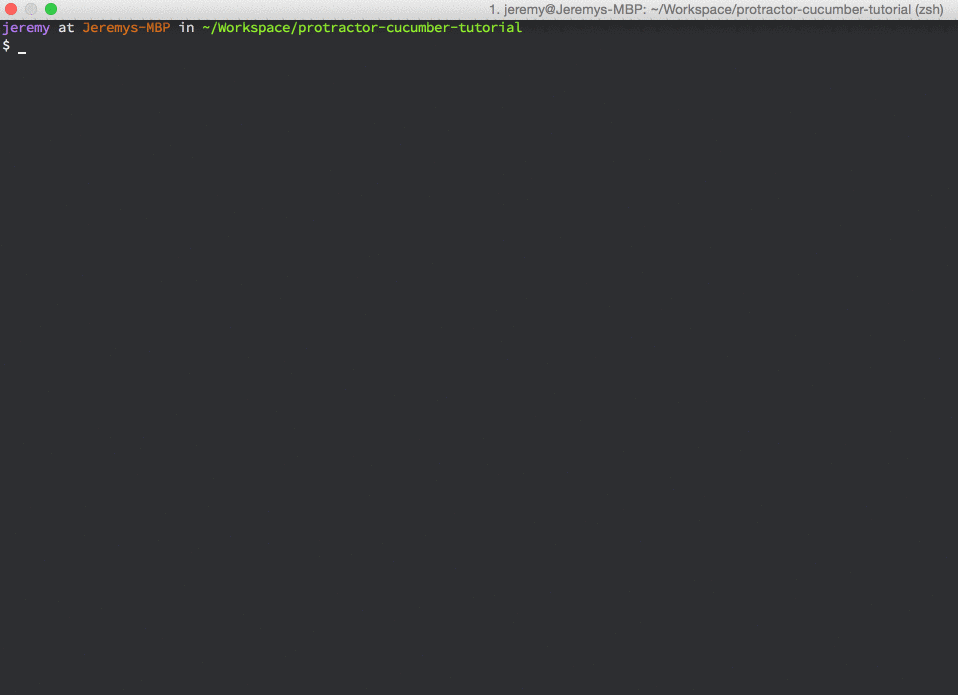This sample code is related to Behavior Driven Development and a Javascript application written in Angular. It covers how to execute Gherkin features via Protractor and Cucumber.js on top of an Angular application.
Node.js, npm and Bower are required to the installation process.
$ npm install
$ npm run bowerNote: npm run bower is only a shortcut of bower install, so feel free to
run it via your global installation.
$ npm run startYou can open your browser to http://localhost:3000/ to try the application.
For now, you have to open 3 terminals because you need to:
- launch via application via
npm run start - run a Selenium server or PhantomJS (which is in devDependencies of this
project, so you can run
npm run phantom) - and finally run the Cucumber tests (via Protractor) with this command:
npm run test
You should see that: