IOS open wrong folders #32
Comments
|
@bachras you haven't shared your code. Without knowing the code & environment how I will debug? |
|
Sorry for not providing code in the first place. All code is same as in example. Iphone 6, physical device and simulator, iOS 11. |
|
@bachras thanks for details. I can't see anything wrong in your code. Will you please try the demo project of this repo? If you declare |
|
I just created new project installed this plugin and was able to reproduce the problem. Please have a look https://files.fm/u/3xupn6zy Thanks |
|
@bachras thanks for sample file. I found one typo mistake in main repo here:
|
|
Archive.zip |
|
mediapickerrecodring.zip |
|
@jibon57 I just tried demo app, I can reproduce the issue. Any ideas? |
|
@bachras I saw the video you have sent to me but I don't have any idea. I ain't sure why it's calling wrong method. I am keeping this issue open but really don't have idea what's going on your devices. |
|
I just tried on different mac machine with different simulator, same issue. So far I tried Physical device iPhone 6 (iOS 11.3.1), iMac's simulator iPhone 6 (iOS 11.4) and Mac Pro's simulator iPhone X (iOS 11.3.1) and all produced same issue. |
|
@bachras did you get any help from any where? any work around? |
|
Faced same issue here... I hope it gets fixed as soon as posible, its a very useful plugin. Thanks! |
|
Hello everyone, Will you please give me the output of this code from the devices or simulators you are using? If get
My output is: |
|
My output is exactly same as yours. |
|
But its working fine for me. Atleast not the wrong folder.
I am facing the issue that if i am putting maxium number of files as 4,
mediafile picker is still allowing to choose any number of file.
On Wed, 26 Sep 2018 at 11:59 AM, bachras ***@***.***> wrote:
@jibon57 <https://github.com/jibon57>
My output is exactly same as yours.
—
You are receiving this because you commented.
Reply to this email directly, view it on GitHub
<#32 (comment)>,
or mute the thread
<https://github.com/notifications/unsubscribe-auth/ApHyricUl06OsSfaTbxOqQjkzJBbcttcks5uex7FgaJpZM4WyCH->
.
--
Akash Mondal
B.tech (09-13)
Indian Institute of Technology Madras,Chennai,India
M: +91- 8800757363 ( Gurgaon)
|
|
@dexter2019, that's the iOS native library problem. You can open issue in that repo. @bachras what's your Xcode version? |
|
@jibon57 Xcode version 9.4.1 |
|
I am using Xcode Version 10.0 (10A255) just recently updated to macOS Mojave, and I have the same results: I deleted node_modules, hooks and platforms folders, built again and I am having same issue. Plugin version is 2.0.11 Thanks! |
|
Hi there, I have updated to 2.0.12 and deleted I still use the Xcode Version 10.0 (10A255). Thanks! |
|
@relez that's expected. You guys are facing problem & I didn't find any problem/solution from my end. Let's try together once again. Please try to implement the methods in your component directly. Like this:
Now create a method using this code: If get typing errors then can declare like this:
If you get successful then I will check more details in my code otherwise please open a bug report in NativeScript iOS repo to get more experts help. |
|
Also run this command:
this will create a directory |
|
Hey @jibon57, your code worked as expected. It opens the Albums folder. I will wait for your plugin update to work directly with the plugin. Thanks! |
|
This is the content of the file: |
|
@relez thanks. Everything looks OK. Anyway I have changed the code little bit & published new version. Give a try now. If it doesn't work then try to implement one |
|
Hello @jibon57, there is something weird here... it did not work as expected but if I try to pick images according to your code: it allows me to pick videos instead of images. Also looking into your source code, in the it will allow me to pick the video from the list, but it does not make sense, seems like there is some kind of misunderstanding between My Xcode version is Thanks! |
|
@relez that's the thing I can't understand. Need support from experts. You can open issue in NativeScript iOS repo & ask support from experts. |
|
I have submitted an issue in the NativeScript iOS runtime repository, not sure if its the right place. Thanks! |
|
Hi @relez I couldn't reproduce the issue you're facing as well. You said that you've tried deleting |
|
Hello @mbektchiev, I did what you suggested and I am still having the issue, I am sharing my piece of code so maybe I am doing something wrong. This piece of code is inside a class which I call VideoUploader and inside an angular component I just instantiated the class and call the uploadVideo method. Any suggestions? Thanks! |
|
Can you guys share your I hope it helps... |
|
I just found out that in my projects I am using Angular, the demo is written using Nativescript Core, is there any reason it opens the right folders if I am using Angular? Thanks! |
|
@relez I created a new project and took your Afterwards I installed the latest version with Can you send the output of |
|
Hi @mbektchiev, thanks for your reply. I took a moment to think what might be the problem and I thought I must have had an outdated or missing package for iOS. I just installed Thanks for the help! @jibon57, from my side, you can close this thread, thanks this is an amazing plugin! |
|
@relez , I did the same as mentioned but its not working as well. When i select "open ImagePicker" it will open the Albums but it loading the videos instead of image. Following is my package.json |
|
I've been having this problem as well, and I've experimented with launching const controller = IQMediaPickerController.alloc().init();
controller.sourceType = IQMediaPickerControllerSourceType.Library;
controller.mediaTypes = NSArray.arrayWithObject(NSNumber.numberWithInteger(PHAssetMediaType.Image));I think this is more correct than using As a quick fix, you could consider just deleting this line: https://github.com/jibon57/nativescript-mediafilepicker/blob/master/src/mediafilepicker.ios.ts#L38 , but imo it would be better to understand why this is failing, and I'm having trouble figuring that out. |
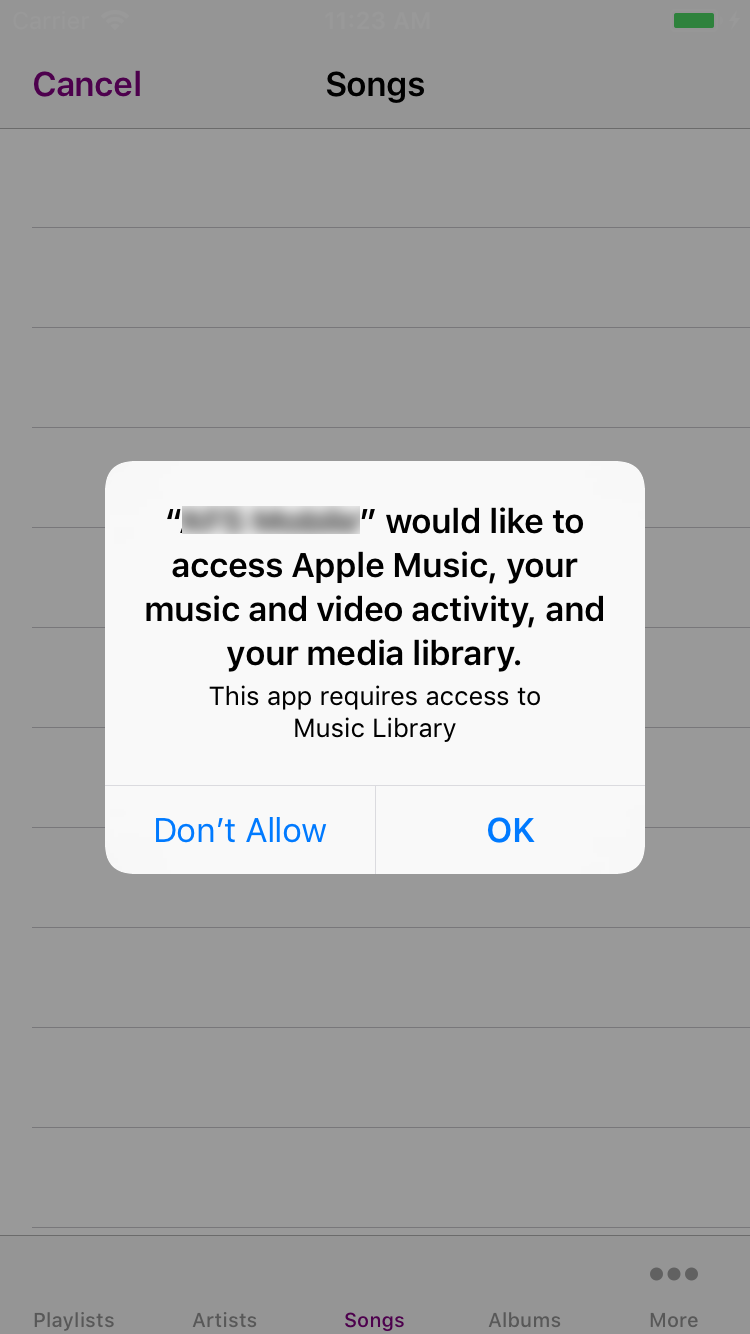

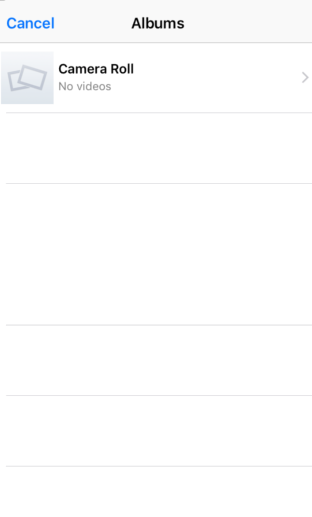
Hi,
thanks for the plugin once again. Android works perfectly fine, but if I try to open images on IOS it opens videos, if I try to open videos it opens songs. Do you know what could be wrong? Thanks
The text was updated successfully, but these errors were encountered: