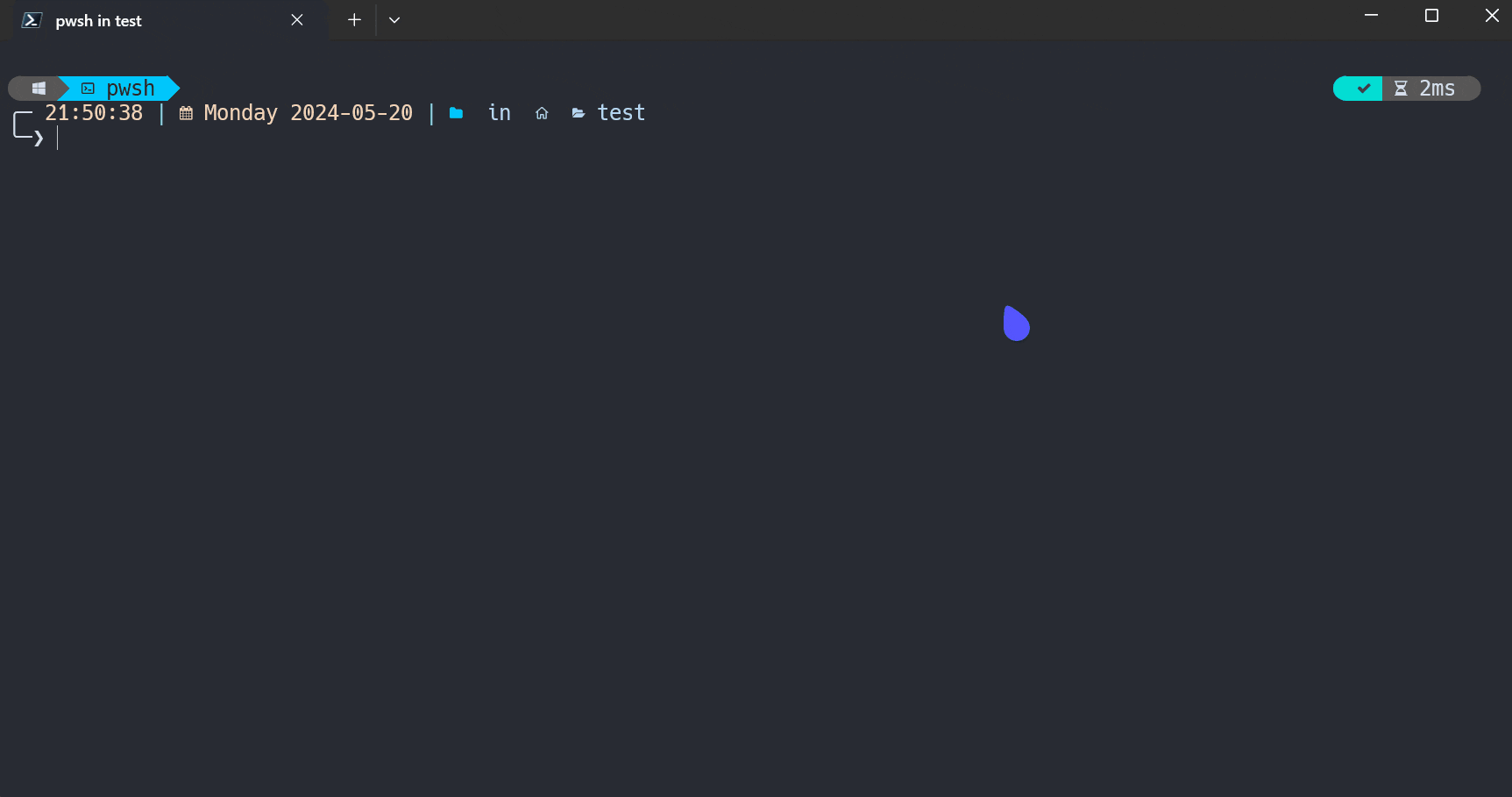English | 简体中文 | Github | Gitee
- A completion manager in
PowerShellfor better and simpler use and manage completions.It can also be used in
Windows PowerShell - Manage the completion together.
- Switch between languages(
zh-CN,en-US) freely. - Sort completion tab dynamically by frequency of use.
- Complete content can be customized.
- By modifying the
jsonfile to achieve.- It's recommended to modify only the completion prompt description to avoid accidental modification that causes some errors.
- If you do it, don't use
psc updateto avoid overwriting your customizations. - If there are problems, please use
psc update <completion>to overwrite completion
- Get the completion file path.
psc which <completion>
- By modifying the
If you find this project helpful, please consider giving it a star ⭐.
- Start
PowerShell Install-Module PSCompletionsImport-Module PSCompletionsecho "Import-Module PSCompletions" >> $PROFILE- So you don't have to import the module every time you open PowerShell.
Uninstall-Module PSCompletions
- If it doesn't include the completion you want, you can submit an issue and I will consider adding it.
psc add git- Then you can type
git,Spaceand pressTabto get command completion. - For more commands on
psc, you can learn by typingpscand then pressingTab.
- ✨: Press
SpaceandTabto get command completion when it's selected. (except for special cases) - ✨✨:Type a string without spaces, then press
SpaceandTabto get command completion. ...: The description here will be filled in in the future.- If
...is the last one in the completion, it means that the display area is too small to display all completions.
- If
- Please type
./or.\and pressTabto get path completion for the subdirectory or file. - Please type
/or\and pressTabto get path completion for the sibling directory.