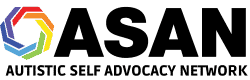Not more timetracking... just easier timetracking.
Jira StopWatch is a desktop tool for recording time spent on different Jira issues. It is fully integrated with Jira, for automatic fetching issues and submitting worklogs. And it is open source.
Jira StopWatch is charityware. If you like the product, please consider donating to The Autistic Self Advocacy Network.
Quickly add/remove as many time-tracking slots you want available. Time is reported in Jira time-logging format (eg. 2h 31m). Jira issue keys are saved on program exit - including time tracking state.
Switch between all your favorite JQL filters. Select issue keys from list of available issues, based on JQL filter, or simply copy/paste Jira urls to automatically extract issue key.
Posting spent time into Jira as a worklog with comment. Worklog comments can be saved with timestamp for later posting. Control remaining estimates.
- Switch time tracking between issues with just one click.
- Quickly add/remove as many time-tracking slots you want available.
- Time can be manually edited (eg. if you forgot to start the timer when starting work). Just double-click on the time field.
- Optionally pause timer when locking your PC.
- Select issue keys from a list based on one of your favorite JQL filters, type it, or copy/paste a URL from Jira.
- Displays issue description when key has been added.
- Post spent time into Jira as a worklog with comments - and either let Jira automatically update remaining estimate, or set it yourself.
- Automatically set Jira issue "In progress" when pressing play on a timer.
- Jira issue keys are saved on program exit.
- Optionally save time-tracking state, so your stopwatch continue to "run" even if you need to quit the program (e.g. you need to reboot, but still want to keep on recording time.)
See this Jira StopWatch tutorial from Carsten Gehling on Vimeo.
Jira.StopWatch.tutorial.mp4
Apache License Version 2.0 - please read LICENSE.md
Jira StopWatch is charityware. If you like the product, please consider donating to The Autistic Self Advocacy Network.
Get the source code at Github. Pull requests are more than welcome!
Bug reports, feature requests etc. are welcome. Please use Github for this.
- © 2023 Y. Meyer-Norwood
- © 2020 Dan Tulloh