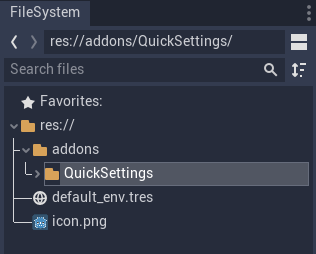Quick settings plugin for Godot. Easily access and edit your favorite project settings and editor settings directly from an editor dock without having to browse hundreds of properties in Project Settings window or Editor Settings.
- Copy
addons/QuickSettingsinto your project (final path should beres://addons/QuickSettings).
- In the Godot Editor, go to Project Settings > Plugins and enable the QuickSettings plugin.
By default, it will create a new tab in the right editor dock. You can drag this tab to another dock if you prefer.
In QuickSettings dock, click on "Add Project Property" or "Add Editor Property"
A property selector popups.
Select the property in the tree. You can filter properties by keywords. When a property is selected, you can choose a Display Name before adding it to the dock.
After validating your choice with the + Add button or by double-clicking on a property, this property will be shown in the QuickSettings dock. You can now edit this setting directly from QuickSettings.
Right click on a property name will show a popup menu :
Copy path will copy the property path in system clipboard (eg. application/boot_splash/bg_color)
Copy value will copy the Variant value (eg. Color, Vector2, Vector3, bool, int...) and allow to paste this value on another property with the same type.
Copy value as text will convert the value as text and copy it to the system clipboard.
It can be pasted as regular text. (eg. For Vector3 : (0, -1, 0)
Paste value will be enabled if you previously use the Copy value menu on a property with the same type.
Rename allows to change the display value. You can customize the name to clarify the default name. (eg. Renaming Bg Color to Splash Color)
Move Up and Move Down are used to reorder properties in the QuickSettings dock.
- Few properties need the editor to be restarted to take effect (eg. Changing editor language). The plugin can not restart the editor automaticaly. You'll be invited by a message to it manually.
- Very few properties are dictonaries. This type of property can not yet be added in QuickSettings dock.
See License file