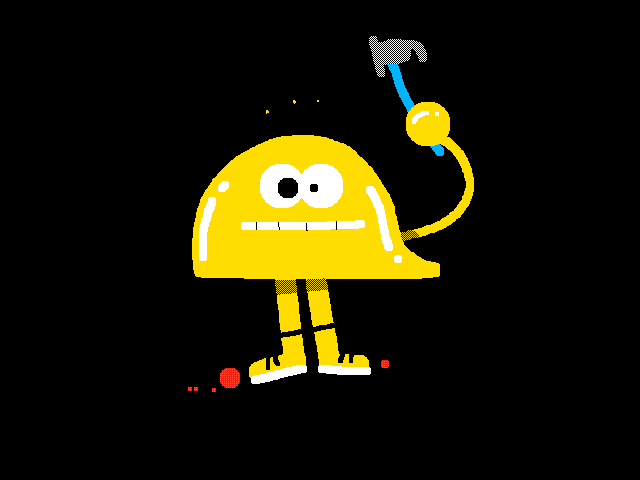GMOCKY is a fork of mocky.io but with a Go server.
Thanks to Julien Lafont for mocky.io :p
Mock your HTTP responses to test your REST API
- Build the app
# Download the Go project
$ go get github.com/joakim-ribier/gmocky
# Build
$ cd $HOME/go/src/gmocky
$ go build- Start the server
$ export GMOCKY_PORT=9595
$ ./gmocky start
# Server waiting on :9595...The default port is 8080.
- Use the helper to generate URL
- Modify the config.gmocky.json file to customize the mocked response.
| Field | Description |
|---|---|
| status | status (200, 201, 400, 404...) |
| contentType | content-type (application/json, text/plain...) |
| charset | charset of the content-type (utf-8) |
| headers | custom headers (ETag, If-None-Match, Expires, Last-Modified, Server, X-Cache, Cache-Control...) |
| delay | delay to simulate a response time ("300ms", "3s") |
- Modify the content.gmocky.txt file to customize body content of the mocked response.
| Field | Description |
|---|---|
| no-field | plain text can be json, text, xml... |
# Generate the mocked URL from the 'config.gmocky.json' & 'content.gmocky.txt' files
$ ./gmocky
# Generate mocked URL with encoded params
:8080/?gmocky-content=%7B%0A++%22error%22%3A+%22UNAUTHORIZED%22%2C%0A++%22message%22%3A+%22Wrong+%27X-AUTH-ISSUER%27...%40see+documentation+for+more+details%21%22%0A%7D&gmocky-delay=3s&gmocky-header=%7B%22status%22%3A403%2C%22contentType%22%3A%22application%2Fjson%22%2C%22charset%22%3A%22utf-8%22%2C%22headers%22%3A%7B%22X-AUTH-ISSUER%22%3A%22GMOCKY%22%2C%22X-AUTH-TOKEN%22%3A%22%7Btoken%7D%22%7D%7D
# Generate mocked URL with only encoded 'body' param
:8080/?gmocky-header={"status":403,"contentType":"application/json","charset":"utf-8","headers":{"X-AUTH-ISSUER":"GMOCKY","X-AUTH-TOKEN":"{token}"}}&gmocky-delay=3s&gmocky-content=%7B%0A++%22error%22%3A+%22UNAUTHORIZED%22%2C%0A++%22message%22%3A+%22Wrong+%27X-AUTH-ISSUER%27...%40see+documentation+for+more+details%21%22%0A%7D- Use the remote container
The container is free on Docker Hub.
# Pull the container
$ docker pull joakimribier/gmocky
# Run the container
docker run -d -p 8585:8585 joakimribier/gmocky- Build & run local container
# Build the docker image
$ cd $HOME/go/src/gmocky
$ docker build -t gmocky .
# Run
$ docker run -d -p 8585:8585 gmocky& test the container on http://localhost:8585/?gmocky-content...