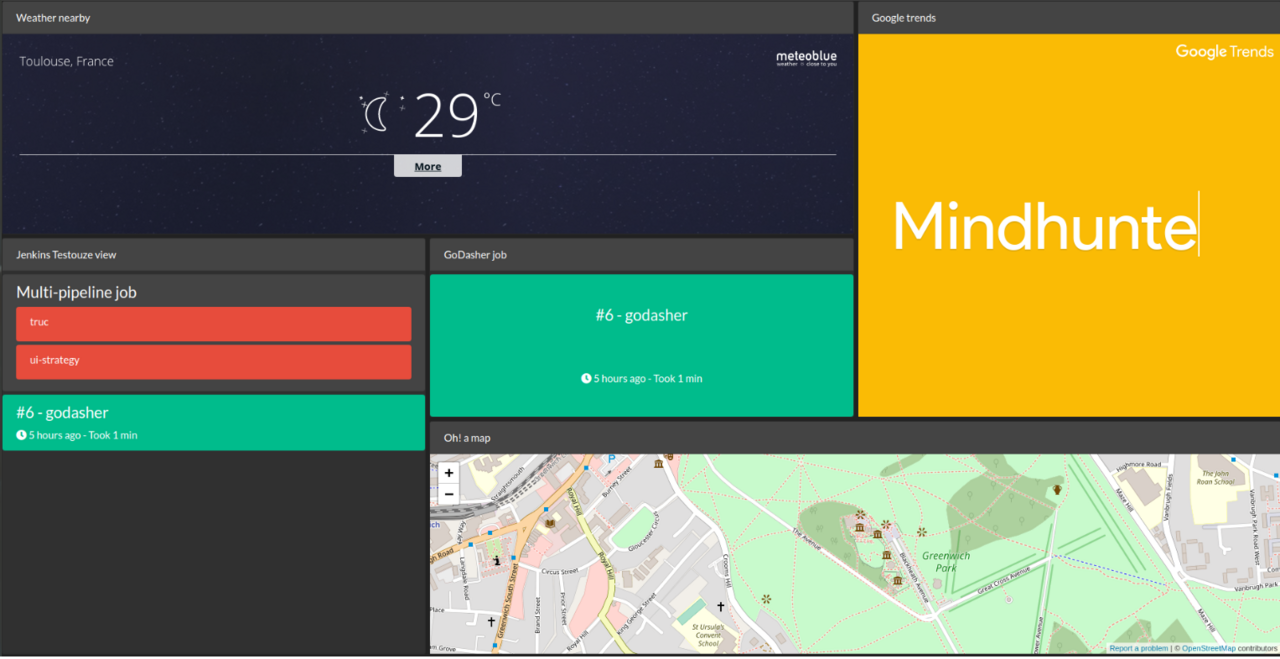-
Notifications
You must be signed in to change notification settings - Fork 0
Create a dashboard
Alex edited this page Aug 18, 2019
·
5 revisions
In order to create a dashboard, you need only to write a configuration file. You don't have to write any code in order to display a dashboard.
The configuration file must respect the YAML format and must be called config.yml
In the configuration, you have a block that applies to all your dashboards.
port: 8000
rotationtime: 10
theme: dark
externalconfig:
jenkins:
baseUrl: https://jenkins.demo.fr
user: demo
password: demo
| Property name | Description | Required |
|---|---|---|
| port | The port where the application will listen HTTP GET requests | Required |
| rotationtime | Time between the render of 2 dashboards. In seconds | Required |
| theme | The global theme for your dashboards. Can be dark or light
|
Optional, default = dark
|
| externalconfig | The place to put some external configuration used to render components. For instance, your jenkins' credentials. Each component will detail the expected configuration | Optional until required by a component |
A dashboard configuration describes all dashboards.
dashboards:
- title: 'Mon dashboard'
components:
- type: iframe
title: 'Weather nearby'
width: 2
height: 1
column: 0
row: 0
data:
url: 'https://www.meteoblue.com/en/weather/widget/three/toulouse_france_2972315?geoloc=fixed&nocurrent=0&noforecast=0&noforecast=1&days=4&tempunit=CELSIUS&windunit=KILOMETER_PER_HOUR&layout=image&location_url=https%3A%2F%2Fwww.meteoblue.com%2Fen%2Fweather%2Fwidget%2Fthree%2Ftoulouse_france_2972315&location_mainUrl=https%3A%2F%2Fwww.meteoblue.com%2Fen%2Fweather%2Fforecast%2Fthree%2Ftoulouse_france_2972315&nolocation_url=https%3A%2F%2Fwww.meteoblue.com%2Fen%2Fweather%2Fwidget%2Fthree&nolocation_mainUrl=https%3A%2F%2Fwww.meteoblue.com%2Fen%2Fweather%2Fforecast%2Fthree&dailywidth=115&tracking=%3Futm_source%3Dweather_widget%26utm_medium%3Dlinkus%26utm_content%3Dthree%26utm_campaign%3DWeather%252BWidget'
- type: iframe
title: 'Google trends'
width: 1
height: 2
column: 2
row: 0
data:
url: "//hawttrends.appspot.com/?delay=9000&neat=1&p=1"
- title: 'My second dashboard'
components:
- type: iframe
title: 'A beautiful graph from grafana'
width: 1
height: 1
column: 0
row: 0
data:
url: 'https://snapshot.raintank.io/dashboard-solo/snapshot/y7zwi2bZ7FcoTlB93WN7yWO4aMiz3pZb?from=1493369923321&to=1493377123321&panelId=4&orgId=2'
Each dashboard has the following properties:
| Property name | Description | Required |
|---|---|---|
| title | The title of your dashboard. This will set the title of the HTML page | Optional |
| components | a list describing all components | Required |
A component configuration describe a component inside a dashboard: it's place, it's size and it's type.
- type: iframe
title: 'A beautiful graph from grafana'
view: 'useless for iframe'
width: 1
height: 1
column: 0
row: 0
data:
url: 'https://snapshot.raintank.io/dashboard-solo/snapshot/y7zwi2bZ7FcoTlB93WN7yWO4aMiz3pZb?from=1493369923321&to=1493377123321&panelId=4&orgId=2'
Each component has the following properties:
| Property name | Description | Required |
|---|---|---|
| type | The component type. This is the name of the plugin which will render the component. A list of available plugins will be listed bellow | required |
| title | The title of the component displayed above it | Optional |
| view | The view to render. Some plugin may have multiple views. This allow you to describe the excepted rendered view. | Optional but required by some plugins |
| width | How many columns does this component will take ? | Required. Min = 1 |
| height | How many rows does this component will take ? | Required. Min = 1 |
| column | On which column does that component start ? | Required. Min = 0 (the first column) |
| row | On which row does that component start ? | Required. Min = 0 (the first row) |
| data | A key-value structures used to create a context for this component. Each plugin will describe what it's expecting | Optional but required by some plugins |