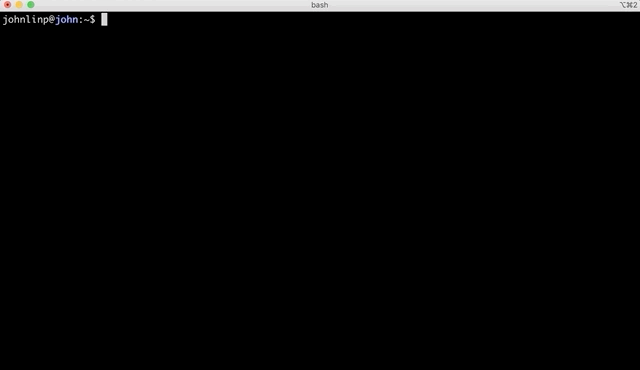An easy way to demonstrate database transactions.
- Python 3.5+
- tmux
pip3 install duosql
- Create a .duo script file. For example:
# connect command
connect: sqlite3 demo.sqlite3
# create table and populate data
left: DROP TABLE IF EXISTS person;
left: CREATE TABLE person (id INTEGER, name VARCHAR(255) NOT NULL, age INTEGER NOT NULL, PRIMARY KEY (id));
left: INSERT INTO person (name, age) VALUES ('Alice', 30);
# start left transaction and update a row
left: BEGIN;
left: UPDATE person SET age = 31 WHERE id = 1;
# update the same row on the right side and then stuck
right: PRAGMA busy_timeout = 100000;
right: UPDATE person SET age = 40 WHERE id = 1;
# continue left transaction and finally rollback so the right side can finish
left: UPDATE person SET age = 32 WHERE id = 1;
left: UPDATE person SET age = 33 WHERE id = 1;
left: ROLLBACK;-
Run
duosql <script-file>. -
Watch.