-
-
Notifications
You must be signed in to change notification settings - Fork 12
New issue
Have a question about this project? Sign up for a free GitHub account to open an issue and contact its maintainers and the community.
By clicking “Sign up for GitHub”, you agree to our terms of service and privacy statement. We’ll occasionally send you account related emails.
Already on GitHub? Sign in to your account
Tooltip #8
Comments
|
not at this time. we can try looking at adding an option in future releases that reads the description of the dynamo graph. (new feature in Dynamo 2.12) |
|
@johnpierson Have a look at my recent fork variation that could help to add this feature to all Dynamo Scripts irrespective of if they are Dynamo 2.12 or not. The dynamo 2.12 description could be additionally added. It does require the scripts to having a specific "note" within the script to work in a similar way to using a scripting template that includes additional notes for information purposes. Though if it does not find this it will revert back to original implementation. Note:
Folder Organisation for the above two image: My fork variation: https://github.com/brencass/Relay/tree/ReadsDescriptionFromWithinFile |
|
Hmm. I'll have to take a look and I like the idea. However, I would really like to support the 2.12 properties first, the custom note second and default file path if those two are not present |
|
I agree that the new 2.12 feature for description property should take precedence over other things but what I have added should give a good enough starting part :) |
|
Definitely! I appreciate your contribution too and I'll get that pulled over along with the other options. 😁 happy new year! |
|
No worries, good to contribute a thought with the code implementation :) Happy new year to you too! |
|
Added the ability for Dynamo 2.12 and above description to be used and is used as a preference if it is not empty("") on my fork :) https://github.com/brencass/Relay/tree/ReadsDescriptionFromWithinFile |
|
@brencass I checked on this and the description in the DYN json exists (and persists) all the way back to at least Dynamo 2.0.4 The UI modification of it was introduced in 2.12 making it easier. For older versions if you edit the .dyn as text it works. This would mean that the modern description could be the tooltip (and the URL parameter introduced in 2.12 can be the F1 help in the future). Extending this with the notes is interesting, but this functionality being built-in to the |
|
@johnpierson This changes the game a little bit and maybe it should "check" if it can find the description property instead of the dynamo version. Then if this is null or " " then it will use the notes and as a last resort is the original way. Adding the F1 help part should be a easy to add into the code. I just tried to see if you add other properties manually into a dyn file if they are kept past a re-save, bad news is that they are not :(. |
|
Yes. Unfortunately the additional properties are only kept in 2.12 and up
…On Sat, Jan 8, 2022 at 5:20 PM Brendan Cassidy ***@***.***> wrote:
@johnpierson <https://github.com/johnpierson> This changes the game a
little bit and maybe it should "check" if it can find the description
property instead of the dynamo version. Then if this is null or " " then it
will use the notes and as a last resort is the original way.
Adding the F1 help part should be a easy to add into the code.
I just tried to see if you add other properties manually into a dyn file
if they are kept past a re-save, bad news is that they are not :(.
—
Reply to this email directly, view it on GitHub
<#8 (comment)>,
or unsubscribe
<https://github.com/notifications/unsubscribe-auth/ADYD5VGLMPS4SCKV64BYEG3UVDIEHANCNFSM5DWSLYQA>
.
You are receiving this because you were mentioned.Message ID:
***@***.***>
|
|
Can this problem be solved by adding a txt file along with the dyn script? |
|
Hi @chunchk , When I get this feature added it will utilize the built-in graph description introduced in Dynamo 2.12, first. For versions prior to 2.12, I do like the txt idea because that does not require the plugin to search for a specific note. Let me ponder on that a bit more. |
|
This is not working in the latest Relay version. Revit 2023.1.3 |
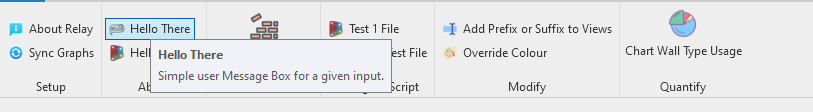

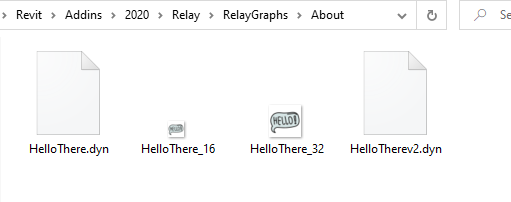

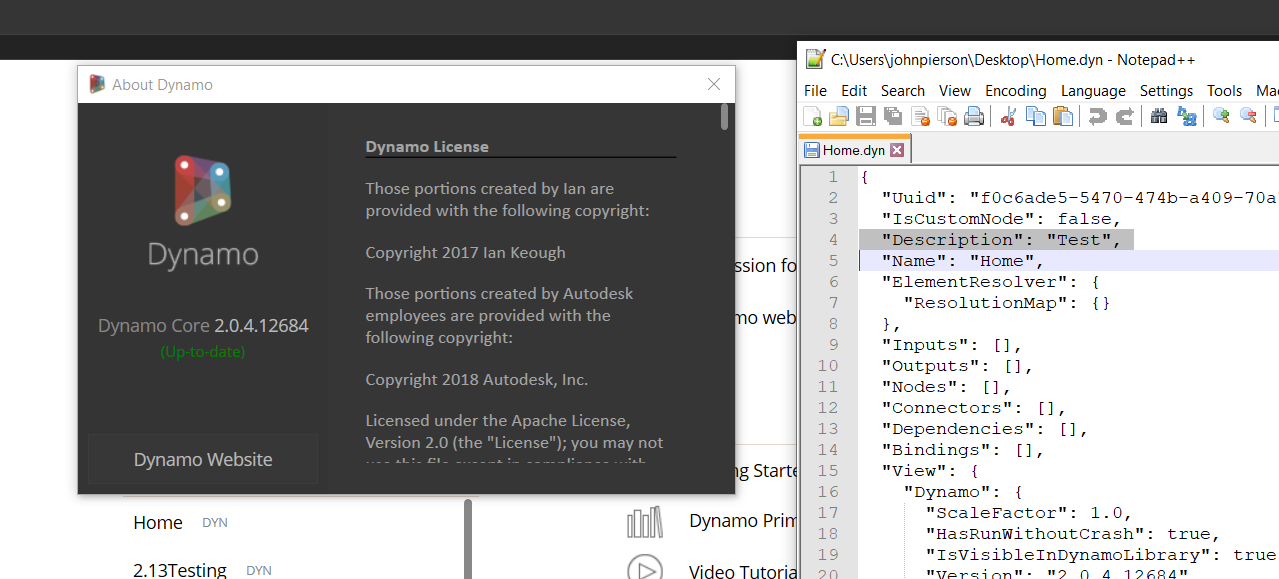

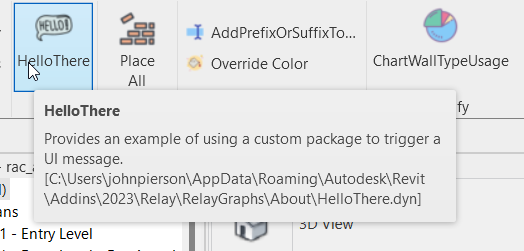
Is There anyway to hide the directory path in the tooltip ?
The text was updated successfully, but these errors were encountered: