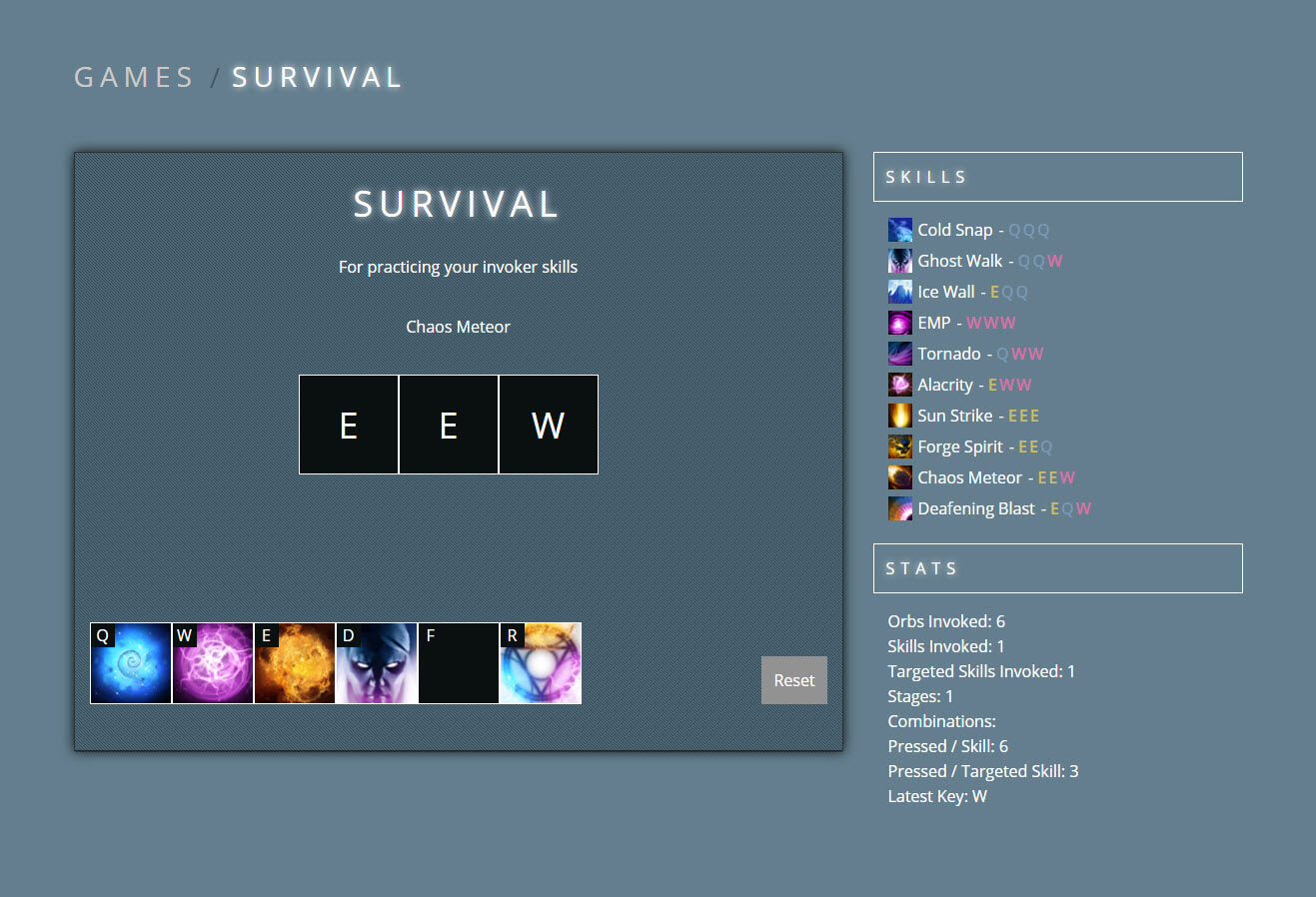For practicing your invoker skills
- 2 spaces for indent
pluralfor file name naming, otherwisesingular- Angular Style Guide by johnpapa
- Folder Structure
- Required browser
- IE >= 8
- Firefox >= 41
- Chrome >= 43
- Safari >= 8
- Opera >= 33
- Install NodeJs
- Install global:
npm install -g gulp - Install dependency:
bower install && npm install - Start:
gulp
- Add scoreboard (stored by firebase)
- Add
no jsscreen and message - Add
outdated browserscreen and message - Add unit test
- Add acceptance test
- Separate angular files (e.g. controller, service, etc.)
- Separate scss file
- Update game title message
- Add countdown bar
- Add
How to Remembersection - Add
How to Playsection - Add footer
- Redesign layout
- Add top / header menu
- Make it responsive
- Change
key - Add favicon
- Add more games
- Add
combinationfeature (each stage can have 4 targeted skills) - Add
combinationstats - Add error screen when we can not get skill data
- Handle app when waiting skill data from http request
- When click
Resetbutton then remove invoked orbs - Unordered skill orbs on right sidebar
- Change sass compression type (from
compressedtoexpanded) - Add pages
- Invoker profile
- Videos
- Article and trick
- Add Web Font Loader
- Clean
karma.conf.js - Clean
package.json - Complete
unit test - Complete
acceptance test - Add
ui-router - Refacotr global config
- Implement
Google AnalyticsinAngularJSstyle - Add GitHub Ribbons
- Remove log
- Setup build task
- Responsive
- Generate favicon by realfavicongenerator.net
- Dota2
- Foundation
- Gulp
- InvokerTrainer
- Screenshot from Dota 2 WTF Moments 120