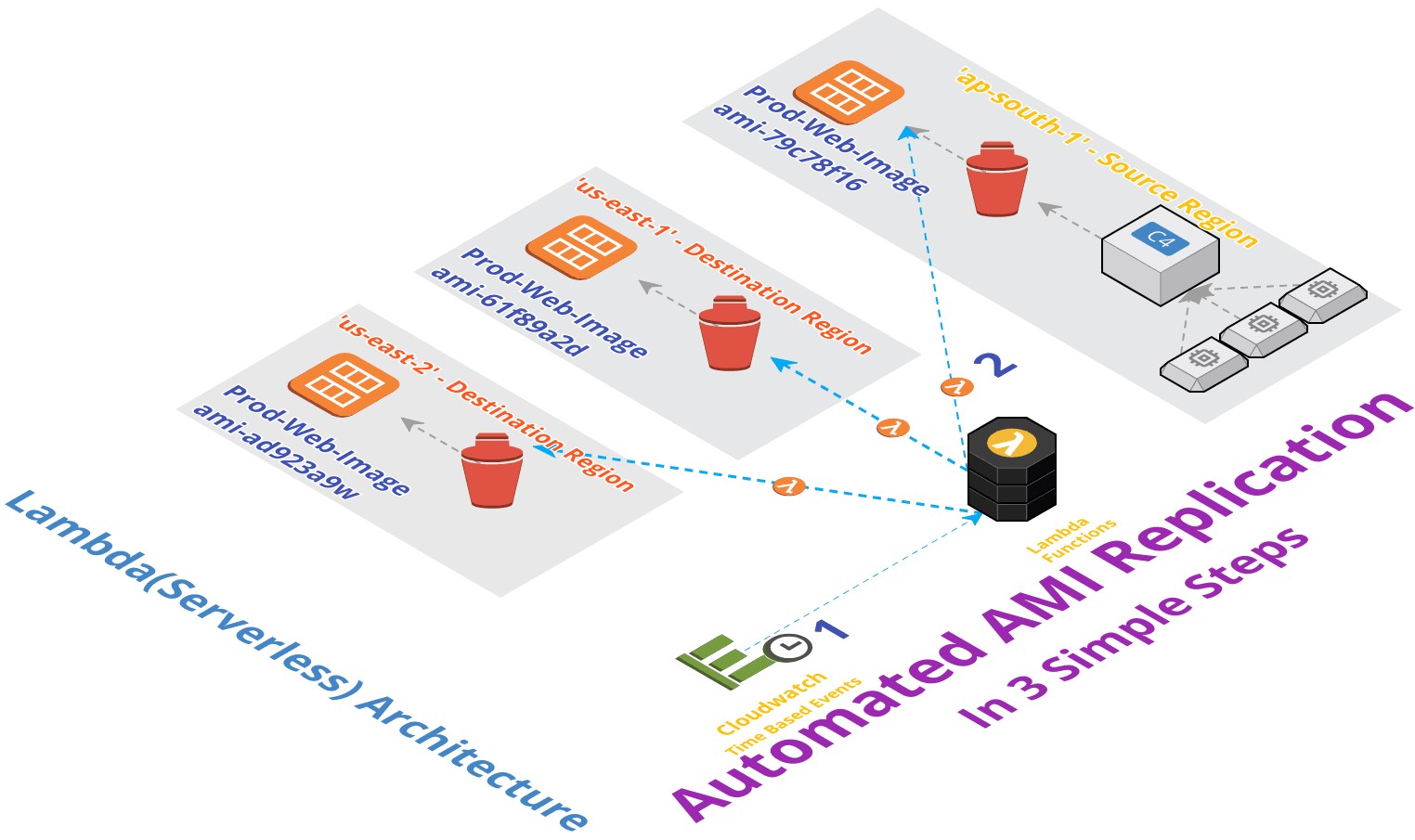We all create Golden Images all the time. But pushing the latest hardened images to end users had always been difficult and time consuming.
With the help of AWS Lambda Functions we can accomplish in a truly automated way
Our Image Replication Bot will do the following actions,
- Identify the Image/AMI built on current day in
Source Region - Check for same image in
Destination Region- Copy the image if it doesn't exist
- Add
Auto-CleanUpTags
- Repeat
Step 2for otherDestination Regions - Return status of images of copied
We will need the following pre-requisites to successfully complete this activity,
- An AMI Created today, Preferablly in
ap-south-1Region,- If you choose to change the regions, be sure to update the global variables in the below code
- IAM Role - i.e
Lambda Service Role- withEC2FullAccesspermissions
The image above shows the execution order, that should not be confused with the numbering of steps given here
The below script is written in Python 2.7. Remember to choose the same in AWS Lambda Functions.
Change the global variables at the top of the script to suit your needs.
# This script copies the AMI to other region and add tag 'DeleteOnCopy' with retention days specified.
import boto3
from dateutil import parser
import datetime
import collections
# Set the global variables
globalVars = dict()
globalVars['Owner'] = 'Miztiik'
globalVars['Environment'] = 'Test'
globalVars['SourceRegion'] = 'ap-south-1'
globalVars['destRegions'] = ['us-east-1','us-east-2',] # List of AWS Regions to which the AMI to be copied
globalVars['amiRetentionDays'] = int(5) # AMI Rentention days in DR/Destination Region.
# Create the Boto Resources and Clients
srcEC2Resource = boto3.resource('ec2', region_name = globalVars['SourceRegion'])
# Get the Account ID of the Lambda Runner Account - Assuming this is the source account
globalVars['awsAccountId'] = boto3.client('sts').get_caller_identity()['Account']
def img_replicator():
# Get the list of images in source Region
images = srcEC2Resource.images.filter(Owners=[ globalVars['awsAccountId'] ])
to_tag = collections.defaultdict(list)
imgReplicationStatus = {'Images': []}
for image in images:
image_date = parser.parse(image.creation_date)
# Copy ONLY today's images
if image_date.date() == (datetime.datetime.today()).date():
# To Copy previous day images
# if image_date.date() == (datetime.datetime.today()-datetime.timedelta(1)).date():
# Copy to Multiple destinations
for awsRegion in globalVars['destRegions']:
destEC2Client = boto3.client('ec2', region_name=awsRegion)
# Copy ONLY if the destination doesn't have an image already with the same name
# AMI Names have to be UNIQUE
if not destEC2Client.describe_images(Owners=[ globalVars['awsAccountId'] ], Filters=[{'Name':'name', 'Values':[image.name]}])['Images']:
print "Copying Image. \nImage Name:{name} \nID:{id} \nRegion:'{dest}'".format(name=image.name,id=image.id, dest=awsRegion)
new_ami = destEC2Client.copy_image(
DryRun=False,
SourceRegion=globalVars['SourceRegion'],
SourceImageId=image.id,
Name=image.name,
Description=image.description
)
to_tag[ globalVars['amiRetentionDays'] ].append(new_ami['ImageId'])
imgReplicationStatus['Images'].append({'Source-Image-Id':image.id,
'Destination-Image-Id':new_ami['ImageId'],
'RetentionDays':globalVars['amiRetentionDays'],
'Status':'Copied'})
for ami_retention_days in to_tag.keys():
delete_date = datetime.date.today() + datetime.timedelta(days=globalVars['amiRetentionDays'])
delete_fmt = delete_date.strftime('%d-%m-%Y')
print "Will delete {0} AMIs on {1}".format(len(to_tag[globalVars['amiRetentionDays']]), delete_fmt)
# Add tag to the AMI enabling Lambda to delete/cleanUp after retention period expires
destEC2Client.create_tags( Resources=to_tag[globalVars['amiRetentionDays']],
Tags=[ {'Key': 'DeleteOnCopy', 'Value': delete_fmt} ]
)
else:
print "Image {name} - {id} already present in Virginia Region".format( name=image.name, id=image.id )
imgReplicationStatus['Images'].append({'AMI-Id':image.id,'Status':'Already Exists'})
else:
print "There are no new images. The Image: {name} with AMI ID: {id} was created on {date}".format(name=image.name, id=image.id, date=image_date.strftime('%d-%m-%Y'))
return imgReplicationStatus
def lambda_handler(event, context):
img_replicator()
if __name__ == '__main__':
lambda_handler(None, None)We are going to use Cloudwatch Scheduled Events to take backup everyday.
rate(1 minute)
or
rate(5 minutes)
or
rate(1 day)
or
# The below example creates a rule that is triggered every day at 12:00pm UTC.
cron(0 12 * * ? *)
If you want to learn more about the above Scheduled expressions, Ref: CloudWatch - Schedule Expressions for Rules
You can use many of the lamdba configurations to customize it suit your needs,
Concurrency:Increase as necessary to manage all your instancesMemory&Timeout: If you have a large number of instances, you want to increase theMemory&TimeoutSecurity: Run your lambda inside yourVPCfor added securityCloudTrail: You can also enableCloudTrailfor audit & governance