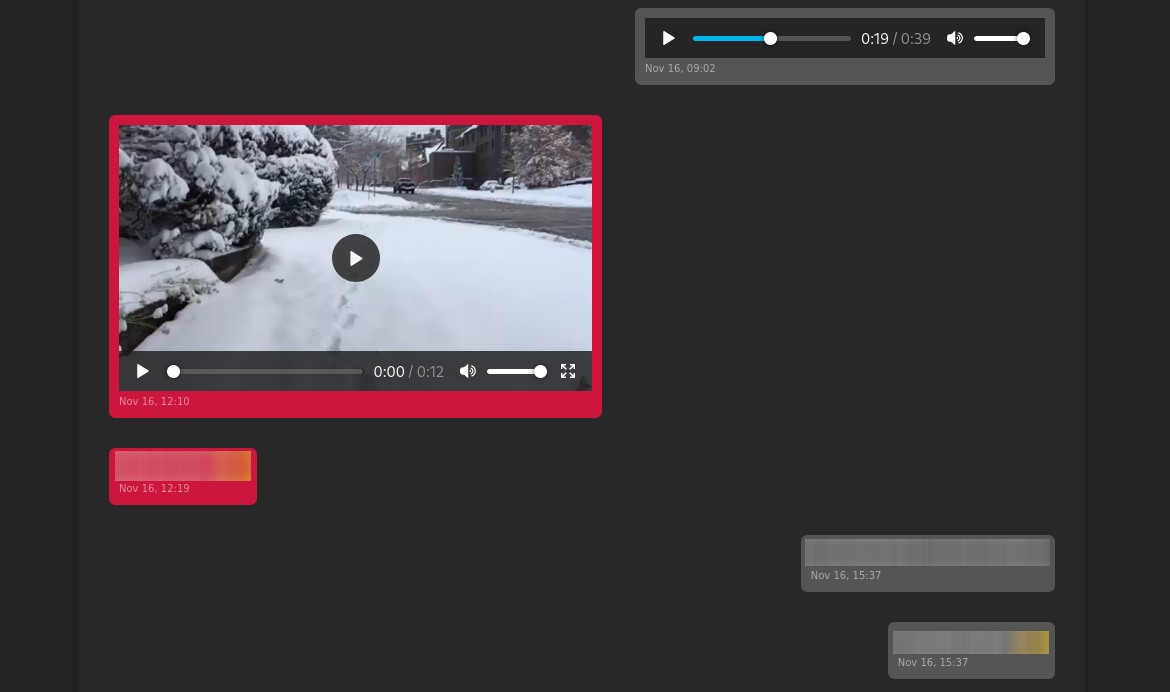This is a Python script to convert a backup of Signal messages to pretty HTML:
My phone's memory was getting full and I wanted to preserve my Signal messages in a nice way.
-
Install this package using pip:
$ pip install signal2html -
Next, clone and compile signalbackup-tools as follows:
$ git clone https://github.com/bepaald/signalbackup-tools $ cd signalbackup-tools $ bash BUILDSCRIPT.shThis should give you a
signalbackup-toolsexecutable script. -
Create an encrypted backup of your Signal messages in the app (Settings -> Chats and Media -> Create backup), and transfer this to your computer. Make sure to record the encryption password.
-
Unpack your encrypted backup using
signalbackup-toolsas follows:$ mkdir signal-backup/ $ signalbackup-tools --output signal_backup/ signal-YYYY-MM-DD-HH-MM-SS.backup <PASS>where you replace
signal-YYYY-MM-DD-HH-MM-SS.backupwith the actual filename of your Signal backup and<PASS>with the 30-digit encryption password (without spaces). -
Now, run
signal2htmlon the backup directory, as follows:$ signal2html -i signal_backup/ -o signal_html/This will create a HTML page for each of the message threads in the
signal_htmldirectory, which you can subsequently open in your browser.
This is a hastily-written script that has only been tested on my backup. I hope it works on other backups as well, but if you encounter any issues please submit a patch.
See the LICENSE file for licensing details and copyright.
Author: Gertjan van den Burg.