-
Notifications
You must be signed in to change notification settings - Fork 424
New issue
Have a question about this project? Sign up for a free GitHub account to open an issue and contact its maintainers and the community.
By clicking “Sign up for GitHub”, you agree to our terms of service and privacy statement. We’ll occasionally send you account related emails.
Already on GitHub? Sign in to your account
redshift on ubuntu 17.10 #543
Comments
|
This is probably because Ubuntu 17.10 defaults to Wayland which Redshift cannot support at the moment. If you're using GNOME you can try the built-in Night Light feature instead of using Redshift. |
|
Hey thanks, but I really wish I had redshift back. The gamma and brighness settings made quite a difference :D |
|
I had the same problem on my system (Debian). The issue is with
Now I can use it without depending on |
|
See also |
|
I have the same problem. I couldn't even turn of the Suggestion: Copy the default config file to the users dir if it does not exist, before even running. This way users can change the defaults if redshift should crash because of those. Solution for Wayland Problems: If you can ditch Wayland permanently like me, see this answer. |
|
Thank you @stefanos82 ! your config worked for me :-) |
|
No worries mate. Oh I have mentioned that right below |
|
Oh, yeah I meant mention it above or below of the config file paste, since people like me, looking for the quickest possible fix, won't read a whole config file like that until we're desperate. ;-) |
|
@ciskeboekelo Done. |
|
@stefanos82 Awesome. |
|
I used your script and now it starts. also the information page sais color temperature should be now at 3500 but it doesn't work! the color is not changing! Do I have to restart the computer for it to work? |
|
When I made changes in the config file I did find that I needed to close
and restart redshift for the changes to take effect. I didn't need to
restart my computer.
Op di 8 mei 2018 om 23:46 schreef Ruben Barkow <notifications@github.com>:
… I used your script and now it starts. also the information page sais color
temperature should be now at 3500 but it doesn't work!
the color is not changing!
Do I have to restart the computer for it to work?
—
You are receiving this because you were mentioned.
Reply to this email directly, view it on GitHub
<#543 (comment)>, or mute
the thread
<https://github.com/notifications/unsubscribe-auth/AAdd81GXuUKGqAZ2cUYX_WjyAC_kjfQ6ks5twhIzgaJpZM4QA5Sn>
.
|
|
It doesn't work at my laptop using Wayland. If I log out and use xorg desktop, it works fine as expected. |
|
@rubo77 This is expected, Wayland doesn't support Redshift: https://github.com/jonls/redshift/blob/master/README.md#faq. Both the Wayland issue and then geoclue issue should be documented in the FAQ now. |
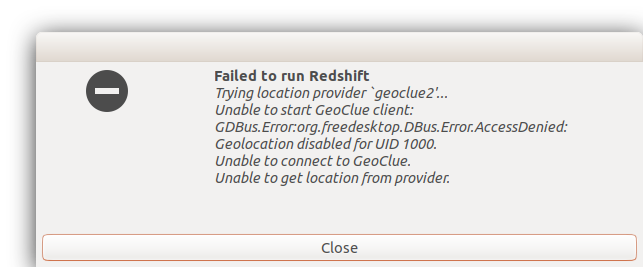
Switched to ubuntu 17.10 and installed
redshift-gtkviaapt-get install redshift-gtkAfter launch it just doesn't do anything. Am I being stupid here or is this
a gnome thing?
The text was updated successfully, but these errors were encountered: