Thank you for trying 265 Draw. This application will allow you to create incredible patterns like those shown below.
Creating a pattern is very simple. Notice that the figures above form star shapes with
different numbers of 'spokes'. The pink figure has 8 spokes and the the other one
has 6. Each of the spokes is itself made of many small 'asterisk-like' stars. To create
your own pattern you can choose the number of spokes of the overall shape, as well as the
number of points on the small stars. You can also pick from one of four color themes.
- Choose the number of star points
N = 1, 2, 3, 4, 5, 6, ... - Choose the number of spokes
S = 1, 2, 3, 4, 5, 6, ... - Choose a theme number
T = 1, 2, 3 or 4 - Type into the command line
bash stars.sh N S Twhere N, S and T are replaced with your chosen values.
For example, the pink pattern below on the right has 5 point stars, 7 spokes, and is using
theme 1 ('50 Shades of Pink'). This was generated by the command line input bash stars.sh 5 7 1
- Make sure to enter valid N and T values!
The pattern below and to the left has 5 point 'stars', 5 spokes, and is using theme 3 'Pastel'.
1 50 shades of Pink: |
2 Ice Cream: |
|---|---|
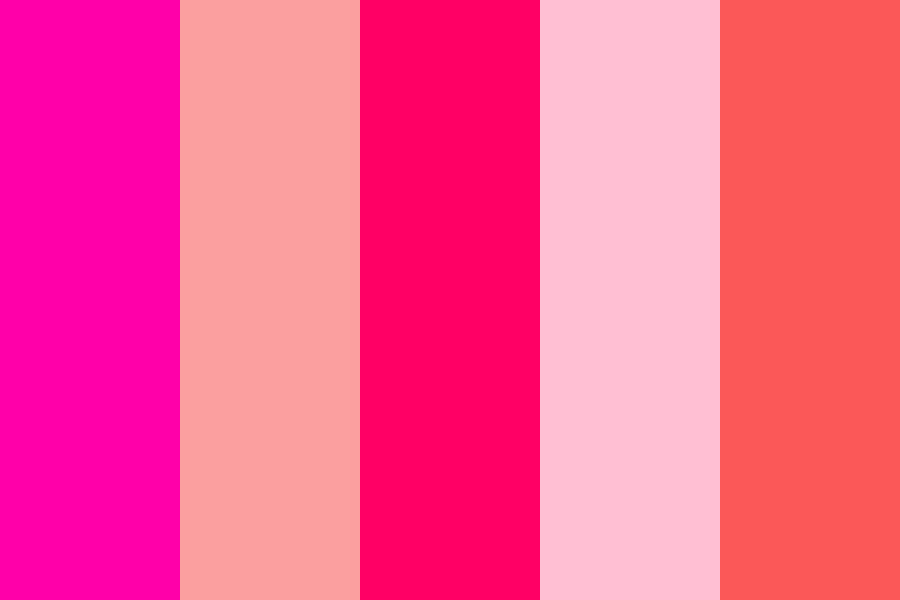 |
 |
3 Pastel: |
4 Vice City: |
 |
 |







