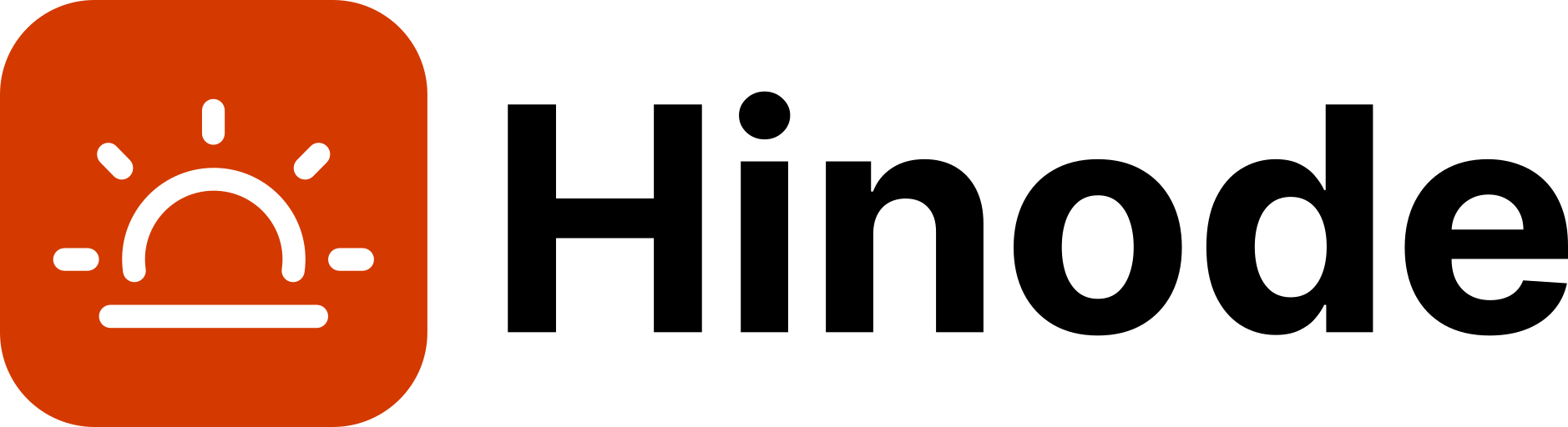A clean blog theme for your Hugo site based on Bootstrap 5
About • Prerequisites • Installation • Configuration • Contributing • Donate • License
Hinode is a clean blog theme for Hugo, an open-source static site generator. Based on the Bootstrap 5 framework, the rendered site is fast, secure, and responsive. Hinode uses FlexSearch to enable full text search across your site. Finally, the theme uses Node Package Manager to automate the build process and to keep track of dependencies.
Additional features include:
- Comments
- Social links
- Blog pagination
- Code highlighting
- Command prompt
- Color customization
- Language switcher
Hinode requires Git, Node.js and npm for local development and testing. Download the Git binary from the official website. Next, download and install Node.js (it includes npm) for your platform.
Start a new Hinode project in three steps:
Hinode is available as a child theme, and a main theme. The child theme uses npm to link to the latest available version of the Hinode theme. As such, it is less applicable if you plan to customize a lot. Vice versa, the main theme allows for heavy customization, but is not synchronized with the latest available Hinode theme automatically.
Not quite sure? Use the Hinode child theme.
git clone https://github.com/markdumay/hugo-theme-hinode-child.git my-hinode-site && cd my-hinode-sitegit clone https://github.com/markdumay/hugo-theme-hinode.git my-hinode-site && cd my-hinode-sitenpm installnpm run startThe main site configuration is available in ./config/_default. Some remarks:
- Menu items -
menus/menus.en.tomlcontains language-specific items for the navigation bar and social media links for the home page's footer. - Content - Ensure the
mainSectionsinconfig.tomlis synchronized with thecontentfolder, default values are["blog", "projects"]. - Theme style - Update
themeColorandthemeOpacitywithin the[style]section ofparams.tomlto update the site's primary color and opacity. You can use the WCAG Color Contrast Checker to validate the contrast ratio of your color to improve accessibility. Additionally, setthemeFontandthemeFontPathto override the default font. - Comments - Comments are powered by utterances, a lightweight comments widget built on GitHub issues. Update the
repoof the[comments]section ofparams.toml. - Security policy - The theme uses rather strict security policies by default. Be sure to include references to external sources in the header configuration to avoid broken links. The settings of the local development server are defined in
server.toml. Similar settings are defined in thenetlify.tomlfile provided in the repository's root when deploying to Netlify.
-
Clone the repository and create a new branch
git checkout https://github.com/markdumay/hugo-theme-hinode.git -b name_for_new_branch -
Make and test the changes
-
Submit a Pull Request with a comprehensive description of the changes
The Hinode theme is inspired by the following themes:
- Blist - a clean and fast blog theme for your Hugo site using Tailwind CSS.
- Doks - a Hugo theme for building secure, fast, and SEO-ready documentation websites, which you can easily update and customize.
The hugo-theme-hinode and hugo-theme-hinode-child codebase is released under the MIT license. The documentation (including the "README") is licensed under the Creative Commons (CC BY-NC 4.0) license.